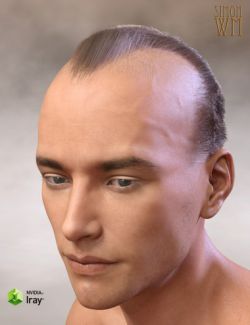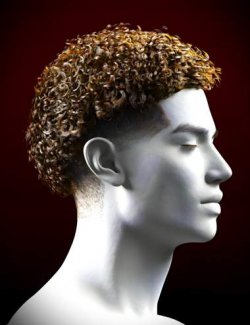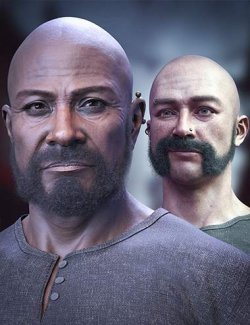Tyler Curly Hair and Brows for Genesis 9 preview image 0Tyler Curly Hair and Brows for Genesis 9 preview image 1Tyler Curly Hair and Brows for Genesis 9 preview image 2Tyler Curly Hair and Brows for Genesis 9 preview image 3Tyler Curly Hair and Brows for Genesis 9 preview image 4Tyler Curly Hair and Brows for Genesis 9 preview image 5Tyler Curly Hair and Brows for Genesis 9 preview image 6Tyler Curly Hair and Brows for Genesis 9 preview image 7Tyler Curly Hair and Brows for Genesis 9 preview image 8Tyler Curly Hair and Brows for Genesis 9 preview image 9
Tyler Curly Hair and Brows for Genesis 9 gives contrast to your character's face, acting as a frame for their eyes and smile. With multiple options and colors to choose from, it's perfect for characters of any age.
Note: All presets can be applied to both the hair and eyebrows.
What's Included and Features
- Tyler Curly Hair and Brows for Genesis 9: (.DUF)
- Tyler Curly Hair:
- Alternate Shape
- Length
- Smooth
- Thinness-Thickness
- Tyler Curly Eyebrows:
- Baby Eyebrows
- Smooth
- Supported Shapes:
- Other Shapes may be supported in Daz Studio by Auto-follow
- Materials:
- Brows Black Dark
- Brows Blond 1
- Brows Brown Soft
- Brows Gray
- Brows Red Ginger
- Brows Red
- Hair Black Dark
- Hair Black Soft
- Hair Blond 1
- Hair Blond 2
- Hair Blond Med
- Hair Blond Platinum
- Hair Brown Dark
- Hair Brown Reddish
- Hair Brown Soft
- Hair Brown
- Hair Chestnut
- Hair Gray Med
- Hair Gray
- Hair Red Ginger
- Hair Red
- Hair White
- Shaping:
- Density - Default
- Density - Thick
- Density - Thin
- Length - Longer
- Length - Short
- Shape - Alt 50
- Shape - Alternate
- Shape - Default
- Smoothness - Default
- Smoothness - Smooth
- Reset ALL
- Daz Studio Iray Material Presets (.DUF)
Required Products:
Compatible Figures:
Genesis 9
Compatible Software:
Daz Studio 4.21
Install Types:
DazCentral, Daz Connect, DIM, Manual Install
Compatible figures:
Daz3d
Where to buy:
https://www.daz3d.com/tyler-curly-hair-and-brows-for-genesis-9