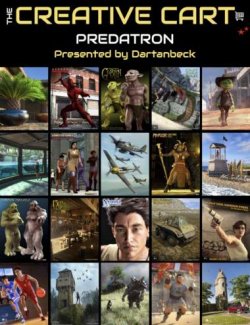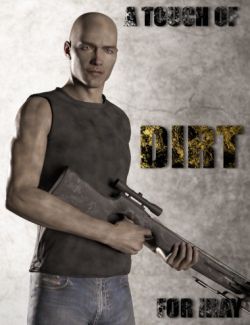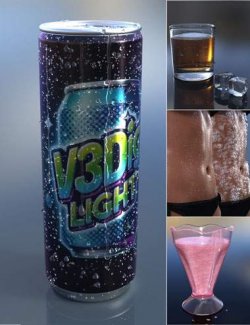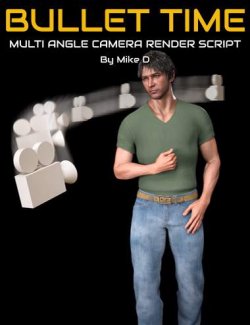Boost your creativity and simplify your workflow with V3D FilaToon Converter, Manager, and Tools, a powerful and flexible set of utilities designed to make working with FilaToon shaders easier than ever. Whether you're a beginner or a seasoned professional, these tools save you time on repetitive tasks, so you can focus on what really matters: creating stunning art.
1. Effortless Conversion with Advanced Flexibility
The Converter and Base Tools script transforms all surfaces in your scene— using figures, props, or selected surfaces—with ease. Unlike other workflows, the Converter is smart enough to exclude outlines by default, ensuring they aren’t inadvertently included during conversions. Additionally, you retain full control:
- Custom Conversion Sets dedicated script: Create reusable presets for each surface type (General, Metallic, Skin, Hair, Constant) and save them as .txt files. These presets can be reloaded anytime for consistent and flexible results and are not limited to FilaToon.
- Additional Tools and Options: Apply LUTs or MatCaps, manage Outline properties, adjust shader conversion sets, or redefine shader type associations directly within the converter.
2. Comprehensive Colors and Shadows Management
The Colors and Shadows Manager centralizes key shader parameters in one intuitive interface. Effortlessly adjust Base, Emissive, Overlay, Ambient, and RIM colors, as well as shadows and RIM effects, across selected nodes or surfaces.
3. Precise Outline Control – No More Manual Selections!
Managing outlines has never been easier. The Outline Manager eliminates the need to manually select outlines as child nodes, simply select the main prop(s) or figure(s) and with this tool, you can:
- Adjust thickness, color, and opacity.
- Add or remove outlines for selected nodes.
- Automatically include or exclude outlines during opacity management using the Opacity Utilities.
These tools ensure your outlines are perfectly integrated into your artistic vision, and you’ll never waste time hunting for them again.
4. Smart Opacity Management
Handle FilaToon's unique opacity system effortlessly with the Opacity Utilities. Adjust PBR Masked Threshold and Cutout Opacity in a single interface, and manage opacity maps with tools to:
- Hide or show outlines.
- Copy opacity maps from nodes to outlines.
- Save and restore opacity maps via text files to avoid accidental data loss (two dedicated scripts included).
5. Efficient Light and Environment Balancing
Lighting is critical to achieving the perfect render. The Light and Environment Utility simplifies balancing environment, distance, scene, and headlamp lighting for optimal results.
6. Additional Time-Saving Features:
- Dedicated Conversion tools for Genesis figures, with optimized handling for eye materials, glass options, Multi-checkbox selection for quick batch adjustments...
- Selective conversion options: Choose the exact shader types to be converted (e.g., Skin only, General and Hair, or all surfaces).
- Filament-ready functionality: (optional) Automatically switch to Filament mode, add any required Filament Draw Options Node, and include an optional Distant Light for optimal rendering.
- And many more…
Why Choose V3D FilaToon Converter, Manager, and Tools?
Stop wasting time on tedious selections, manual tweaks, hunting down surface settings, and browsing through your content. With its smart design and user-friendly interfaces and scripts, this toolset simplifies your workflow without sacrificing creative control. Key advantages include:
- Smart Conversion: The converter proposes the best shaders while letting you customize your preferences, with many additional options for enhanced flexibility.
- Full Flexibility: From shader management to lighting and opacity, every tool is designed to adapt to your specific needs.
- Advanced Options: Dedicated converter features for Genesis figures, optional tools or choices for handling glass surfaces, additional LUT maps, and Filament-based FilaToon requirements.
- Time-Saving Automation: Say goodbye to repetitive tasks like fastidious conversion, manual shader adjustments, outline management or light balance.
Whether you're just starting with FilaToon or an advanced user looking to optimize your workflow, V3D FilaToon Converter, Manager, and Tools offers the perfect combination of automation, flexibility, and control to help you create faster and more intuitively. Unleash your creativity now and take your FilaToon experience to the next level!
What's Included and Features
- V3D FilaToon Converter, Manager and Tools: (.dse)
- 01 Pdf Documentation
- 02 Converter And Starter Tools
- 03 Create Custom Conversion Presets
- 04 Colors and Shadows Manager
- 05 Outline Nodes Add
- 06 Outline Manager
- 07 Outline Nodes Remove
- 08 Store TransMaps
- 09 Restore or Remove TransMaps
- 10 Light and Environment Utility
- 11 Opacity Utilities
- 12 Utility Select All Scene Surfaces
- 13 Utility Unselect All Scene Surfaces
- Shaders
- Shadows Ajustable Gray LUT Light / Mid / Strong
- Shadows Ajustable Multicolor LUT Light / Mid / Strong
- SP Glass Glossy
- Light Presets
- Support Light
- Textures Include
- 01 Base Color Map (.jpg 4096x4096)
- 06 LUT Maps (.png 4096x4096)
- Daz Studio Iray Shader Presets (.DUF)
Compatible Software:
Daz Studio 4.22
Install Types:
DazCentral, Daz Connect, DIM, Manual Install