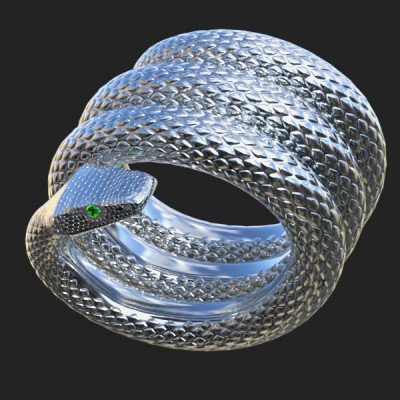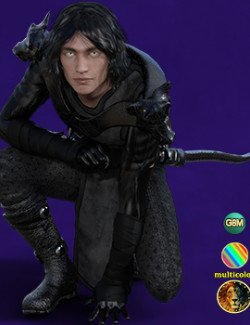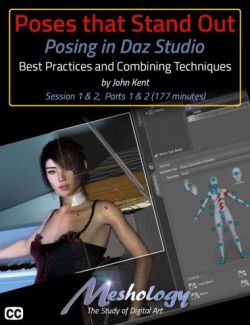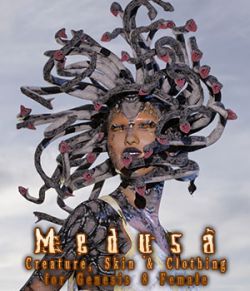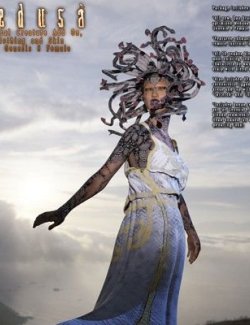This product is a wrist bangle (left and right arm mirrors) in a shape of snake properly rigged and fitted to the Genesis 8 Female figure using the Transfer Utility instrument in Daz Studio.
Total faces count: 58,498
Included are the following Iray material presets (DUF):
WBS !Default
For snake's body:
WBS Silver
WBS Gold
WBS Golden
WBS Bronze
WBS Copper
WBS Dark Blue
For snake's eyes:
WBS Amethyst Eye
WBS Emerald Eye
WBS Red Eye
WBS Sapphire Eye
The following morphs are provided for the bangle, which helps to adjust a bangle to a respective standard Genesis 8 Female morph:
Body Size
Bodybuilder
Emaciated
Heavy
Pear
Thin
Voluptuous
Weight
System requirements:
Any computer capable of running Daz Studio (of version new enough for using Genesis 8 Female).
To install, just unzip the product to your preferred Base Directory containing the standard folders like data, People, Runtime etc.
The character used in some of the promo images is Nora for Genesis 8.1 Female by Vyusur:
https://www.renderhub.com/vyusur/nora-for-genesis-8-1-female
Usage Tips
To adjust the bangle, select one in the viewport with
RMB > Select "<Wrist Bangle Snake Left (or Right)>", open the tab
Parameters > Actor
and tweak the following property value sliders (for respective morphs):
Body Size
Bodybuilder
Emaciated
Heavy
Pear
Thin
Voluptuous
Weight
Besides, standard Daz Studio property value sliders could be used to adjust the bangle position, like in the following example with the item "Wrist Bangle Snake Left".
In the viewport, with pointer on the bangle, select
RMB > Select "Wrist Bangle Snake Left": "Left Forearm Twist"
Open the tab Parameters > Transforms
and tweak standard property value sliders.
If there is a need to slide the bangle closer to the wrist, the following method could be helpful.
In the viewport, with pointer on the bangle,
RMB > Select "Wrist Bangle Snake Left"
Open the tab Parameters > Transforms
and tweak the property value slider "Scale" so that the bangle slides closer to the wrist. Then, to bring the bangle size back to normal, the following action is needed (just like described above).
In the viewport, with pointer on the bangle,
RMB > Select "Wrist Bangle Snake Left": "Left Forearm Twist"
Open the tab Parameters > Transforms
and tweak the property value slider "Scale". Then tweak the other property value sliders as needed.