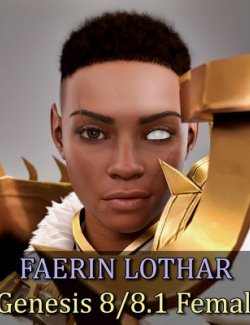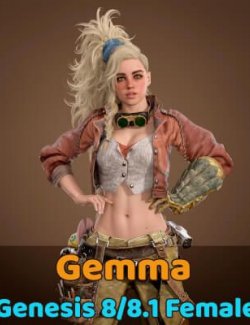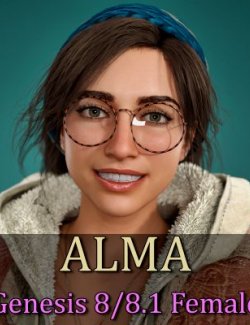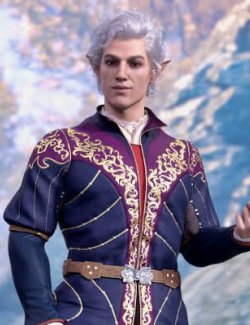Click on image to see gallery.
Warning! Some images may contain nudity and are not suitable for all viewers.
Xal'atath for Genesis 8 Female preview image 0Xal'atath for Genesis 8 Female preview image 1Xal'atath for Genesis 8 Female preview image 2Xal'atath for Genesis 8 Female preview image 3Xal'atath for Genesis 8 Female preview image 4Xal'atath from the latest expansion of World of Warcraft for Genesis 8 and 8.1 Female.
+ Remember to read the entire description before you buy!
World of Warcraft is celebrating his 20th anniversary and you can too, using the code "WARCRAFT20" you get 20% discount on this product or any of my products (valid until Nov, 03 2024)
THIS PRODUCT CONTAIN:
CHARACTER:
- Xal'atath for Genesis 8 and 8.1 as separated scene subsets
> Morphs Applied
> Equipped With Hair (fit morph applied)
> Equipped With Eyebrows
> Equipped Full Outfit
> Skin Applied
MORPHS:
- Xal'atath Body and Head Morphs apply and remove preset
> Morphs: DUM Xal'atath Head / DUM Xal'atath Body
- Xal'atath Ears Morphs apply and remove preset
> Morphs: DUM Xal'atath Ears
MATERIALS:
- Apply skin
>Clean Face (Option to use if you want to apply layered makeup)
HAIR:
- Xal'atath Hair
> 30 bones for Adjustments
> Autofit morphs for Xal'atath's head and ears
> "Fit Hair" Morph to use with the top (already applied on the presets)
- Xal'atath Eyebrows
OUTFIT:
- Xal'atath Top
- Xal'atath Shoulders
- Xal'atath Collar
- Xal'atath Headband
- Xal'atath Earrings
> Made to use with Xal'atath Ears (autofit)
- Xal'atath Cape
> Dforce Ready
> Bones for Adjustment Poses
- Xal'atath Cape Prop
> The same as the cape but fit to "none" that way you can freely move it.
- Xal'atath Dress
> Dforce Ready (Must use Dforce, doesn't contain bone for legs)
> Bones for Adjustment Poses
- Xal'atath Hands
> Armband and Rings
- Xal'atath Legs
> Kneepads
- Underwear Rags for Genesis 8 and 8.1 Female
> Geoshell as separated for 8 / 8.1
- Xal'atath Feet
> Right Feet decoration and rings
- Dark Heart
> Simple Prop
Everything comes with high quality custom textures to enhance your renders.
The file comes ready to install using Install Manager to make it easy to uninstall or change location, you can also install in manually using free tools such as 7-Zip. (Install Manager Guide : https://www.renderhub.com/forum/4129/daz-how-to-use-install-manager-dim)
If you notice any errors or have any suggestions, feel free to send me a direct message. I'm always available to respond and will do my best to address any issues. Thank you for your input!
Where to buy: RenderHub
Publish date: October 27, 2024