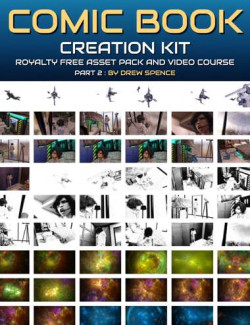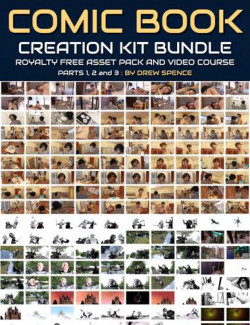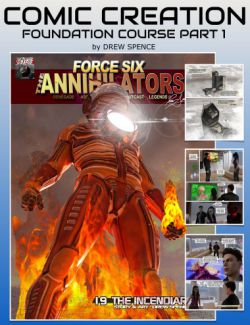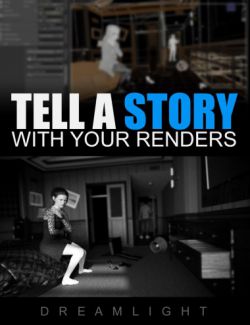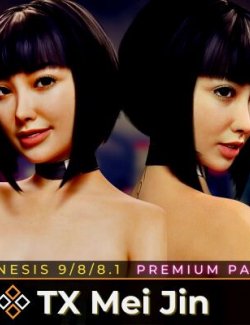Setting up a camera to tell a story can be a challenge, and knowing what shots you need is also challenging. Luckily there are storytelling conventions already established over the last hundred years of movie-making, and we can use these techniques with the rendered animations or graphic novel artwork that can be produced within Daz Studio.
Camera Coverage offers over 30 camera angles to get you started. Everything from establishing shots, medium shots, close-ups, all developed from the most common scene in film, the 2 person dialogue scene. Having the correct camera positions allows you to make sure you get the shots you need, to tell the story you want to tell.
Designed specifically for storytelling and editing, Camera Coverage helps you render the necessary animation footage, storyboards or graphic art panels you will edit together into a cohesive whole using nonlinear video software available elsewhere or assembled in an art manipulation software. Ready-made setups for Closeups, over the shoulder, establishing, mid-shot, cut-aways and extreme close shots will save you countless hours and get you producing story-driven content quicker and more effectively.
Each camera is named according to its function using classic movie-making terminology that are well established in the industry, with an additional tag to indicate which subject is the focus of the shot. Poses to place default Genesis 8 & Genesis 3 characters are also provided as place-holders for the actor positioning.
The cameras are specific to these centered pose locations. Tweaking may be required depending on the actions your characters might make during the take and/or the height of the character figure. You can replace them with your own characters or use them as the starting point for building the scene. These static cameras can work with any HDRI lighting setup. The camera angle shots are also designed for the 16:9 aspect ratio frame and can be used with a standard 4:3 TV aspect with minor adjustments.
All 30 cameras load in the standard drop-down menu. These cameras will be found in the Cameras Preset folder in the main directory, and the placement poses for this set are also in the same folder for easy access.
1stB Camera Coverage - Dialogue Scene Presets give you quick, efficient, and creative camera coverage. Start making your rendered animation videos, storyboards, and/or graphic novel art now!
What's Included and Features
- 1stB Camera Coverage - Dialogue Scene Presets: (.DUF)
- Cameras:
- Camera Coverage - Fixed Presets
- Poses:
- CC-G3F-Twoshot
- CC-G3M-Twoshot-L
- CC-G8F-Twoshot-CharB
- CC-G8M-Twoshot-CharA
Compatible Figures:
Genesis 8 Female, Genesis 8 Male, Genesis 3 Female, Genesis 3 Male
Compatible Software:
DAZ Studio 4.12
Install Types:
Daz Connect, Install Manager, Manual Install