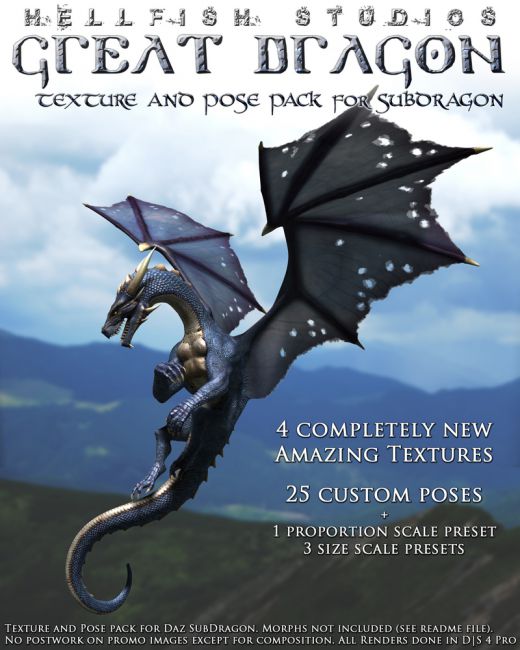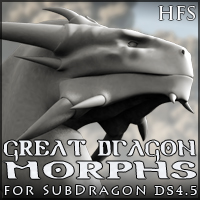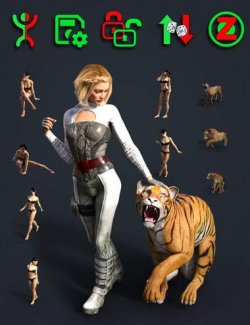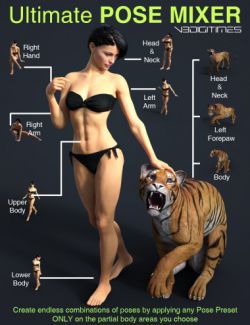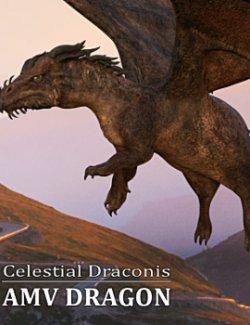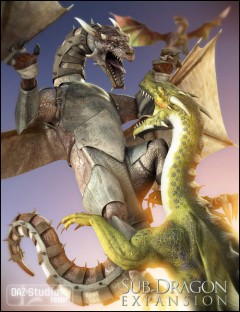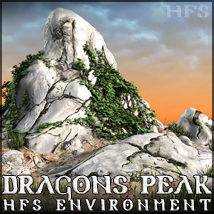Turn your small SubDragon into a majestic and powerful creature! Turn it into a Great Dragon!
4 completely new amazing textures!
25 new custom poses!
+ A custom proportion preset and 3 size scale presets!
Bring your SubDragon to a new life!
For better result in DS4, load the SubDragon figure and then convert it into a TriAx Weight-mapped figure:
1. Select the SubDragon and apply any morphs inj you want;
2. On the menu, go to Edit>Figure>Rigging>Convert figure to Weight mapping;
3. Click on "Accept" and Enjoy!
Usage Tips or Limitations:
The poses are made for the specific Great Dragon "proportion preset", so they're not all good for the normal shape of the SubDragon.
IMPORTANT:
- MAT files are in .dsf format. Poser not supported.
- Remember to unlock the yScale parameter limits of the rThigh and lThigh of the subdragon
- Remember to unlock the joints limits before apply the poses.
Product requirements
- Products:
- PC/MAC, DAZ Studio 4.x, DAZ SubDragon (any version)