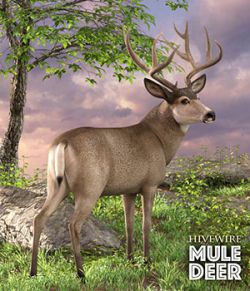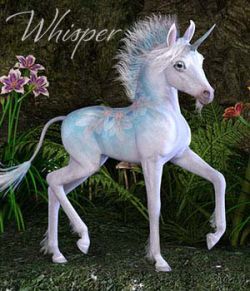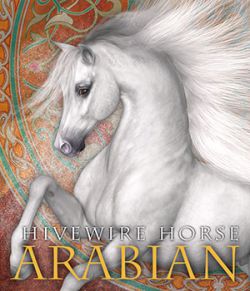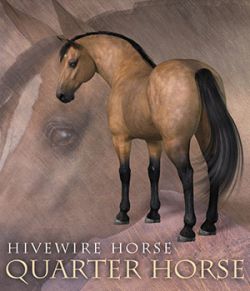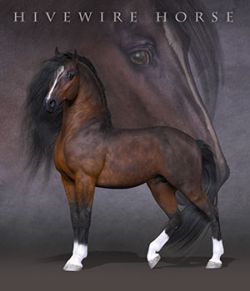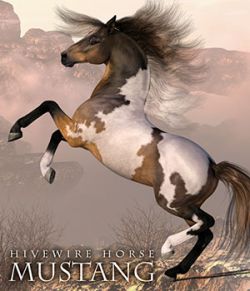Minimum required version of Poser: 11.2
Minimum required version of DAZ Studio: 4.12
Caribou, also known as Reindeer in Northern Europe, are native to the Arctic regions and can range from 240 to 700 pounds in weight.
Native to the Arctic regions of North America, Siberia and Northern Europe, caribou have long been depended on by Arctic people for meat, hides, milk, antlers, shelter and transportation.
The caribou is the only member of the deer family where both males and females can grow antlers, with the antlers typically being larger on males. Caribou is the North American name for this species of deer, while in Europe, the species is known as Reindeer.
The 1823 poem, "A Visit from St. Nicholas" tells the story of eight reindeer pulling a sleigh through the night sky to help Santa deliver gifts to children on Christmas Eve.
The Caribou comes with a beautiful set of materials including bodies with and without snow, with presets for all items for Iray & 3Delight for DAZ Studio, and for Superfly & Firefly for Poser.
Included in the product are a Caribou Morph, both Large and Small Antlers, Caribou Foot Claws, Beard & Tail.
Additionally, there are load-alls for both Poser and DAZ Studio which load the Horse, Large Antlers, Caribou Foot Claws, Beard & Tail, with the Caribou Buck morph and textures applied for all figures and props (Iray for DAZ Studio and Superfly for Poser).
What's Included & Features
Figures (.obj, .cr2, .pp2, .duf)
Native Poser Vertex Weight-Mapped Figures and Native DAZ Studio Triax Weight-Mapped Figures and Props
Antlers Caribou Large
Antlers Caribou Small
Caribou Dew Claws
Caribou Tail
"Load-All" Scene files for Poser and DAZ Studio
Loads the Horse, Caribou Antlers Large, Caribou Dewclaws, Caribou Beard, and Caribou Tail, with the Caribou morph and textures applied for all figures/ props.
Materials (.duf, .mc6)
Render Engines
DAZ Studio - Separate 3Delight and Iray materials
Poser - Separate Firefly and Superfly compatible materials
Presets
!Caribou
!Caribou Snow
Caribou Antlers Large
Caribou Antlers Small
Caribou Beard
Caribou Dewclaws
Caribou Tail
Textures
High Resolution 6000x6000 and 4000X4000 Skin Maps
Antlers Caribou Large
Antlers Caribou Small
Caribou
Caribou Snow
Caribou Beard
Caribou Dewclaws
Caribou Tail
Caribou Morphs
1 Base Morph (includes INJ/REM Pose files for Poser)
FBMCaribou
28 Corrective Morphs
11 JCMs
JCMCbuGaskinBckLeft
JCMCbuGaskinBckRight
JCMCbuHeadBndDwn
JCMCbuHeadBndUp
JCMCbuJawBndDwn
JCMCbulEarTwistBck
JCMCbulForeCanonBndBck
JCMCbulThighBndFwd
JCMCburEarTwistBck
JCMCburForeCanonBndBck
JCMCburThighBndFwd
17 MCMs
MCMCbuEyeClosed
MCMCbuEyeClosedLeft
MCMCbuEyeClosedRight
MCMCbuEyesHalfClosed
MCMCbuEyesHalfClosedLeft
MCMCbuEyesHalfClosedRight
MCMCbuNeckGraze
MCMCbuNeckHeadArch
MCMCbuNeckLookSideLeft
MCMCbuNeckLookSideRight
MCMCbuNeckReachFwd
MCMCbuNeckReachLeft
MCMCbuNeckReachRight
MCMCbuNeckSideLeft
MCMCbuNeckSideRight
MCMCbuNeckTwistLeft
MCMCbuNeckTwistRight
Poses (.duf, .pp2)
10 Caribou Buck Poses
Standing01
Standing02
Walking01
Bounding01
Calling01
Grazing01
Jumping01
LayingDown01
Looking01
Running01
1 Zero Pose
!ZeroMuleDeer
MORPHS:
All of the Caribou's morphs are located in the body group so that you don't have to hunt and peck around trying to find the master control dials for any body part morph.
Poser Users: Horse should be injected with Caribou INJ BEFORE adding and conforming the Caribou Beard, Dewclaws, and Tail.
Morphs for the new Caribou parts will appear (after INJ for Poser and when installed for DS) in the Full Body section in the Horse Body. Additionally, you can select the Antlers and their morphs, individually.
Base Horse morphs are optimized for the Base Horse. Care should be used when combining with other full body morphs.
The Following morphs are supported at 100%.
EyesClosed
EyesClosedLeft
EyesClosedRight
NeckGraze
NeckHeadArch
NeckLookSide-Side
NeckReach
NeckReachSide-Side
NeckSide-Side
NeckTwist
Other morphs should be used in combination at, typically, 30% or less.
POSES:
Horse poses may need adjusting for the Caribou.
ANTLERS:
The preferred method in DAZ Studio to load the Antlers is to select the Horse/Caribou and then double click the Antlers in the Content Library. The drag and drop method will only work on the base horse shape, and you will need to wait for the menu to appear and choose to Parent them to the Horse's Head. Then you can dial up the Caribou morph.
Special Thanks to CWRW, the HiveWire Beta and QAV teams, and the loyal HiveWire 3D community, for their collaboration in the development of this figure.
Software: Daz Studio 4, Poser Pro 11
Required Products: HiveWire Horse