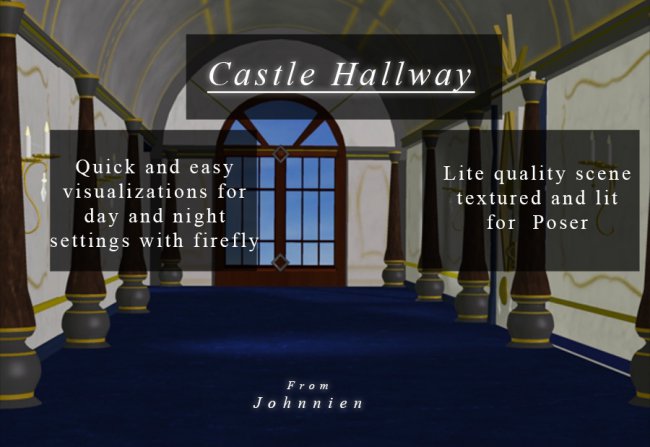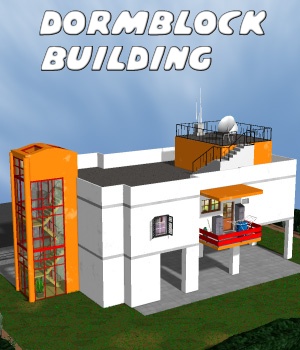Very lite and quality 3D scene, which can be used in many instances. It consists of many objects, like walls roof, columns candles etc. Very easy to use with no difficulties like lagging in preview mode, because the right geometry is used.
The items are separate and can be used easily in other projects. The hallway has a day and night light settings
In poser first distribute the files in the runtime folder and then when you load the scene from the "Scene" tab it will be dark, so you will need to go to the light tab and choose the night or day. There are sky and stars board images for the purpose as well. For the volume light coming from the window in, you would need to change the atmosphere setting on light 4 in the material tab to 1000 or less.
All of the images are rendered with firefly, and is giving great results without subsurface scattering. For the reflective floor the raytracing needs to be on, and the material reflection has to be switched to raytrace.
To render in superfly the value on light 1 needs to be switched to infinite from IBL and increased to intensity 100. The render time will be significantly slower.
The scene is great to use with characters as it's centered and when you load the figure it will be right in the middle of it.
Enjoy!
Software: Poser Pro 11, Poser 12