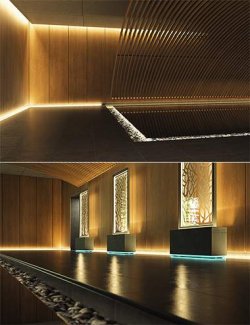Between Worlds Portal preview image 0Between Worlds Portal preview image 1Between Worlds Portal preview image 2Between Worlds Portal preview image 3Between Worlds Portal preview image 4Between Worlds Portal preview image 5Between Worlds Portal preview image 6Between Worlds Portal preview image 7Between Worlds Portal preview image 8Between Worlds Portal preview image 9Between Worlds Portal preview image 10Between Worlds Portal preview image 11Between Worlds Portal preview image 12Between Worlds Portal preview image 13Between Worlds Portal preview image 14Between Worlds Portal preview image 15Between Worlds Portal preview image 16Between Worlds Portal preview image 17Between Worlds Portal preview image 18Between Worlds Portal preview image 19Between Worlds Portal preview image 20Between Worlds Portal preview image 21
Between Worlds Portal allows you to create two worlds within one scene, both visible through the portal. A giant mirror reflects the background making the portal appear to float as the background shows behind it. Thanks to the HDRI Half-Sky on one side, the lighting for each scene can be unique. Make sure the HDRI Dome Mode is Infinite.
This product includes a complete scene, scene subsets, individual props, hierarchical materials, and a wide variety of prop materials to suit various themes and moods. Review the promos for tips and ideas. Get your team ready to explore new worlds, cultures, and dangers!
What's Included and Features
- Between Worlds Portal: (.DUF)
- Scene Subsets:
- Between Worlds Portal Full Scene
- Between Worlds Portal Scene Subset
- Props:
- Between Worlds Portal (all props)
- Between Worlds Portal
- Half Sky Light Blocker
- Large Mirror Plane
- Light Ring
- Mirror Portal and HalfSky
- Portal Details Front and Back
- 64 Materials
- Render Settings
- Gray Landscape (Ground Off)
- HDRI Images (4096)
- Textures Include:
- 06 Texture Maps (2048 x 2048 to 8192 x 8192)
- Daz Studio Iray Material Presets (.DUF)
Compatible Software:
Daz Studio 4.22
Install Types:
DazCentral, Daz Connect, DIM, Manual Install
Daz3d
Where to buy:
https://www.daz3d.com/between-worlds-portal