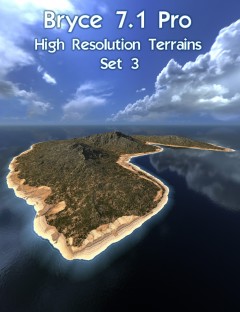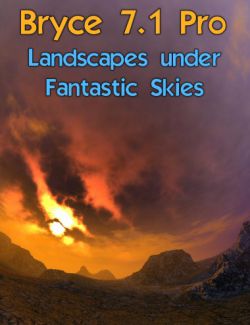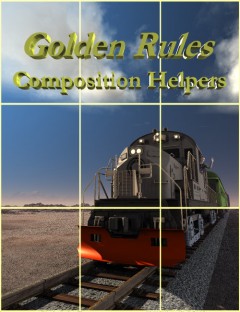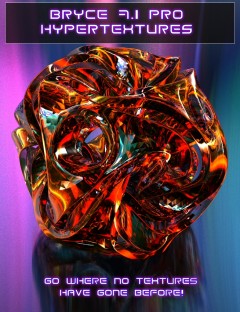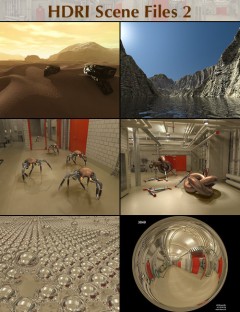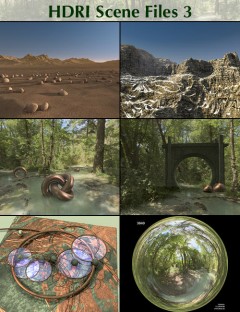Bryce 7.1 Pro - Golden Lighting preview image 0Bryce 7.1 Pro - Golden Lighting preview image 1Bryce 7.1 Pro - Golden Lighting preview image 2Bryce 7.1 Pro - Golden Lighting preview image 3Bryce 7.1 Pro - Golden Lighting preview image 4Bryce 7.1 Pro - Golden Lighting preview image 5Bryce 7.1 Pro - Golden Lighting preview image 6Bryce 7.1 Pro - Golden Lighting preview image 7Bryce 7.1 Pro - Golden Lighting preview image 8
Lighting is a very important part of visual art and can prove to be quite tricky to get right, more so if the camera is in a deep canyon with sheer walls; oh, and building such canyons can be tricky as well.
No worries, there are a dozen Bryce files to help you set up such landscapes, even for other worlds, and still life. There are eight HDRIs to assist you to get the lighting right and four hours of videos explaining how and why it all works.
Golden Lighting is a free product as Golden Rules is. A golden thank-you to all loyal Bryce users and a golden incentive for those who missed out until now. There's no better time to finally start with Bryce.
- Notes
-
- This product includes:
- 1 Bryce Core installer
- This product includes:
- Compatible 3D Figures
- No
- Compatible 3D Software
- Bryce
- What's Included & Features
-
- Bryce 7.1 Pro - Golden Lighting:
- 12 Scene Files: (.BR7, BMP)
- 1 Inverted Hypersurface Image (.JPG)
- 8 Scene Videos (.MP4) covering all 12 scene files
- 10 Videos (.MP4) covering the making of canyons, Advanced Obscure Light, the HDRIs and the usage of the libraries
- 8 HDRIs (.HDR) with the Golden theme
- 2 Documents (.PDF)
- 1 Text file listing the folders and what's in them
- Bryce 7.1 Pro - Golden Lighting:
Daz3d
Where to buy:
https://www.daz3d.com/bryce-7-1-pro-golden-lighting