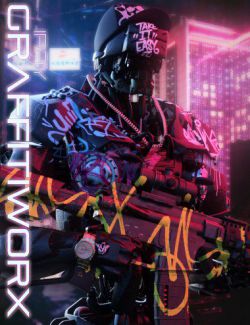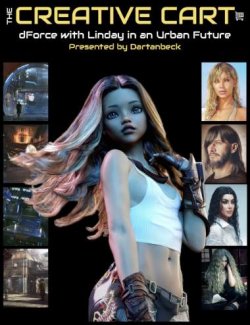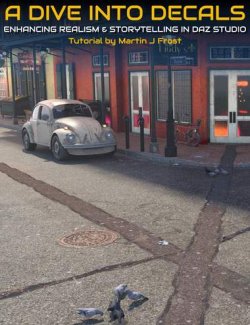It's filled with bright lights, people coming and going 24/7, and probably some roaches. What do you expect when you live in a dystopian cyberpunk city? Your home base may be a little worn, but it's full of character (and probably some strange characters).
Compact Cyberpunk Apartment Building is a standalone, modular set that allows you to build apartment blocks of any size. It comes with 3 full-building preloads (Large, Medium, and Small), as well as preloads for each floor type (ground, main floor, and roof in all 3 sizes), and other addon props. The default preloads have 'used' textures but there are also preloads for 'new' versions too. There are pose-scripts to 'snap' each floor-group (or other props) up or down by one level to allow you to quickly raise the height of a building. Duplicating floor instances is recommended. The main preloads use instancing to reduce the rendering overhead, but there are also preloads for non-instanced versions should you need them.
Although this is standalone, it is sized to fit with the Compact Cyberpunk Apartment (sold separately) and can be used when you need a more detailed look into an apartment from outside. In the case of needing less-detail, a 3D 'apartment facade' is included in the preloads (see promos).
The material presets give you some options — there are different adverts for the 2 advertising props. The light color presets work with any lights in the set (including the 'Apartment Ghost Light'), there are multiple graffiti presets, and there are clear or opaque presets for the window (opaque for a more-futuristic-than-curtains privacy option). See promos for details.
The graffiti uses Iray decal nodes and can be moved, rotated, resized, and re-colored (in the surfaces tab) or replaced with your own opacity-mapped images.
So when do you want to move into the Compact Cyberpunk Apartment Building? Transfer your creds now!
What's Included and Features
- Compact Cyberpunk Apartment Building (.DUF)
- Preloads and Props:
- !!!Large Apartment Block Preload Used / New (Instanced and Non-Instanced)
- !!!Medium Apartment Block Preload Used / New (Instanced and Non-Instanced)
- !!!Small Apartment Block Preload Used / New (Instanced and Non-Instanced)
- !(Large / Medium / Small) Corner Lights Used / New
- !(Large / Medium / Small) Floor Group Used / New
- !(Large / Medium / Small) Ground Floor Group Used / New
- !(Large / Medium / Small) Ground Group Used / New
- !(Large / Medium / Small) Roof Group Used / New
- Ad Holo-Ad Used / New
- Ad Screen Used / New
- Boarded Up Cover Used / New
- Outside Box Group Used / New
- Sign Symbol Used / New
- Sign Text Used / New
- Apartment Ghost Light
- Graffiti Decal
- Material Options
- Ad Holo-Projector 1 PsyCola
- Ad Holo-Projector 2 Cyber Car
- Ad Holo-Projector 3 Warrior Geisha
- Ad Holo-Projector 4 Attack on Earth Game
- Ad Holo-Projector OFF
- Ad Screen 1 Wolf Beer
- Ad Screen 2 BETTY
- Ad Screen 3 HLA Transport
- Ad Screen 4 Games
- Ad Screen 5 Movie
- Ad Screen OFF
- Elevator Control Screen Out of Order
- Elevator Control Screen Working
- Graffiti Decal 1 Silent is Coming
- Graffiti Decal 2 Fear the Netmare
- Graffiti Decal 3 Find the Truth at Xposenet
- Graffiti Decal 4 Xposenet Lies Corpo Shills
- Graffiti Decal 5 AKA Paradise for Roaches
- Graffiti Decal 6 Corps Want you Chained
- Graffiti Decal 7 Skull
- Greeble 3 Light OFF New / Used
- Light !Brightness High
- Light !Brightness Normal
- Light Blue / Green / Purple / Red / White / Yellow
- Light OFF
- Main Wall Window Clear
- Main Wall Window Opaque
- Sign Text Emissive OFF New / Used
- Poses
- Floor Snap Y+1
- Floor Snap Y-1
- Cameras
- Large Camera Group (7 Cameras)
- Medium Camera Group (6 Cameras)
- Small Camera Group (6 Cameras)
- Render Settings
- Bloom ON
- Bloom OFF
- Texture Maps
- 147 Texture, Roughness, Metallic, Normal, and Opacity Maps (512x512 to 4096x4096)
- Daz Studio Iray Material Presets (.DUF)
Compatible Software:
Daz Studio 4.15
Install Types:
DazCentral, Daz Connect, DIM, Manual Install