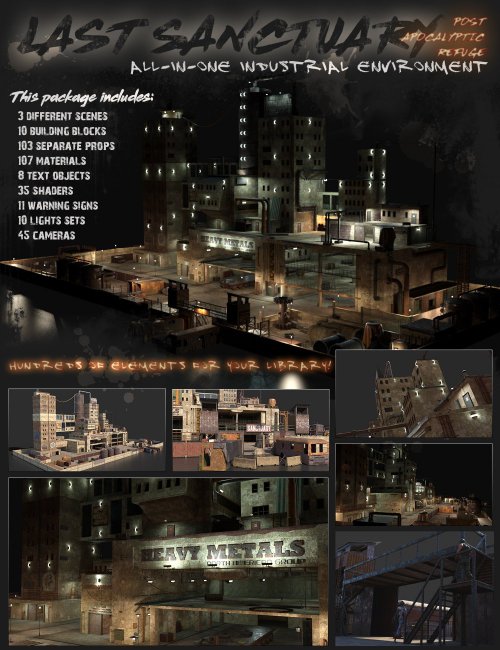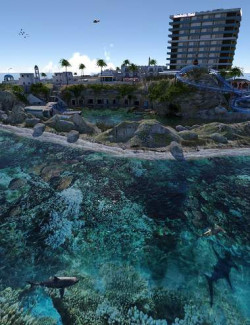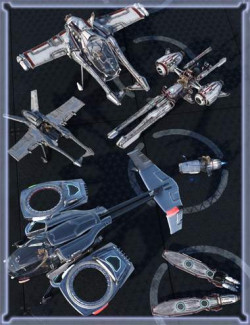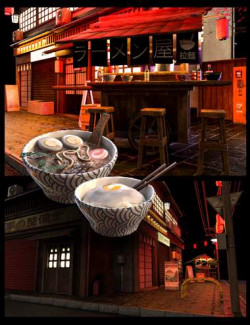The journey doesn't matter. It doesn't matter what you have done prior to your arrival at the Last Sanctuary. Your ordeal, your killings, your struggle to survive are all in the past.
This may be one of the last known refuges of humankind. All around it, the world is harsh, and every day is a battle for survival: dangers on every step, scarce food and poisoned water, packs of wild animals, and — above all — an ominous fear. There is the growing fear that anytime, at any second, your life may come to an end and your body will become one of them.
Everybody calls them Walkers and they have been around for 5 years already. They do not stop, they do not rest, they are always hungry and, sadly, they are everywhere. One can never be safe enough... but there were places where the few remains of the human species could stop for a while and live. These places were called Sanctuaries.
With heavily-armed, closed yards, former jails or industrial areas far away from the cities provided limited food and some protection, sheltering fugitives, usually ruled by local warlords — all of them gone now but one.
The Last Sanctuary may be the last known refuge in North America. A former factory transformed into a fortress, surrounded by walls and littered with rust and decay. There are 6 main buildings composing the main complex, with big platforms where people or objects can be placed, providing large angles for big views and many corners that can hide any creature you can think about. The lights are on by default, thanks to local generators still functioning, but these can be turned off with just a single click. The running workers left behind most of the tools and objects used in their activities, so the whole area is filled with barrels, boxes, crates, and industrial leftovers.
STRUCTURES
The Last Sanctuary - Post Apocalyptic Refuge provides 6 main blocks that fill the whole area. You can use them together to create a huge environment for a storyline or, if you only need a still shot, use them apart in order to keep your machine's memory free. These main structures [Base 01, Base 02, Base 03, Base 04, Top Group 01, and Top Group 02] give you the necessary space to develop your scene. There are interior chambers that you can fill with props and large exterior spaces where your people and evil creatures can fight for supremacy. Every block has 2 sets of materials, with their light spots on and off. There are staircases for your characters to climb on buildings, and the roofs are ready for them.
PROPS
The pack contains over 100 different props which you can combine or use in different scenes, so there are really thousands of possibilities for you to decorate your final stage. There are tubes, barrels, towers, tires, cages, damaged cars and buses, containers, chairs, scaffolds, and many other things one can usually expect to find in an old industrial environment where humans are trying to survive.
There are 103 different props, each of them with its default materials. For some of them [streetlamps, light poles, light spots, etc.], you will find 2 sets of materials: with and without lights. All of these props can be grouped, stacked, or piled together, resulting in a great variety of combinations.
You can personalize every prop by changing the material properties in the Surfaces tab; use any of them outside the package with your favorite environment.
Also, the pack provides you 8 text props, warnings, or simply graffiti, that you can place on the doors, walls, or wherever you need. You can even use them in combination with other props in your library.
LIGHTS
You can delete the entire set of lights or one-level set of lights and add your own lights. There are 4 separate types of lights inside the pack that you can use if the existent sets are not right for you: lamps for the walls, light tubes on the ceiling, light poles, and streetlamps. Every one of them can be instanced so you can add as many lights as you want without adding extra geometry to your scene. So you can remove all lights from the scene and add your own where you need them.
Every one of the premade sets of lights has 2 sets of materials, Lights ON and Lights OFF, so you can use them in daylight and nighttime scenes.
CAMERAS
There are 45 cameras combined in 2 sets, exterior cameras, and interior cameras, and you can load each set with just one click. All of these cameras are placed in strategic places in order to offer you the best angles for your scene.
All of these are optimized for an HD resolution of 16:9 (e.g. 1280x720), although you can use any proportions and resolution for your renders. If you are not very happy with the ones provided, you can delete the entire camera set and add your own cameras as you need them.
SHADERS
In addition to default materials, the package contains 35 different shaders that you can use to modify the aspect of the props. You can also use these shaders on other props in your library. Almost all maps/images used are 4k [4096x4096 px.], but some of them are lower resolutions in order to save space on your machine.
Also, you can find 11 signs, materials you can apply on any plane primitive in DAZ Studio, transforming it into a warning plaque.
You may want to combine different props with different materials or modify their parameters in the Surfaces tab to obtain a greater variety in your scene.
Last Sanctuary - Post Apocalyptic Refuge is a huge, all-in-one, megapack that you will always find useful, no matter if you need just an industrial environment in the background or if you want to develop the story of the last survivors of the human species.
What's Included and Features
- Last Sanctuary - Post Apocalyptic Refuge: (.DUF)
- Scene Subsets:
- Full Scene - No Props - Daylight
- Full Scene With Props - Daylight
- Full Scene With Props - Night
- 30 Exterior Cameras
- 15 Interior Cameras
- Props:
- Base 01-04
- Base Ground
- Base Railway
- Top Group 01 Bar
- Top Group 01-02
- TXT NAME Heavy Metal
- Fence Interior 01-03
- Main Gate
- Perimeter Fence Back
- Perimeter Fence Front
- Perimeter Fence Left
- Perimeter Fence Right
- Lights - Base 01 Left
- Lights - Base 01 Level 0
- Lights - Base 01 Level 1
- Lights - Base 01 Level 2
- Lights - Base 01 Room
- Lights - Base 01 Top
- Lights - Base 02
- Lights - Base 03
- Lights - Top Group 01
- Lights - Top Group 02
- TXT Authorised Entry Only
- TXT Caution Compressed Gas
- TXT Danger Keep Out
- TXT Is This The End
- TXT Keep Out
- TXT People Inside
- TXT Warning Zombies
- TXT Zombie Quarantine Zone
- 103 Zero Props
- Materials:
- Default Materials Included for All Props
- MAT Base 01 LIGHTS OFF/ON
- MAT Base 02 LIGHTS OFF/ON
- MAT Base 03 LIGHTS OFF/ON
- MAT BASE 04 Lights Off/ON
- MAT Top Group 01 LIGHTS OFF/ON
- MAT Top Group 02 LIGHTS OFF/ON
- MAT Main Gate LIGHTS OFF/ON
- LightsOFF - Base 01 Left
- LightsOFF - Base 01 Level 0-2
- LightsOFF - Base 01 Room
- LightsOFF - Base 01 Top
- LightsOFF - Base 02
- LightsOFF - Base 03
- LightsOFF - Top Group 01
- LightsOFF - Top Group 02
- LightsON - Base 01 Left
- LightsON - Base 01 Level 0-2
- LightsON - Base 01 Room
- LightsON - Base 01 Top
- LightsON - Base 02
- LightsON - Base 03
- LightsON - Top Group 01
- LightsON - Top Group 02
- MAT Lamp A LIGHT OFF/ON
- MAT Light Tubes LIGHT OFF/ON
- MAT Lightpole LIGHT OFF/ON
- MAT Lightspot LIGHT OFF/ON
- MAT Oil Tanks LIGHTS OFF/ON
- MAT Streetlamp LIGHT OFF/ON
- Shader Presets:
- 11 Warning Signs
- Bricks
- Concrete 01-04
- Glass
- Ground
- Metal 01-05
- Metal Fence
- Metal Grill 01-02
- Metal Rollup
- Metal Scratched
- Metal Strips Yellow
- Paint Blue
- Paint Green
- Paint Orange
- Paint Red
- Painted Metal Blue
- Painted Metal Green
- Painted Metal Orange
- Painted Metal Red
- Painted Metal White
- Painted Metal Yellow
- Rusty Blue
- Rusty Green
- Rusty Red
- Rusty White
- Rusty Yellow
- White Grunge
- Yellow Grunge
- Textures Include:
- 199 Texture, Base Color, Bump, Diffuse, Displacement, Glossiness, Height, Metalness, Normal, Reflections, Roughness, and Transparency Maps(1024 x 1024 to 8192 x 8192)
- Daz Studio Iray Material Presets (.DUF)
- Daz Studio Iray Shader Presets (.DUF)
Compatible Software:
Daz Studio 4.15
Install Types:
DazCentral, Daz Connect, DIM, Manual Install