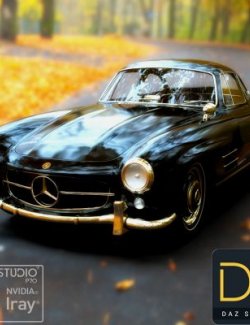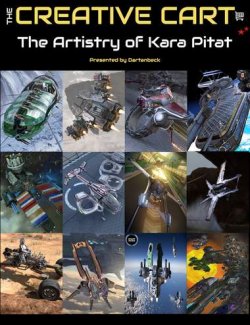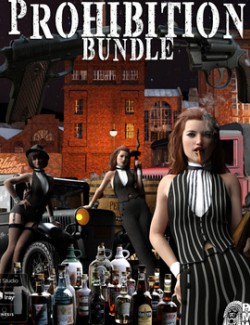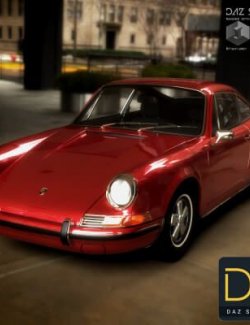Click on image to see gallery.
Warning! Some images may contain nudity and are not suitable for all viewers.
Corvette ZR1 for DAZ Studio preview image 0Corvette ZR1 for DAZ Studio preview image 1Corvette ZR1 for DAZ Studio preview image 2Corvette ZR1 for DAZ Studio preview image 3Corvette ZR1 for DAZ Studio preview image 4A high quality model of a car well known for its performance & distinctive styling.
The Corvette ZR1, full of options, detailed outer body, engine under the hood, detailed interior, & you can open-close all the doors, adjust the seats & seatbacks, turn the steering wheel & watch the front wheels turning at the same time. Several Car paint colors & more color options for Lights On-Off, ready-made poses for G8 & G9 … & more.
The polygons count of this model is around 159,700 polygons & 164,600 vertices…
Included in this package:
* 1 Figure of the vehicle.
* Select the Root of the Car & Under Parameters tab > Actor category (10 Sliders to turn the wheels & turn the windshield wipers & more‥)
* 9 Car paint colors as Materials Presets.
* 12 presets for the Lights (On, Off, … etc).
* 4 presets for (Rims & Brakes Calipers) Each.
* Presets to Show-Hide license plate.
* 9 poses presets for Genesis 8-8.1 Females & Genesis 9.
* Metadata for (Smart Content) included (Install it manually from (Content DB Maintenance > Re import Metadata) )
Notes for applying the Poses:
Load the car and your G8F, 8.1F, G9 character of choice, parent the CAR to your Character! Not the other way around, the poses will not work otherwise. TURN LIMITS OFF for your character.
Dress your character (or leave them bareassed if you want), select your character and apply the H pose of choice. The H pose will pose the character AND the car in one go. Now, if you chose dForce clothing for your character, run a Simulation for the clothes using the options,
"Start Bones from Memorized Pose = OFF" and "Frames to Simulate = Current Frame".
After simulation, use the adjustments included with the clothing to make necessary adjustments.
HINT: Longer dresses will require more work to look right or may not work at all depending on the morphs included with the dress.
SPECIAL NOTE FOR LOADING TWO CHARACTERS INTO THE SCENE:
If you want to load a driver and passenger into the Car, load the first character using the H pose procedure above. Dress the second character, turn limits OFF and use an H pose WITHOUT parenting the car to the second character. This will apply the body rotations to the second character but NOT pose the car.
The user must do that manually, i.e., lowering windows, opening/closing doors, adjusting seat bottoms/seat backs to avoid mesh intersections.
Where to buy: RenderHub
Publish date: June 9, 2024