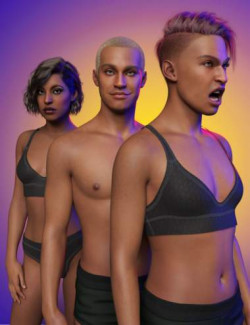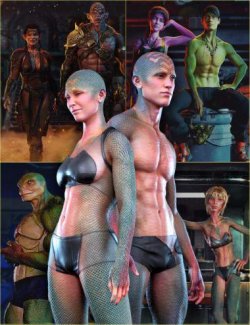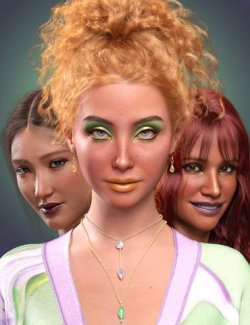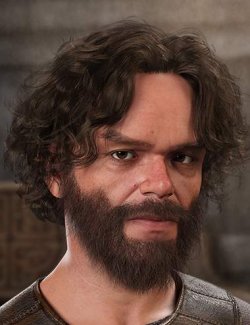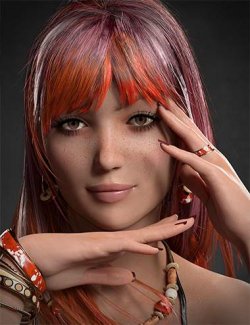CX Chimera for Genesis 9 preview image 0CX Chimera for Genesis 9 preview image 1CX Chimera for Genesis 9 preview image 2CX Chimera for Genesis 9 preview image 3CX Chimera for Genesis 9 preview image 4CX Chimera for Genesis 9 preview image 5CX Chimera for Genesis 9 preview image 6CX Chimera for Genesis 9 preview image 7CX Chimera for Genesis 9 preview image 8CX Chimera for Genesis 9 preview image 9CX Chimera for Genesis 9 preview image 10CX Chimera for Genesis 9 preview image 11CX Chimera for Genesis 9 preview image 12CX Chimera for Genesis 9 preview image 13CX Chimera for Genesis 9 preview image 14CX Chimera for Genesis 9 preview image 15CX Chimera for Genesis 9 preview image 16CX Chimera for Genesis 9 preview image 17CX Chimera for Genesis 9 preview image 18CX Chimera for Genesis 9 preview image 19
CX Chimera for Genesis 9 is a versatile fascinating character that takes full advantage of the new multi-gender Genesis 9 features. You may use the conveniently included one-click controls to switch between its feminine, masculine, and basic shapes, or go to the Base Feminine or Base Masculine Head and Body parameter dials to fine-tune them as you like.
Chimera was carefully sculpted to look gorgeous in any gender!
All character textures and materials are available through Genesis 9 Starter Essentials. Anatomical Elements MATs are not included.
What's Included and Features
- CX Chimera for Genesis 9: (.DUF)
- Character Preset
- Complete Dial
- Body Shape
- Head Shape
- Shaping Presets:
- Base Shape
- Body Apply
- Body Remove
- Feminine Shape
- Head Apply
- Head Remove
- Masculine Shape
- Expression Presets:
- 00 Reset Expression
- 01 Asymmetrical Discussing
- 02 Asymmetrical Smile
- 03 Glamour
- 04 Kiss
- 05 Look Away
- 06 Smile Eye Squint
- 07 Surprised
- Materials:
- Feminine All Mats
- Masculine Light Skin All Mats
- Masculine Medium Skin All Mats
- Blush 01 Peach
- Blush 02 Bronze
- Blush 03 Pink
- Eyeliner 01 Black
- Eyeshadow 01 Orange Sunset
- Eyeshadow 03 Soft Orange
- Lipstick 01 Nude
- Lipstick 02 Metallic Brown
- Lipstick 03 Sheer Peach
- Lipstick 04 Coral
- Lipstick 05 Clay
- Lipstick 06 Neon Pink
- Lipstick 07 Warm Red
- Makeup 01 Nude Glam
- Makeup 02 Night Queen
- Makeup 03 Sun Kissed
- Makeup 04 Neon Kiss
- Makeup 05 Movie Star
- Makeup 06 Rose
- Remove Lipstick
- Remove Makeup
- Textures Include:
- 10 Texture, and Transparency Maps (4096 x 4096)
- Daz Studio Iray Material Presets (.DUF)
Required Products:
Compatible Figures:
Genesis 9
Compatible Software:
Daz Studio 4.21
Install Types:
DazCentral, Daz Connect, DIM, Manual Install
Compatible figures:
Daz3d
Where to buy:
https://www.daz3d.com/cx-chimera-for-genesis-9