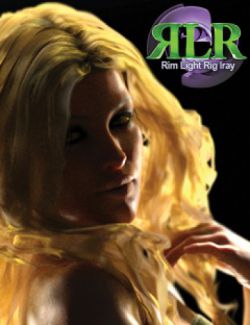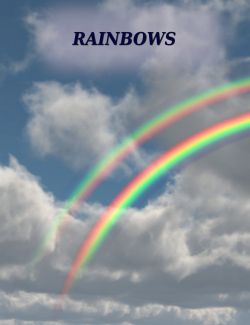Depth lighting provides a quick and unique way to light your interior and exterior scenes by using subtle color changes, hard and soft luminance masking, and variable levels of light to create depth and distance. For example: with interiors, you can put warm colors close to the camera with cool colors in the background. For exteriors, you can put saturated colors close to the camera with colors fading to a pale blue-grey as they recede in space. These lights will provide a great supplemental light source to HDRIs. There are three scene subset props that are scaled to fit different sized scenes, each of these loads with two spotlights to assist with supplemental light.
There are 57 materials that provide a wide variety of effects that can be used in any genre, as they represent both man-made and natural light situations including underwater. The Spectrum 18 preset can be used to create 3D stereoscopic images for use with Chromadepth glasses. Several utilities are included to assist you with changing brightness, hiding surfaces, luminance shape-masking, and making surfaces both hidden and emissive. There are 10 render settings, one creates a midnight light, the rest adjust saturation from black and white to double the default setting.
Simple instructions and tips included in the ReadMe page.
What's Included and Features
- Depth Lighting: (.DUF)
- 3 Scene Subsets (each have 2 spotlights and a camera):
- !Default Prop
- Prop LargeSet
- Prop SmallSet Rotated 90
- 10 Render Settings:
- Midnight Render Setting
- Render Setting Saturation 0.2
- Render Setting Saturation 0.5
- Render Setting Saturation 0.7
- Render Setting Saturation 0
- Render Setting Saturation 1 (default)
- Render Setting Saturation 1.2
- Render Setting Saturation 1.5
- Render Setting Saturation 1.7
- Render Setting Saturation 2
- 57 Materials:
- !Default (Full Reset) Gradient 49
- Gradient 05-57
- Image backlight 34
- Image Columns 04
- Image Dark Hallway Back 09
- Image Dark Hallway Front 15
- Image Doors 51
- Image Frontlight 35
- Image FrontnBacklight 36
- Image Spotlights 53
- Image Tubelight 38
- Image Tubelights 54
- Image Window 37
- Image Windows 52
- Spectrum 02
- Spectrum 03
- Spectrum 17
- Spectrum 18
- Spectrum 19
- Spectrum 20
- Spectrum 21
- Spectrum 22
- Spectrum 23
- Spectrum 50
- 22 Shaders (2 are full shaders, 20 are utilities):
- Shader DarkGlassGlossy
- Utility TwoSidedEmissive
- Shader LightPlasterMatte
- Utility Add Mask 09
- Utility Add Mask 15
- Utility Add Mask 21
- Utility Add Mask 51
- Utility Add Mask 53
- Utility Add Mask 54
- Utility Hide Emissive
- Utility Hide Surface
- Utility Lumins 88kcd
- Utility Lumins 222kcd
- Utility Lumins 555kcd
- Utility Lumins 888kcd
- Utility Lumins 2222kcd
- Utility Show All Surfaces
- Utility Show Emissive Surface
- Utility Show Surface
- Utility Tint Emissive Cool
- Utility Tint Emissive Red
- Utility Tint Emissive Warm
- Textures Include:
- 58 Base Color, Bump, Emission, and Luminance Maps (2048x2048 and 4096x2048)
- Daz Studio Iray Shader Presets (.DUF)
- Daz Studio Iray Material Presets (.DUF)
Compatible Software:
DAZ Studio 4.12
Install Types:
Daz Connect, Install Manager, Manual Install