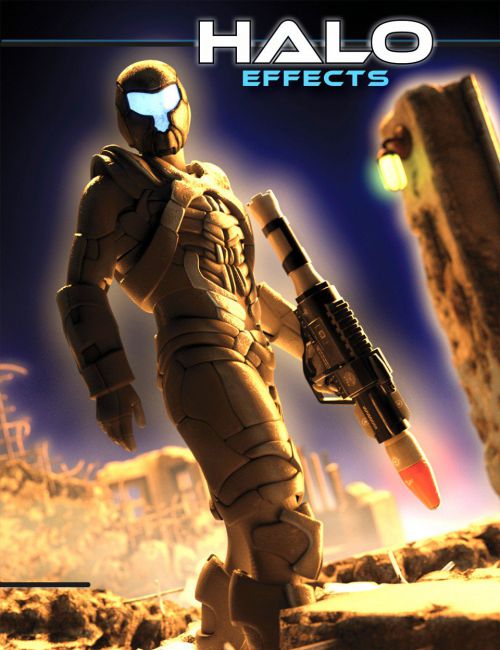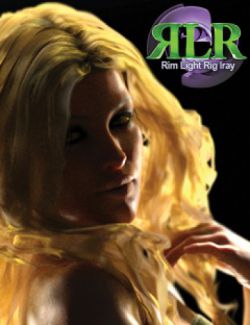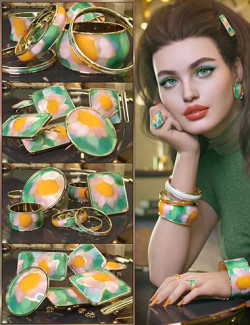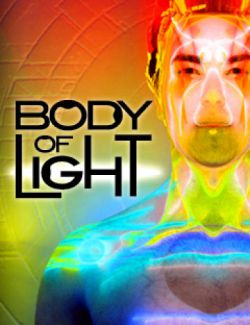Halo Effects preview image 0Halo Effects preview image 1Halo Effects preview image 2Halo Effects preview image 3Halo Effects preview image 4Halo Effects preview image 5Halo Effects preview image 6Halo Effects preview image 7Halo Effects preview image 8Halo Effects preview image 9Halo Effects preview image 10Halo Effects preview image 11Halo Effects preview image 12Halo Effects preview image 13Halo Effects preview image 14Halo Effects preview image 15Halo Effects preview image 16Halo Effects preview image 17Halo Effects preview image 18Halo Effects preview image 19Halo Effects preview image 20
Add a glowing halo to your figures, scenes, and props with this prop-based effects set. No special cameras are used and the effects render from any angle as long the camera stays inside the sphere. Included are 45 presets with a variety of colors and images, five pre-scaled prop groups with cameras, 16 presets for the ring light (which can be used as a stand-alone light source), and three utilities. A render setting is included to soften the highlights even more.
- All props use Iray uber surfaces so customizing effects beyond the presets is easy and predictable, after a little bit of time working with the props and AuxViewport tab.
- The size of the halo is relative to the size of the sphere.
- The amount of glow emanating from an object is relative to its color, gloss, and if the surface is emissive. Lighter, glossier surfaces will glow more and dark, matte surfaces will glow less.
- Image maps are visible in working mode but the halos and background ring are not.
- Any of the grayscale presets or the white sphere preset makes the actual surface color glow while the other color presets will tint halos.
All of the promos were lit using the Halo Ringlight and in a few, a small supplemental light was used.
What's Included and Features
- Halo Effects (.DUF)
- 5 Prop Groups (each has a sphere, ring light, ground plane, and camera):
- !Default for figures
- Scaled for Large Buildings
- Scaled for Small Cities
- Scaled for Small Buildings
- Scaled for Vehicles
- 3 Utility Presets:
- Sphere halo OFF
- Sphere Cutout Hide Background
- Sphere Cutout Show Background
- 3 Sphere Utility Presets:
- Sphere halo OFF
- Sphere Cutout Hide Background
- Sphere Cutout Show Background
- 2 Render Settings:
- Bloom Vignetting ON
- Bloom Vignetting OFF
- Material Options:
- 16 Ring Light Materials:
- Light YellowGreen
- Light !Default White
- Light Aqua
- Light AquaFade
- Light Blue
- Light Flame
- Light Green
- Light Neon
- Light Orange
- Light Pink
- Light PinkFade
- Light Purple
- Light Red
- Light SkyLight
- Light Spectrum
- Light Yellow
- 45 Sphere Materials:
- Sphere !Default Blue (Full Reset)
- Sphere and Halo Blue
- Sphere and Halo Green
- Sphere and Halo Orange
- Sphere and Halo Purple
- Sphere and Halo Red
- Sphere and Halo White
- Sphere and Halo Yellow
- Sphere and IrisHalo Blue
- Sphere and IrisHalo Green
- Sphere and IrisHalo Orange
- Sphere and IrisHalo Purple
- Sphere and IrisHalo Red
- Sphere and IrisHalo White
- Sphere and IrisHalo Yellow
- Sphere Burst Blue Ice
- Sphere Burst Carnival
- Sphere Burst FireFractal
- Sphere Burst GreenOrange
- Sphere Burst GreenPurple
- Sphere Burst Iris
- Sphere Burst Orange
- Sphere Burst OrangeGreen
- Sphere Burst PlantGlowing
- Sphere Burst RedBlue
- Sphere Burst Spectrum
- Sphere Burst
- Sphere Color Aqua
- Sphere Color Green
- Sphere Color Orange
- Sphere Color Pink
- Sphere Color Purple
- Sphere Color Red
- Sphere Color White
- Sphere Color Yellow
- Sphere Color YellowGreen
- Sphere Electric
- Sphere Flame
- Sphere Fractal
- Sphere Stripe Spectrum blue
- Sphere Stripe Spectrum green
- Sphere Stripe Spectrum Horizontal Multi
- Sphere Stripe Spectrum Horizontal Single
- Sphere Stripe Spectrum red
- Sphere Stripe Spectrum yellow
- 16 Ring Light Materials:
- Textures Include
- 23 JPGs(2048x2048)
- Daz Studio Iray Material Presets (.DUF)
Compatible Software:
DAZ Studio 4.10
Install Types:
Daz Connect, Install Manager, Manual Install
Daz3d
Where to buy:
https://www.daz3d.com/halo-effects