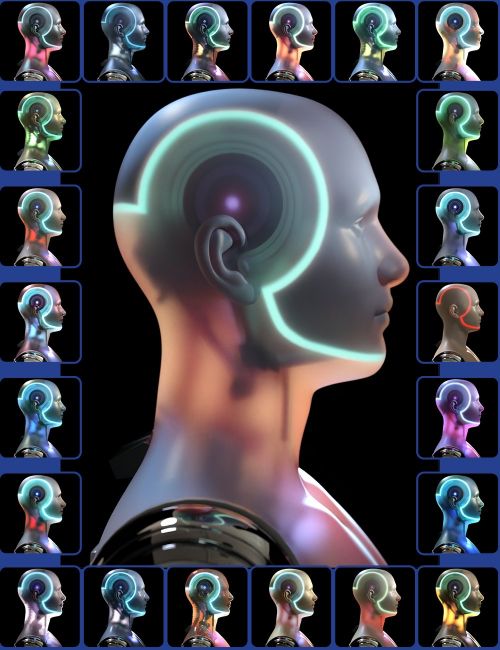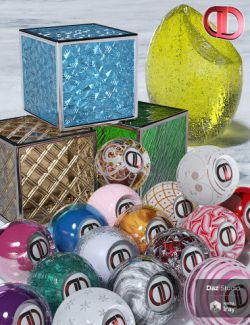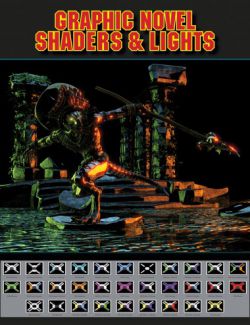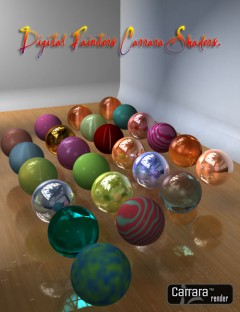Synthetic Skin Shaders give surfaces a translucent quality like silicone, latex, or rubber. The presets use refraction and subsurface scattering along with base color and topcoat color so the surface color differs from the internal (volumetric) color. Many of the presets have two surface colors and two interior colors. The placement of lighting is essential to bring out all of the qualities of the presets. Most of the promo images were rendered in a fairly dark environment with rim lighting or backlighting to scatter light inside the figure or prop. This creates a glowing effect.
Point lights, spotlights, and mesh lights can also be placed inside props for an enhanced glowing effect. Several bump map utilities are included along with options for tiling, rounded edges, and bump strength. These tools can be used on any surface that has the Iray Uber shader. All presets use the Iray Uber shader so the surfaces and volumetric qualities can be adjusted using familiar channels like gloss, roughness, refraction, SSS, and cut-out opacity.
What's Included and Features
- Synthetic Skin Shaders: (.DUF)
- SynthSkin Aqua and Red
- SynthSkin Beige
- SynthSkin Blue and Green
- SynthSkin Blue and Orange
- SynthSkin Blue and Red
- SynthSkin Blue and Yellow Green
- SynthSkin Blue and Yellow
- SynthSkin Blue Green and Peach
- SynthSkin Bronze and Green
- SynthSkin Bronze and Red
- SynthSkin Clear
- SynthSkin Dk Green and Red
- SynthSkin Dk Red and Blue
- SynthSkin Green and Blue
- SynthSkin Green and Orange
- SynthSkin Grey and Aqua
- SynthSkin Grey and Green Orange
- SynthSkin Grey Green and Red
- SynthSkin Lavender
- SynthSkin Lt Blue and Orange
- SynthSkin Lt Blue and Pink
- SynthSkin Lt Blue and Red Orange
- SynthSkin Lt Blue and Red
- SynthSkin Lt Blue Yellow and Red
- SynthSkin Lt Blue
- SynthSkin Lt Green and Red
- SynthSkin Peach and Red
- SynthSkin Peach
- SynthSkin Pink and Blue
- SynthSkin Pink Aqua and Blue
- SynthSkin Purple and Green
- SynthSkin Purple and Red
- SynthSkin Red and Blue
- SynthSkin Red and Green
- SynthSkin Red and Yellow
- SynthSkin Red
- SynthSkin White and Beige
- SynthSkin White and Green
- SynthSkin White and Red
- SynthSkin White
- SynthSkin Yellow and Green
- SynthSkin Utility Angle 180
- SynthSkin Utility Angle 90 (default)
- SynthSkin Utility Binary Bump
- SynthSkin Utility Binary Inv Bump
- SynthSkin Utility Bump High
- SynthSkin Utility Bump Low
- SynthSkin Utility Bump Medium
- SynthSkin Utility Crystal Bump
- SynthSkin Utility Decrease Opacity
- SynthSkin Utility Grid Bump
- SynthSkin Utility Grid Inv Bump
- SynthSkin Utility Hexagon Bump
- SynthSkin Utility Hexagon Inv Bump
- SynthSkin Utility Horiz Bump
- SynthSkin Utility Mesh Bump
- SynthSkin Utility Positioning Shader
- SynthSkin Utility Rings Bump
- SynthSkin Utility Rings Inv Bump
- SynthSkin Utility Round Corners Off
- SynthSkin Utility Round Corners On
- SynthSkin Utility Tile 10X10
- SynthSkin Utility Tiling 12x12
- SynthSkin Utility Tiling 15x15
- SynthSkin Utility Tiling 1x1
- SynthSkin Utility Tiling 20x20
- SynthSkin Utility Tiling 3x3
- SynthSkin Utility Tiling 4x4
- SynthSkin Utility Tiling 6x6
- SynthSkin Utility Tiling 8x8
- SynthSkin Utility TopCoat High
- SynthSkin Utility TopCoat Low
- SynthSkin Utility TopCoat Medium
- SynthSkin Utility Vertical Bump
- Textures Include:
- 12 Texture, and Bump Maps (2048 x 2048)
- Daz Studio Iray Shader Presets (.DUF)
Compatible Software:
Daz Studio 4.21
Install Types:
DazCentral, Daz Connect, DIM, Manual Install