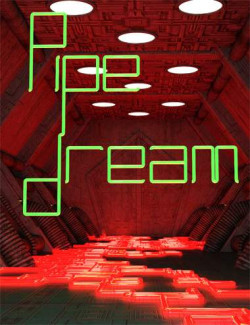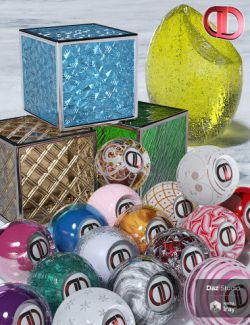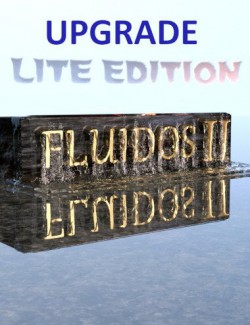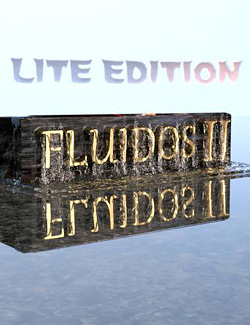Capture the power and express the movement of animation in your scene using AniLines! Quickly and easily create animated lines showing movement by selecting any animated node in your scene, whether a hand, car, bullet, or leaf, execute AniLines and quickly visualize the path of that node throughout the scene. Apply awesome shaders such as fire, smoke, and snake skin to make them even more amazing!
Create volumetric lines from any animated node in your scene quickly and easily using the MARSA AniLines script
Apply Shaders and special effects like arrows and transparency using the MARSA AniLines Apply Shader script
Over 50 Amazing Shaders and Presets, such as scales, fire, copper, and smoke, that can be used on AniLines or any object in your scene.
Note that AniLines are not animated lines in the sense that they change over the timeline of the scene, but lines that capture the movement in your scene.
What's Included and Features
- MARSA AniLines: (.DUF)
- Scripts:
- MARSA AniLines Script
- MARSA AniLines Apply Shader Script
- MARSA AniLines Install Custom Actions Script
- Detailed User Guide (.PDF)
- Shaders:
- Alien Tentacle
- Circuits
- Copper New
- Fire Fade From Line End
- Fire Fade From Line start
- Fire
- Glass Aqua
- Glass Blue
- Glass Clear
- Glass Frosted
- Glass Green
- Glass Orange
- Glass Pink
- Glass Purple
- Glass Red
- Glass Yellow
- Metal Aluminum
- Metal Chrome Anodized
- Metal Chrome
- Metal Steel
- Metal Tentacle
- Neon Aqua
- Neon Blue
- Neon Green
- Neon Orange
- Neon Pink
- Neon Purple
- Neon Red
- Neon White
- Neon Yellow
- Plastic Aqua
- Plastic Black
- Plastic Blue
- Plastic Green
- Plastic Grey
- Plastic Orange
- Plastic Pink
- Plastic Purple
- Plastic Red
- Plastic White
- Plastic Yellow
- Rope Golden Glow
- Rope
- Rubber New
- Rubber Old
- Scales Green
- Skin Tentacle
- Smoke Fade From Line End
- Smoke Fade From Line Start
- Smoke
- Stripes
- Tongue Tentacle B
- Tongue Tentacle T
- Vines
- Water Tentacle
- Worm
- Utility Presets:
- Convert Shader from AniLines to Standard Tiling
- for no texture shaders Arrow at both ends
- for no texture shaders Arrow at Line end
- for no texture shaders Arrow at Line Start
- for no texture shaders Fade from both ends
- for no texture shaders Fade from Line end
- for no texture shaders Fade from Line start
- Texture Density (line uv width) High
- Texture Density (line uv width) Low
- Texture Density (line uv width) Medium High
- Texture Density (line uv width) Medium
- Texture Density (line uv width) Super Low
- Texture Density (line uv width) Very High
- Texture Density (line uv width) Very Low
- Textures Include:
- 75 Texture, Bump, Diffuse, Displacement, Glossy, Normal, Specular, and Transparency Maps (2048 x 2048)
- Daz Studio Iray Material Presets (.DUF)
Compatible Software:
Daz Studio 4.22
Install Types:
DazCentral, Daz Connect, DIM, Manual Install