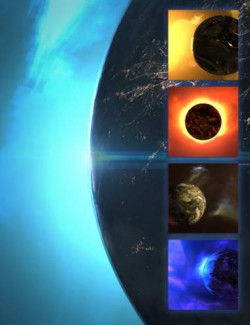Plane Easy Atmospheres preview image 0Plane Easy Atmospheres preview image 1Plane Easy Atmospheres preview image 2Plane Easy Atmospheres preview image 3Plane Easy Atmospheres preview image 4Plane Easy Atmospheres preview image 5Plane Easy Atmospheres preview image 6Plane Easy Atmospheres preview image 7Plane Easy Atmospheres preview image 8Plane Easy Atmospheres preview image 9Plane Easy Atmospheres preview image 10Plane Easy Atmospheres preview image 11Plane Easy Atmospheres preview image 12Plane Easy Atmospheres preview image 13Plane Easy Atmospheres preview image 14Plane Easy Atmospheres preview image 15Plane Easy Atmospheres preview image 16Plane Easy Atmospheres preview image 17Plane Easy Atmospheres preview image 18Plane Easy Atmospheres preview image 19Plane Easy Atmospheres preview image 20Plane Easy Atmospheres preview image 21Plane Easy Atmospheres preview image 22Plane Easy Atmospheres preview image 23Plane Easy Atmospheres preview image 24
Plane Easy Atmospheres is a prop built from a single plane which allows for fast rendering, easy lighting, and easy placement in your scenes. Create realistic depth in your interior and exterior renders and draw attention to your main subject. Effects include fog, smoke, mist, clouds, steam, ice, rays, water effects, or backgrounds. There are 58 materials including density levels and utilities, which add color or glowing emissive properties. Four morphs are included to help you bend, inflate, push, pull and twist the plane prop.
This set is a light-and-easy combination of several Marshian products
- Apply materials to the plane prop, not the camera
- Use the camera to position the plane. It's best to place the plane between or behind props, where it doesn’t touch them
- Multiple planes can be used at one time to stack up several effects, or the same ones, in one scene.
- Beyond the presets, you can adjust effects manually using clearly renamed surface channels.
- Light direction can affect density and to a lesser degree, how some of the surface settings render.
- With most of the promos, the plane prop was scaled just enough to encompass the camera view.
- Use the concave morph to create rays coming from behind figures or out of props.
- The plane naturally creates DOF and some bloom effects - but turning these on, especially for underwater scenes, can create even more depth and drama.
- You can raise the displacement to extremes to create more volume and/or raise the bump to create brighter highlights.
What's Included and Features
- Plane Easy Atmospheres (.DUF)
- 1 Scene Subset Including Camera and Plane Prop
- Concave/Convex
- Horizontal Push/Pull
- Vertical Push/Pull
- Twist Inflate/Shrink
- 58 Material Options
- !Atmo Default Medium
- Atmo Bright
- Atmo Dark
- Atmo Heavy
- Atmo Thin
- Burst Center Rays
- Burst Iris
- Burst SunRays 2
- Burst SunRays
- Burst
- Clouds Large
- Clouds Medium
- Clouds Small
- Fog Large
- Fog medium
- Fog Small wCurl
- Fog Small
- Gradient Center
- Gradient Circle
- Gradient Sides
- Gradient Top and Bottom
- Gradient Top
- Image Angel (Emissive)
- Image Crowd
- Image Forest
- Image Mtn Clouds
- Image Mtn Mist
- Image SmokeMonster (Emissive)
- Image Sparks (Emissive)
- Image Stars
- Opening Circle
- Opening Square
- Smoke CloudSwirl
- Smoke Plume
- Smoke Streams
- Smoke Whispy
- Utility Add Color Aqua
- Utility Add Color Blue
- Utility Add Color Brown
- Utility Add Color Green
- Utility Add Color Orange
- Utility Add Color Pink
- Utility Add Color Purple
- Utility Add Color Red
- Utility Add Color Yellow
- Utility Add Glow Cool
- Utility Add Glow Warm
- Utility Add Glow White
- Vortex Clouds
- Vortex Hurricane
- Vortex Torus
- Water Drops
- Water Falls
- Water Fast Current
- Water Ice
- Water IceThick
- Water IceThin
- Water Rain
- Textures Include
- 42 TIF MAPs (2048 x 2048)
- Daz Studio Iray Material Presets (.DUF)
Compatible Software:
DAZ Studio 4.10
Install Types:
Daz Connect, Install Manager, Manual Install
Daz3d
Where to buy:
https://www.daz3d.com/plane-easy-atmospheres