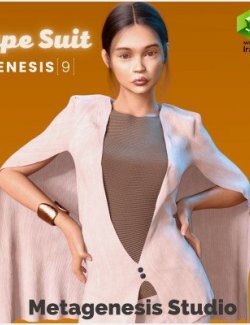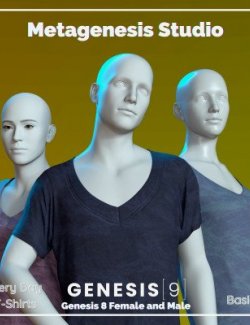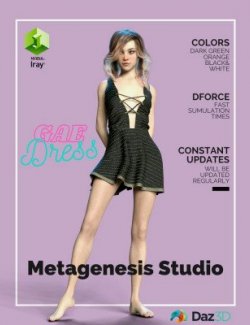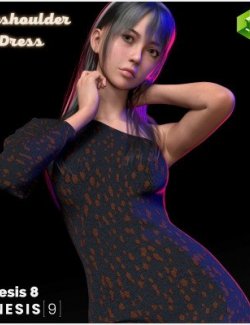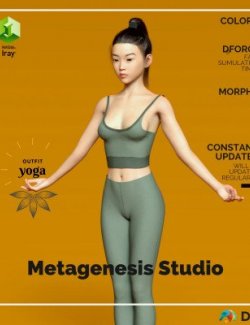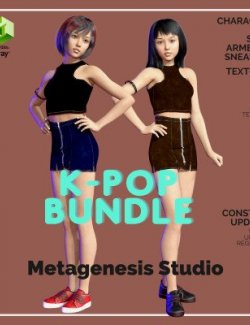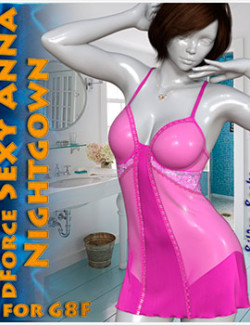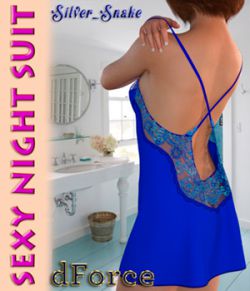DForce Nightgown for Genesis 9 preview image 0DForce Nightgown for Genesis 9 preview image 1DForce Nightgown for Genesis 9 preview image 2DForce Nightgown for Genesis 9 preview image 3DForce Nightgown for Genesis 9 preview image 4
The dForce Nightgown for Genesis 9
6 Textures
1 dress
Instructions: (hide hair etc. for faster simulation)
1. Frame 0: Load de figure G8 zero poses, and put the clothes.
2. Frame 15: put the morphs and pose.
3. You move the slider on your timeline to Frame 0 and simulate.
Remember: In some situations to prevent mesh explosions you may need to modify the pose just before it affects the garment. However, if parts of the body meet other parts or even the ground, it will need to be adjusted, leaving a small space to allow the fabric to settle.
Or just simply start the simulation from memorized pose
Note: In this product, there are no figures, skin textures, hair, etc. Commercial use is allowed.
Compatible figures:
RenderHub
Where to buy:
https://www.renderhub.com/metagenesis/the-dforce-nightgown-for-genesis-9