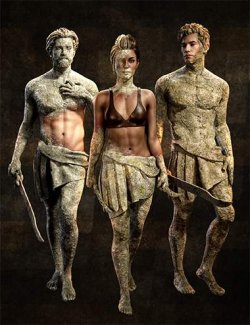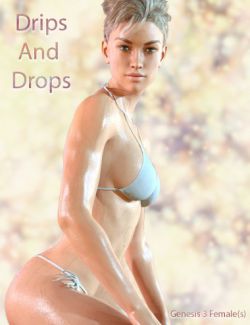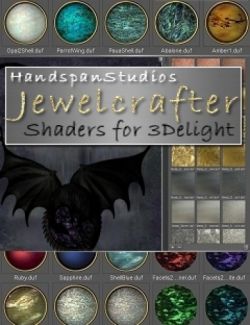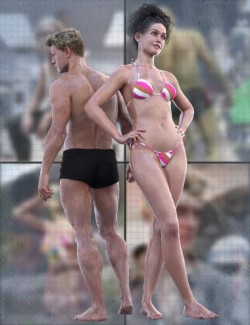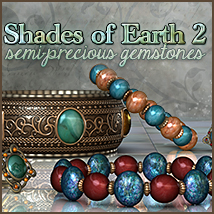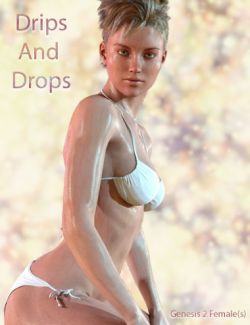Faux Opal Shaders preview image 0Faux Opal Shaders preview image 1Faux Opal Shaders preview image 2Faux Opal Shaders preview image 3Faux Opal Shaders preview image 4
Now you can simulate the mesmerising beauty of opal gemstones!
Consisting of a base subsurface shader and multiple emissive geoshell layers, these presets are sure to elevate your scenes. You can also use the base shaders on their own.
Also included are several glossy, refraction and top coat color shaders for even more customisation.
Designed for use on jewellery and accessories including gemstones, beads, buttons and studs, but can be used on anything to create a more fantasy or sci-fi look.
What's Included and Features
- Faux Opal Shaders (.DUF)
- 24 Base Shader Presets
- 11 Glossy Color Presets
- 24 Opal Presets (Base Plus Geoshell Flake Layers)
- 30 Refraction Color Presets
- 11 Top Coat Color Presets
- 28 Utility Presets:
- 08 Luminance Presets (For Flake Geoshell Layers)
- 04 Measurement Distance Presets (For Base Surface Sss)
- 04 Mesh Offset Presets (For Flake Geoshell Layers)
- 12 Tiling Presets (For Flake Geoshell Layers)
- Textures Include:
- 07 Transparency and Emission Maps (2048 x 2048)
- Daz Studio Iray Shader Presets (.DUF)
Compatible Software:
Daz Studio 4.21
Install Types:
DazCentral, Daz Connect, DIM, Manual Install
Daz3d
Where to buy:
https://www.daz3d.com/faux-opal-shaders