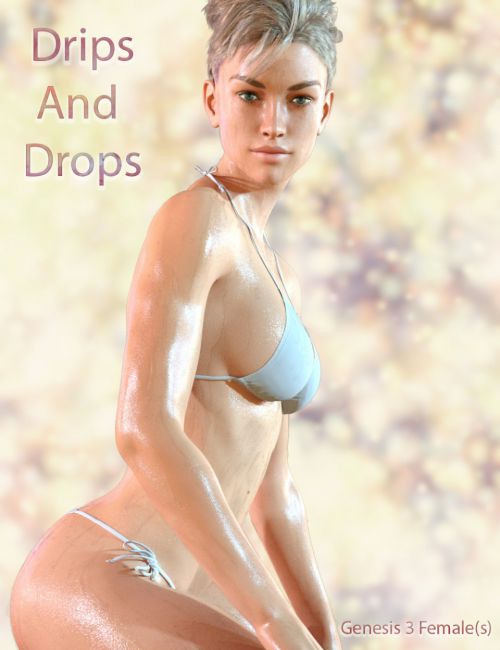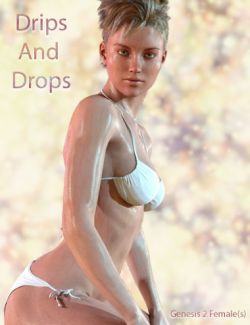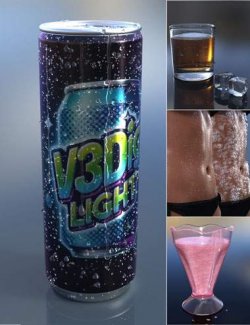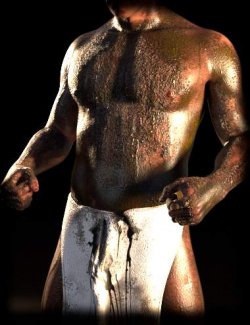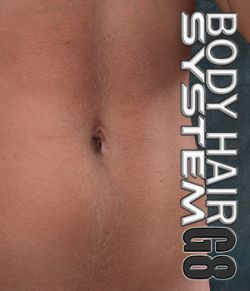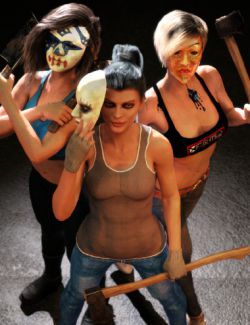Don't be afraid to get wet or hurt! Drips and Drops are advanced Iray body drops outfits for Genesis 3 Females.
Coming with different outfits corresponding to three main existing drops shapes options, Static Drops, Isolated Dripping Drops and Large Groups of Dripping Drops, they will become your favorite tool for any scene you need some drips and drops on your figure.
The Static Drops outfit is a full body outfit made of 5000 drops not dripping along the body, and of 21 surface areas. Static Drops can be morphed in shape and size on the body, and three additional morphs allows you to "explode" the drops around the figure for a really cool effect!
The Separate Dripping Drops are a 7 part outfit made of 564 separate dripping drops with morphs allowing to change their thickness, size, and to add drops at the tip of the drips.
The Large Groups of Dripping Drops are a 5 part outfit made of 90 groups of several drips joining a their top on a Larger area. They also include several morphs to change their thickness, add noise, hide top part, add drops at tip of the drips...
All the outfits made of dripping drops (Separate and Large Groups) can be loaded in two versions, one where the material is the same for all the drops of one element of the outfit, and one where each dripping drop has it's own material zone.
One material per drop! Do you realize what it means? It means that you can hide, show, render as blood or as water or as whatever you want the exact drops you want on these outfits. You can keep a single drop and hide all the other ones. Or on the contrary you can show all of them except one. And why not putting a single blood drip in the middle of milky or paint drips? With a total of 675 individual surface areas, the possibilities are endless!
Several Iray Shaders are provided for each of these outfits, amongst them various water and blood shaders for more fun. Water Shaders are provided with additional scripts allowing to manage Glossiness, Opacity, Refraction and Top Coat Weights iteratively - proportionally to their current value - in a few clicks.
Perfect for sports, water, painting, wounds and many more, Drips and Drops is a must have to add more variety to your Iray renders.
Also of note is that the set works great with Genesis 3 Male via the Auto-Fit Feature in Daz Studio!
What's Included and Features
- Drips and Drops (.DUF)
- 5 Wearable Presets
- Single Load Drips and Drops
- Static Drops
- Hide Eye Drop
- Hide In Mouth Drop
- Push Back Abdomen In
- Push Back Breast Level In
- Push Back Neck In
- Push Back Top Chest In
- Push Forehead In
- Push Front Abdomen In
- Push Front Breast In
- Push Front Low Abdomen In
- Push Front Neck In
- Push Front Top Chest In
- Push Glutes In
- Push Head In
- Push Left Abdomen In
- Push Left Cheek In
- Push Left Jaw In
- Push Pelvis Front In
- Push Right Abdomen In
- Push Right Cheek In
- Push Right Jaw In
- Push Top Glutes In
- Drops Bigger
- Drops Explode
- Drops Explode 2
- Drops Explode 3
- Drops More Round
- Drops Shape 2
- Drops Shape 3
- Drops Smaller
- Expand All
- Hide In Mouth Drop
- Hide Nostril Drops
- Dripping Drops Arms
- Add Drops At Tip
- Drops Size
- Expand All
- Thick Thin
- Dripping Drops Belly
- Add Drops At Tip
- Drops Size
- Expand All
- Thick Thin
- Dripping Drops Face A
- Add Drops At Tip
- Drops Size
- Expand All
- Thick Thin
- Dripping Drops Face B
- Add Drops To Tips
- Drops Size
- Expand All
- Thick Thin
- Dripping Drops Hip
- Add Drops At Tip
- Drops Size
- Expand All
- Thick Thin
- Dripping Drops Legs
- Add Drops At Tip
- Drops Size
- Expand All
- Thick Thin
- Dripping Drops Torso
- Add Drops At Tip
- Drops Size
- Expand All
- Thick Thin
- Large Drips Arms
- Drops At Tip
- Expand All
- Hide Top Part
- Shape Variation Top Part
- Shape Variation
- Surface Noise
- Thick Thin
- Large Drips Face
- Drops At Tip Face
- Drops At Tip Neck
- Expand All
- Hide Top Part
- Shape Variation Top Part
- Shape Variation
- Surface Noise
- Thick Thin
- Large Drips Hips
- Drops At Tip
- Expand All
- Hide Top Part
- Shape Variation Top Part
- Shape Variation
- Surface Noise
- Thick Thin
- Large Drips Legs
- Drops At Tip
- Expand All
- Hide Top Part
- Shape Variation Top Part
- Shape Variation
- Surface Noise
- Thick Thin
- Large Drips Torso And Belly
- Drops At Tip
- Expand All
- Hide Top Part
- Shape Variation Top Part
- Shape Variation
- Surface Noise
- Thick Thin
- Genesis 3 Shapes supported in Daz Studio by Auto-follow
- Iray Shaders:
- For Dripping Drops:
- 00 Base Shader
- 01 Base Shader Alternate Base Color
- 02 Base Shader With Opacity Variation
- 03 Alternate Shader Clear Skins Domes
- 04 Alternate Shader Clear Skins Sunlight
- 05 Alternate Shader Dark Skins Domes
- 06 Alternate Shader Dark Skins Sunlight
- 07 Alternate Shader Wet And Tanned Skins
- Tool Glossy Layered Weight Decrease
- Tool Glossy Layered Weight Increase
- Tool Opacity Decrease
- Tool Opacity Increase
- Tool Refraction Weight Decrease
- Tool Refraction Weight Increase
- Tool Top Coat Weight Decrease
- Tool Top Coat Weight Increase
- HIDE Drop
- For Large Drips:
- 00 Base Shader
- 01 Alternate Shader Clear Or Wet And Tanned Skins
- 02 Alternate Shader Clear Skins Domes A
- 03 Alternate Shader Clear Skins Domes B
- 04 Shader Clear Skins Large Gloss A
- 05 Shader Clear Skins Large Gloss B
- 06 Shader Clear Skins Sun
- 07 Shader Dark Skins A
- 08 Shader Dark Skins B
- 09 Base Shader With Opacity Variation
- Tool Glossy Layered Weight Decrease
- Tool Glossy Layered Weight Increase
- Tool Opacity Decrease
- Tool Opacity Increase
- Tool Refraction Weight Decrease
- Tool Refraction Weight Increase
- Tool Top Coat Weight Decrease
- Tool Top Coat Weight Increase
- HIDE Drop
- For Static Drops:
- Drops With Shadows Shader
- Drops No Shadow Shader Clear Skins Domes
- Drops No Shadow Shader Clear Skins With Sunlight
- Drops No Shadow Shader Dark Skins With Domes
- Drops No Shadow Shader Dark Skins With Sunlight
- Drops No Shadow Shader Wet And Tanned Skins
- Tool Opacity Decrease
- Tool Opacity Increase
- Tool Top Coat Effects Decrease
- Tool Top Coat Effects Increase
- HIDE Drop
- Various Shaders:
- Blood 0
- Blood 1
- Blood 2
- Blood 3 With Dark Gloss
- Blood Old 1
- Blood Old 2
- Milk More Transparent
- Milk Opaque
- Mud
- Sci Fi Slug Blue
- Sci Fi Slug Green
- Note
- Tool HIDE Drop
- Tool Remove Gloss
- For Dripping Drops:
- Textures Include:
- 1 Texture Map (2048 x 2048)
- Daz Studio Iray Shader Presets (.DUF)
Notes
- This product includes:
- 1 DSON Core Installer
Compatible Figures:
Genesis 3 Female
Compatible Software:
DAZ Studio 4.9
Install Types:
Daz Connect, Install Manager, Manual Install