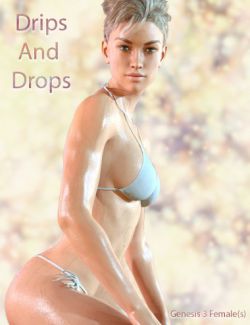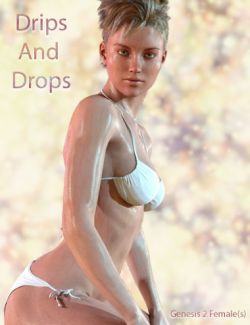Click on image to see gallery.
Warning! Some images may contain nudity and are not suitable for all viewers.
Iray Converter for Genesis preview image 0Iray Converter for Genesis preview image 1Iray Converter for Genesis preview image 2Iray Converter for Genesis preview image 3Iray Converter for Genesis preview image 4Iray Converter for Genesis preview image 5Iray Converter for Genesis preview image 6Iray Converter for Genesis preview image 7Optimize your Genesis Figures for Iray renders thanks to Iray Converter for Genesis!
This product includes specialized scripts that will apply Optimized Iray settings to all the surfaces of any Genesis figure, along with many gloss, translucency, and tons of other options for your Iray renders.
For the perfectionists, additional scripts, behaving as smart material presets, will allow you to get even more customization of your renders. They include base colour options, scatter and translucency options, colours and strengths, bump tools, and several gloss management scripts in order to enhance the effect you want to highlight in your scenes.
Gloss management is realized by step by step scripts, by increasing or decreasing gloss parameters proportionally to their current setting on the skin, lips and nails surfaces of the figure. You can this way define your global gloss, or all the key parameters influencing glossiness. Very easy to use!
Want to increase gloss? Double click "Increase Gloss" until the desired result is reached. You can adjust either the global glossiness, or only some individual gloss parameters such as gloss weight, reflectivity, roughness, top coat. Similar scripts are also dedicated to nails and lips management only.
Iray converter is not a simple converter, this is an efficient and complete skin customization toolbox for great Iray renders of all your Genesis figures! It has been conceived to achieve great Iray renders of any Genesis figure very fast and very easily!
What's Included and Features
- Iray Converter For Genesis (.DSE)
- 3 Options for Base Iray Conversion:
- MAG : Place Specular Maps to Top Coat Color and Glossy Color
- UTCC : Place Specular Maps to Glossy Color Only
- UAG : Do not Place Specular Maps
- Base Colors - Brightness:
- White Max Brightness
- Grey Lower Brightness
- Grey Very Low Brightness
- Skin Tone Less Red
- Skin Tone Reset
- PICKUP Base Color Skin Tone
- Initialize Your Gloss Weight:
- Glossy Layered Weight 01 at 0.15
- Glossy Layered Weight 02 at 0.5
- Glossy Layered Weight 03 at 1
- Glossy Layered Weight 04 at 2
- Glossy Layered Weight 05 at 4
- Glossy Layered Weight 06 at 6
- Glossy Layered Weight 07 at 8
- Glossy Layered Weight 08 at 10
- Glossy Layered Weight 09 at 15
- Glossy Layered Weight 10 at 20
- Gloss Management:
- All Gloss Remove Glossy Maps Option
- All Glossy Features Step By Step Increase/Decrease
- Glossy Layered Weight Step By Step Increase/Decrease
- Glossy Reflectivity Step By Step Increase/Decrease
- Glossy Roughness Step By Step Increase/Decrease
- Top Coat Weight Step By Step Increase/Decrease
- Translucency Options:
- Scattering Effects Type 1
- Scattering Effects Type 2
- Scattering Effects Type 3
- Scattering Effects Type 4
- Translucency Color Less Reddish
- Translucency Color Neutral
- Translucency Color Reddish
- Translucency OFF
- Translucency ON Reset Strength 0.42
- Translucency ON Strength 0.15
- Translucency ON Strength 0.3
- Translucency ON Strength 0.5
- Lip Glossy Tools:
- Glossy Features Step By Step Increase/Decrease
- Glossy Layered Weight 20% Increase/Decrease
- Glossy Reflectivity Step By Step Increase/Decrease
- Glossy Roughness Step By Step Increase/Decrease
- Top Coat Weight 20% Increase/Decrease
- Lip Base Colors:
- White Max Brightness
- Grey Lower Brightness
- Grey Very Low Brightness
- Skin Tone Less Red
- Red
- Black
- Blue
- Reset
- Nail Glossy Tools:
- Glossy Features Step By Step Increase/Decrease
- Glossy Reflectivity Step By Step Increase/Decrease
- Glossy Roughness Step By Step Increase/Decrease
- Nail Base Colors:
- White Max Brightness
- Grey Lower Brightness
- Grey Very Low Brightness
- Skin Tone Less Red
- Red
- Black
- Blue
- Reset
- Bump Management:
- 25% Step Increase/Decrease
- Eye Sclera Material Options: (.DUF)
- Translucency High
- Translucency Low
- Translucency Unmap
Notes
- This product includes:
- 1 DSON Core Installer
Compatible Figures:
Genesis
Compatible Software:
DAZ Studio 4.8
Where to buy: Daz3d
Publish date: October 9, 2015