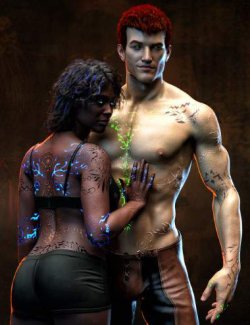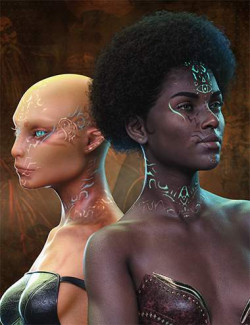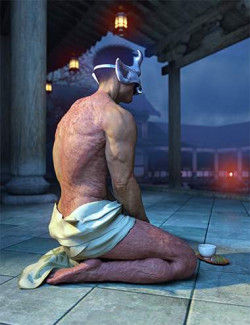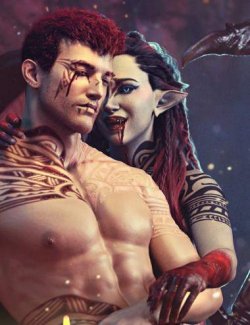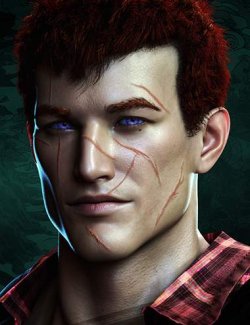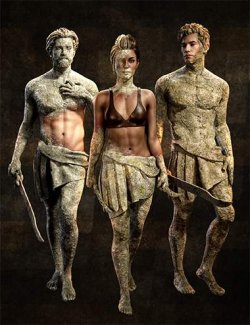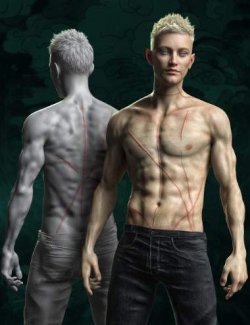FPE Fantasy Scarification Face Tattoos Geoshell for Genesis 9 consists of rune-styled tattoos applied via 3 geoshells, each providing a different effect: ink, glow, and scars.
By setting things up to apply via geoshells, we not only ensure the final look of the application is maintained regardless of whether your character uses Iray Uber or PBRShader skin, but we also create a non-destructive way of applying said tattoos. The versatility of geoshells allows you to quickly and efficiently build, change, tweak, and/or delete the tattoos without affecting or altering your character's underlying skin.
Each geoshell comes with several material presets (13 in total), as well as 15 partial material and property presets (utility presets) to help you refine the look. Of course, since these are applied via geoshells, we've also included instructions provided via a script directing you on what channels to change if you wish to venture out and manually tweak the look.
The tattoos themselves are applied via the Layered Image Editor (LIE) pesets on any of the 3 geoshells. Each LIE applies a mask on the cutout opacity channel, which makes for a fast application. There are 19 different masks with 10 mirror applications, bringing the total to 29 tattoos. We've also assembled 5 pre-combined designs for ease of use and application. This brings the pack to a total of 35 LIE presets.
Combine and stack the geoshells of the FPE Fantasy Scarification Face Tattoos to give your Genesis 9 characters a unique look. We also hope this pack will work as a storytelling tool in your arsenal. Perhaps your character is a sorcerer using these magic runes to channel his or her power? Or maybe they fell into the hands of an enemy and were branded? Or perhaps they come from a future wherein implants are what's in fashion? Whatever scenario you envisioned, we hope this pack will help you tell your story!
What's Included and Features
- FPE Fantasy Scarification Face Tattoos Geoshell for Genesis 9: (.DUF)
- Wearables:
- Glow 01 Apply Shell
- Ink 01 Apply Shell
- Scar 01 Apply Shell
- Property Presets:
- Glow 02.2 Offset Below Skin Shallow
- Glow 02.2 Offset Below Skin
- Glow 02.2 Offset Floating
- Glow 02.2 Offset On Skin
- Layered Image Editor (LIE) Presets:
- LIE Cheek Left
- LIE Cheek Right
- LIE Chin
- LIE Ear Behind Left
- LIE Ear Behind Right
- LIE Ear Left
- LIE Ear Right
- LIE Forehead Center
- LIE Forehead Side Left
- LIE Forehead Side Right
- LIE Forehead Upper
- LIE Head Center
- LIE Head Side Left
- LIE Head Side Right
- LIE Jaw Left
- LIE Jaw Right
- LIE Lips
- LIE Lips 02
- LIE Neck Back
- LIE Neck Front
- LIE Neck Side Left
- LIE Neck Side Right
- LIE Neck Upper Left
- LIE Neck Upper Right
- LIE Nose
- LIE Temple Left
- LIE Temple Right
- LIE All
- LIE Crown
- LIE Face Lower
- LIE Mouth
- LIE Necklace
- Materials:
- Glow 02 MAT Aqua
- Glow 02 MAT Blue
- Glow 02 MAT Green
- Glow 02 MAT Purple
- Glow 02 MAT Red
- Glow 02 MAT White
- Glow 02 MAT Yellow
- Ink 02 MAT Fresh
- Ink 02 MAT Old Faded
- Ink 02 MAT Old
- Scar 02 MAT Dark Skin
- Scar 02 MAT Midtone Skin
- Scar 02 MAT Light Skin
- Partial Material Presets:
- Glow 02.3 Emission High
- Glow 02.3 Emission Low
- Glow 02.3 Emission Med
- Scar 02.2 Displacement OFF
- Scar 02.2 Displacement ON
- Scar 02.3 Translucency Default
- Scar 02.3 Translucency High
- Scar 02.3 Translucency Low
- Scar 02.4 Intensity Full
- Scar 02.4 Intensity Low
- Scar 02.4 Intensity Med
- 04 Clear LIE
- Instructions Scripts:
- Glow !Instructions
- Ink !Instructions
- Scar !Instructions
- LIE !Instructions
- Textures Include:
- 32 Texture, Base Color, Displacement, Emissive, Height, Normal, Roughness, Specular, and Transparency Maps (4096 x 4096)
- Daz Studio Iray Material Presets (.DUF)
- This product uses the Genesis 9 Base UVs
Required Products:
Compatible Figures:
Genesis 9
Compatible Software:
Daz Studio 4.21
Install Types:
DazCentral, Daz Connect, DIM, Manual Install