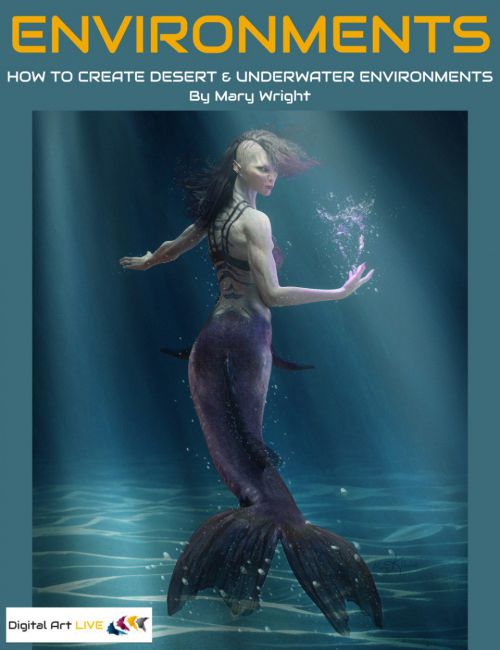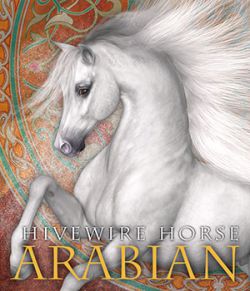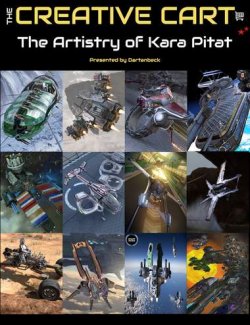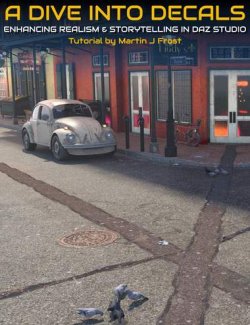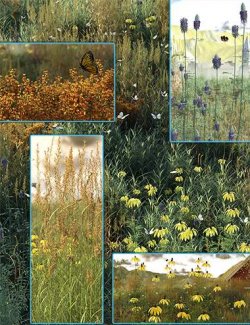Postwork can massively transform a scene into a much more convincing environment. Mary Wright (Quixotry) with the use of rendered images, stock images, specific Photoshop tools, actions, filters and brushes shares her detailed techniques of creating two different environments; realistic underwater and desert settings.
She then goes through how to insert rendered DAZ Studio characters and props into these scene images, making them look like it's their natural home. It's an essential tutorial to widen your choices of how you can portray your rendered creatures and characters.
Software required to follow-along this tutorial
Photoshop CS6 or greater
Tutorial Content : 2 hours
Desert Environments
•How to create a hot desert look from scratch
•Heatwaves
•Sand
•Sunlit skies
•Mirages
•Dust
•Desert storm
Underwater environments
•How to create an underwater look from scratch
•Ripples
•Light rays
•Bubbles
•Ocean floors
•Caustics
About the presenter : Mary Wright
Mary Wright is an established and published artist at DAZ 3D known as Quixotry.
She grew up surrounded by beautiful paintings. Her father, Thomas Baker, is a master oil painter specializing in portraiture. It was his talent, teaching, and encouragement that led her to begin developing her own artistic abilities. This, combined with help from several other talented family members, led to the taking up of a great many hobbies which include woodwork, clay sculpting, papercraft, beading, and writing: all practiced with great enthusiasm and varying degrees of success.
Mary discovered DAZ Studio while looking for an affordable program that would allow her to learn about the world of 3D art. Recognizing it as a useful tool for figure reference, illustration, and book cover creation, she added it to her workflow and found that pairing 3D renders with postwork in Photoshop opened up a world of exciting artistic possibilities.
On top of being a digital artist, Mary is a freelance editor, voracious reader, and lover of the written word. She has run her own business, Quills, Nibs, and Keyboards Editing & Design Services, from home since 2014. It started out as a simple editing business and later expanded to include graphic design elements as she branched out into book cover creation with the help of DAZ Studio.
She lives in New Mexico with her husband Brandon and their cat, Bagheera.
What's Included and Features
- How to Create Effective Desert and Underwater Environments
- Tutorial: 2 hours
- Photoshop files x 2 as used during the tutorial with all layers
- 00:00 Introduction
- 00:03 Creating a Desert environment
- 00:03 Start with a soft brush eraser tool to mark the horizon
- 00:05 Remove the desert sky
- 00:06 New layer : sky
- 00:09 Create a sun involving three layers
- 00:12 How to brighten the sun
- 00:17 Q and A
- 00:19 Gradient tool to determine color Palette - then utilise as a haze layer
- 00:21 Using an overlay to create a blinding sun!
- 00:21 Add a treasure chest into the scene
- 00:23 Lasso tool to cut out the chest image
- 00:26 Fake the directional lighting on the inserted chest
- 00:27 Grab a section of sand and copy it
- 00:28 How to adjust the copied sand to make it look part of the scene
- 00:30 Blending a pasted image into the scene
- 00:31 Using the smudge tool
- 00:36 How to make the chest a little more weathered
- 00:39 Make a soft edge for objects to blend them a little into the background
- 00:41 Replace the chest shadows with shadows used in the environment
- 00:43 New texture created from gradient tool - extra haze/gritty look
- 00:47 Keep the foreground image cleaner
- 00:50 Grab the horizon section and copy it to create a new layer
- 00:51 Create a heat wave effect using warp mode
- 00:57 Add a mirage reflection.
- 01:01 Color dodge to help build the reflection layer
- 01:03 Use filter gallery and gaussian blur - creating a colorful shimmer on the horizon
- 01:09 Now create a desert storm!
- 01:14 Blowing sand - control how fine and dusty the sand is
- 01:17 Dealing with particle type layers
- 01:21 Create Photoshop actions to produce a really effective desert storm
- 01:23 Automate the creation of massive amounts of particle effects.
- 01:27 Creating an Underwater environment
- 01:28 Change the colour saturation
- 01:29 Lighting
- 01:31 Ron's light and shadows
- 01:31 Add light rays and soften
- 01:35 Also add light ray and shadows - adding a sense of depth
- 01:36 Add underwater sunken boat and coral - blend the objects in
- 01:43 Stack a mix of objects in the far background
- 01:44 The mermaid character add in
- 01:45 Diminish particles from the mermaid
- 01:46 Use gaussian blur on the mermaid
- 01:49 Adjust the light striking the mermaid figure
- 01:52 How to wrap the character in the aspects of the environment
- 01:58 Add a gradient texture layer
Compatible Figures:
N/A
Compatible Software:
-empty-
Install Types:
Install Manager Manual Install