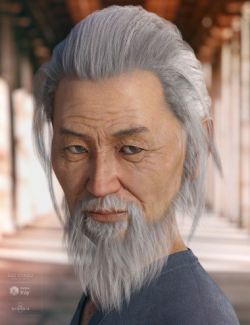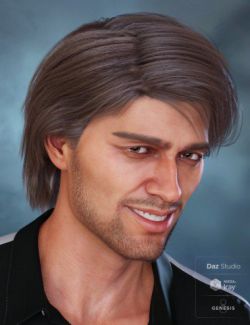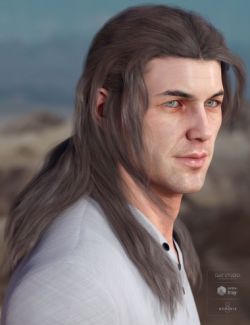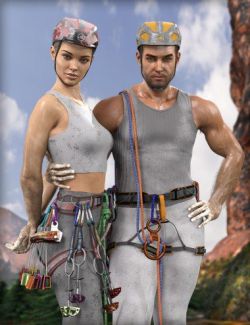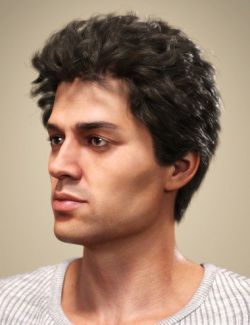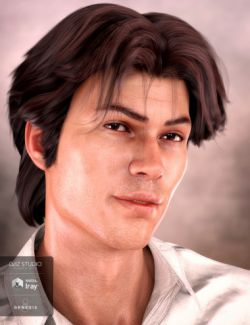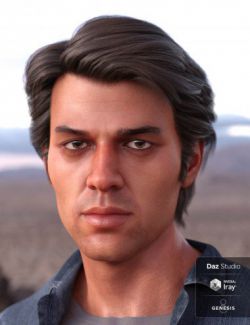Jian Hair for Genesis 3 and 8 Male preview image 0Jian Hair for Genesis 3 and 8 Male preview image 1Jian Hair for Genesis 3 and 8 Male preview image 2Jian Hair for Genesis 3 and 8 Male preview image 3Jian Hair for Genesis 3 and 8 Male preview image 4Jian Hair for Genesis 3 and 8 Male preview image 5Jian Hair for Genesis 3 and 8 Male preview image 6
Complete the look for your renders of an older, distinguished gentleman. Jian Hair adds authentic realism for that perfect image.
14 colors to choose from with added options to add a 'Touch of Grey' or 'Grey blended Through Out' to any color.
What's Included and Features
- Jian Hair for Genesis 3 and 8 Male (.DUF)
- Adjust Ear L
- Adjust Ear R
- Adjust Height
- Adjust Neck L Up
- Adjust Neck L
- Adjust Neck R Up
- Adjust Neck R
- Adjust Neck Up
- Adjust Neck
- Adjust Sideburn L
- Adjust Sideburn R
- Adjust Temple L
- Adjust Temple R
- Adjust Wide
- Hairline Recede
- Right Bang Back
- Right Bang Down
- Right Bang Lift
- Right Side Bang Down
- Supported Shapes
- Genesis 8 Male
- Dwayne 8
- Vladimir 8
- Owen 8
- Nix 8
- Mr Woo 8
- Michael 8
- Lucas 8
- Lee 8
- Landon 8
- Floyd 8
- Edward 8
- Darius 8
- Christian 8
- The Brute 8
- Ollie 8
- Genesis 8 Male
- Genesis 8 Male Body Morphs
- Genesis 3 Male
- Genesis 3 Male
- Genesis 3 Male Body Morphs
- Some Shapes May Be Supported by Auto-follow
- Genesis 8 Male
- 14 Hair Color Options:
- 3 Blonde
- 3 Red
- 3 Brown
- 3 Grey
- 1 Black
- 1 Dk Mauve
- Touch Of Grey
- Grey ThruOut
- Textures Include
- 44 Texture, Transparency, Specular and Bump Maps (2500 x 2500 to 3072 x 3072)
- Texture Templates available through the Product Library
- Daz Studio Iray Material Presets (.DUF)
- Daz Studio 3Delight Material Presets (.DUF)
Compatible Figures:
Genesis 8 Male, Genesis 3 Male
Compatible Software:
DAZ Studio 4.10
Install Types:
Daz Connect, Install Manager, Manual Install
Compatible figures:
Daz3d
Where to buy:
https://www.daz3d.com/jian-hair-for-genesis-3-and-8-male