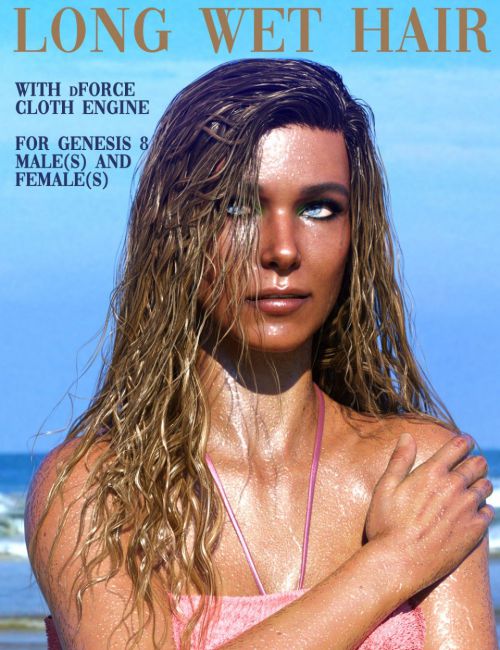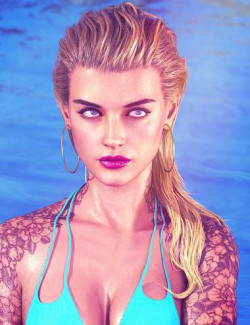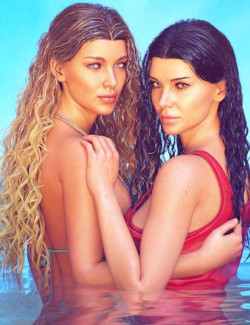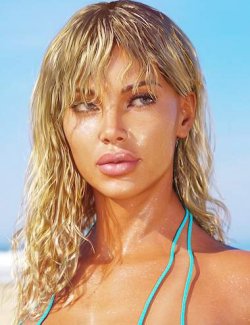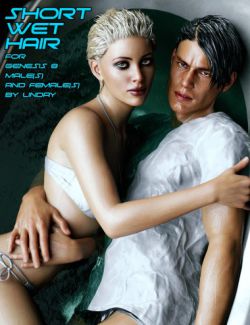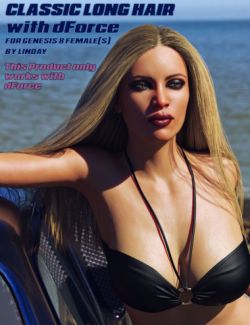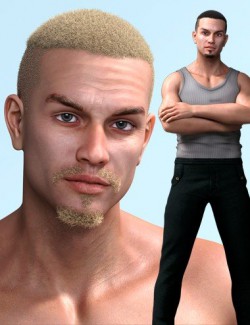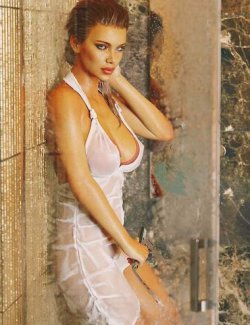Are you looking for a carefree, wet, tousled, wavy, beachy look?
This is the first wet wavy hairstyle for males and females which works with dForce Cloth Engine. Long Wet Hair with dForce for Genesis 8 Male(s) and Female(s) is a wet, wavy, slightly mussed-up haircut with multi-tonal strands.
There are 11 different Initial Shape Presets for Genesis 8 Male(s) and 11 different Initial Shape Presets for Genesis 8 Female(s). Wet and sand Skin Geometry Shells for Genesis 8 Male(s) and Genesis 8 Females are included.
The important part of this product is Daz3D native supported Geometry Shell Technology. Geometry Shell layers are used to create more hair strands layers for a more realistic hair look. This helps to create an object with fewer polygons and more details, which affects the length of simulation.
Length of dForce simulation is approximately 2-3 min on GTX 1080 TI. There are 2 One-Click Video Tutorials in this Product in Female part of Content Library and PDF Long Wet Hair with dForce Cloth Engine Introduction included.
Long Wet Hair with dForce for Genesis 8 Male(s) and Genesis 8 Female(s) is conforming only in base Initial Shape, haircut is especially designed for simulations with dForce Cloth Engine.
This Product only works with dForce Cloth Engine.
What's Included and Features
- Long Wet Hair with dForce for Genesis 8 Male(s) and Female(s): (.DUF)
- dForce Long Wet Hair
- Long Wet Hair Add On
- dForce Long Wet Hair Male
- Long Wet Hair Add On Male
- Wearables
- Sand Skin GeoShell Preset for Genesis 8 Male(s)
- Sand Skin+Gen GeoShell Preset for Genesis 8 Male(s)
- Wet Skin GeoShell Preset for Genesis 8 Male(s)
- Wet Skin+Gen GeoShell Preset for Genesis 8 Male(s)
- Sand Skin GeoShell Preset for Genesis 8 Female(s)
- Sand Skin+Gen GeoShell Preset for Genesis 8 Female(s)
- Wet Skin GeoShell Preset for Genesis 8 Female(s)
- Wet Skin+Gen GeoShell Preset for Genesis 8 Female(s)
- Hair Shapes:
- 11 Initial Shape Presets for Genesis 8 Male(s)
- 11 Initial Shape Add On Presets for Genesis 8 Male(s)
- 11 Initial Shape Presets for Genesis 8 Female(s)
- 11 Initial Shape Add On Presets for Genesis 8 Female(s)
- Morphs:
- Move Up Back
- Move Up Back More
- Move Front Hair Fwd L
- Side Back L
- Side Up L
- Move Front Fwd R
- Move Front Hair Back R
- Move Front Out R
- Hair Length
- Hair Thickness
- Hair Thickness Tip-Root Fade
- More Curly
- More Curly Tip-Root Fade
- Supported Female Shapes:
- Aiko 8
- Alexandra 8
- Aubrey 8
- Albany
- Body Tone
- Body Size
- Emaciated
- Chanel
- Emery
- Fitness Details
- Fitness Size
- Heavy
- Karyssa 8
- Kaylee 8
- Sakura
- Tika 8
- Alawa 8
- Babina 8
- Bridget 8
- Charlotte 8
- Darcy 8
- Edie 8
- Ellithia 8
- Eva 8
- Gabriela 8
- Gia 8
- Girl 8
- Jenni 8
- Josephene 8
- Kala 8
- Kanade 8
- Latonya 8
- Leisa 8
- Mabel 8
- MeiLin 8
- Monique 8
- MrsChow 8
- Nadya
- Nida 8
- Olympia 8
- Pear
- Penny 8
- Robyn 8
- Rynne 8
- Stephanie 8
- Syble
- Sydney 8
- Tasha 8
- TeenJosie 8
- Teen Raven 8
- Victoria 8
- Voluptuous
- Zelara 8
- Mika 8
- Supported Male Shapes:
- Achilles
- Bodybuilder Details
- Body Size
- Body Tone
- Fitness Details
- Fitness Size
- Christian 8
- Dain 8
- Darius 8
- Dasan 8
- Diego 8
- Heavy
- Edward 8
- Elios 8
- Emaciated
- Floyd 8
- Jonathan 8
- Landon 8
- Lee 8
- Leroy 8
- Lithe
- Lucas 8
- Michael 8
- Mr Woo 8
- Nix 8
- Ollie 8
- Owen 8
- Sanjay 8
- Silas 8
- The Brute 8
- Toon Dwayne 8
- Tristan 8
- Vladimir 8
- Yuzuru 8
- Material Options:
- 5 Black Hierarchical Material Presets
- 7 Blonde Hierarchical Material Presets
- 6 Brown Hierarchical Material Presets
- 6 Red Hierarchical Material Presets
- Start Bones from Memorized Pose On
- Global Simulation Settings
- Reset Global Simulation Settings
- PDF Long Wet Hair with dForce Cloth Engine Introduction
- One-Click Video Tutorials (in Female Content):
- 01. Quick Start and Initial Shapes
- 02. Using Timeline
- Textures Include:
- 199 Diffuse, Normal, Opacity, Bump and Roughness Maps (2048 x 2048 to 8192 x 8192)
- Daz Studio Iray Material Presets (.DUF)
Compatible Figures:
Genesis 8 Female, Genesis 8 Male
Compatible Software:
dForce Hair, DAZ Studio 4.12
Install Types:
Daz Connect, Install Manager, Manual Install