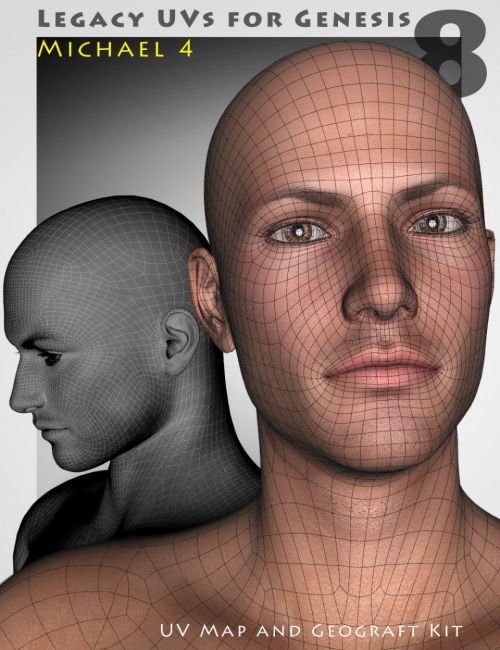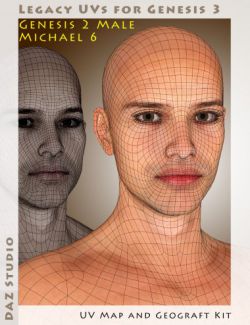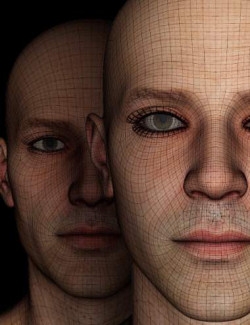Legacy UVs for Genesis 8: Michael 4 preview image 0Legacy UVs for Genesis 8: Michael 4 preview image 1Legacy UVs for Genesis 8: Michael 4 preview image 2Legacy UVs for Genesis 8: Michael 4 preview image 3Legacy UVs for Genesis 8: Michael 4 preview image 4
This UV map and geograft kit enables you to use Michael 4 textures on Genesis 8 Male.
The geografts act as a second skin, and because they have their own independent UV maps they can serve as surfaces to seamlessly display textures which would otherwise be unavailable to the Genesis 8 mesh.
There is a simple three stage loading procedure:
- 1. Click the 'Prepare Genesis 8 Male' icon
- 2. Load the Michael 4 textures
- 3. Click the 'Apply UVs' icon
The preparation stage loads the geografts and creates Legacy Surface Selection Sets for Genesis 8. An optional toolbar obviates the need to navigate back and forth between folders. UV support for the Anatomical Elements is also included.
See the PDF documentation for fuller instructions.
This kit includes:
- - Multi-piece geograft for the head, shoulders, legs and eyes
- - Michael 4 legacy UV maps for Genesis 8 and the geografts
- - Simple scripted loading procedures
- - Optional toolbar facility
For Daz Studio only.
What's Included and Features
- Legacy UVs for Genesis 8: Michael 4
- Included Multi-Function Scripts (.DSA):
- Prepare Genesis 8 Male
- Apply Michael 4 UVs
- Single Components:
- Add/Remove Toolbar (.DSA)
- Eyes Adjustment (.DUF)
- Eyes Zero Adjustment (.DUF)
- Anatomical Elements Hip Geograft (.DUF)
- Anatomical Elements Opacity Maps Michael 4 (.DSA)
- Geografts (.DUF)
- Pubic Hair (.DUF)
- Sclera Attachment (.DUF)
- Start Materials (.DUF)
- Michael 4 Surfaces (.DSA)
- User Guide (.PDF)
- Textures Include:
- 2 Transparency Maps (4096 x 4096)
- Texture Templates available through the Product Library
- Daz Studio 3Delight Material Presets (.DUF)
Notes
- This product includes:
- 1 DSON Core Installer
Compatible Figures:
Genesis 8 Male
Compatible Software:
DAZ Studio 4.10
Install Types:
Daz Connect, Install Manager, Manual Install
Compatible figures:
Daz3d
Where to buy:
https://www.daz3d.com/legacy-uvs-for-genesis-8-michael-4