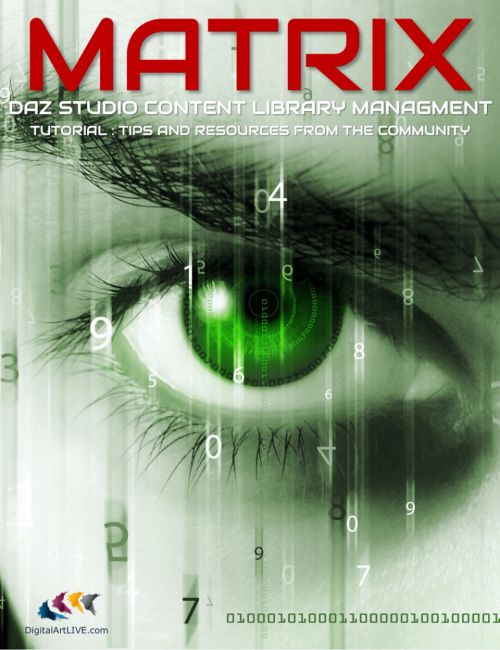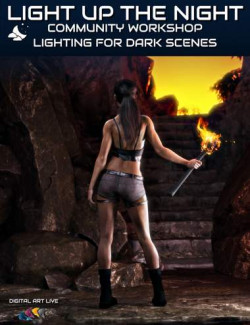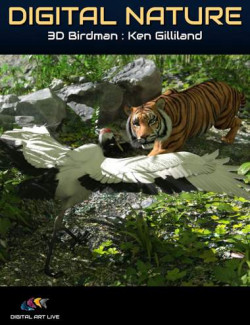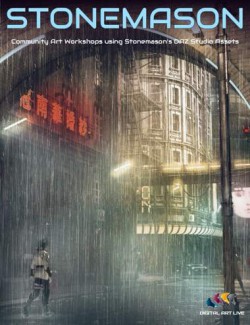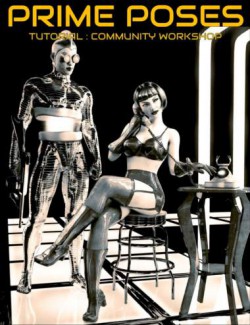In these workshop tutorials, some of the DAZ 3D community step forward to help you organize and navigate the Matrix (AKA the DAZ Studio Content Library). There are numerous ways to organise your 3D content goodies with several tools to do the job. Learn about tips and resources for content management from various artists experienced with DAZ Studio.
Total Running time of tutorial workshops: 3 hours and 10 minutes
Does this sound like you?
I've organically grown and structured my content library and its now just a mess!
I've lost my stuff!
I'm afraid to break things by moving and renaming files,
What category folder system do I use?
How do I organise another hard drive to store my content?
An error occurred while reading the file, see log files for more details
Once you plan and organize your content library, you can end up creating your artwork much faster, because finding content is now easy. Inserting new content into your system will be just as fast.
In this community workshop, members talk about these topics and more...
How they categorize their folders
The doubling of products problem
How to deal with missing icons
The Content Wizard resource by Riversoft Art
The content DB Maintenance options
Minimalistic model for content usage
Refreshing Metadata
Little known DIM options
Greyed out content
Organizing 3rd party content bought from outside the DAZ 3D store
Tutorial Workshops Hosted by Digital Art Live
We've been connecting, educating, and inspiring digital artists in our weekly live webinars since 2013. Look out for our community live workshops at the Digital Art Live href= https://digitalartlive.com/ website and our other tutorial products in the Daz 3D store.
What's Included and Features
- MATRIX : Tutorials on Managing DAZ Studio Content (.MP4)
- Community Workshop Tutorial : 1 hour and 40 minutes:
- 00:05 Tiffanie Grey - using numbers to priority content folders.
- 00:07 Tiffanie Grey - Top level category organisation
- 00:10 Trevor Hancock - Why doubling of products occur
- 00:15 Products with an exclamation mark (without an icon)
- 00:20 Trevor Hancock - How to remove doubled products
- 00:25 Trevor Hancock - Local user products
- 00:28 Recommended Resource : Content Wizard by RiverSoft Art - comprehensive user manual. Identifies meta content where it's missing.
- 00:30 Content Wizard : Options tab
- 00:35 About Content DB Maintenance : Export user data
- 00:40 Joe Joyner : The experience of losing your content library and rebuilding it.
- 00:45 Joe Joyner : Manifest files missing in the install manager.
- 00:47 Jessica Beaubien : Also lost her entire library (2000+ content pieces)
- 00:49 Jessica Beaubien : DIM paths
- 00:53 TugPSX : Adding content shortcuts to the menubar.
- 00:58 TugPSX : Minimalistic model for content usage.
- 01:02 TugPSX : Adding icons to content where icons are missing.
- 01:06 TugPSX : Refreshing metadata.
- 01:09 TugPSX : DIM - a few options that aren't always known about
- 01:10 Trevor Hancock : The problem with greyed out content. DAZ Connect and Cararra folder structure incompatible.
- 01:15 Tiffanie Grey : Having some of your library on a non O/S drive.
- 01:20 Jessica Beaubien : Some of the library must be on the same drive as the DAZ program.
- 01:24 Mike C : DAZ and 3rd party content organisation
- 01:31 Tiffanie Grey : Building an external reference for your content.
- 01:35 Conclusion
- Bonus Community Tutorial : "Where's my stuff?" led by IceDragonArt : 1 hour and 40 minutes.
- Similar discussion and topics included
Compatible Software:
Daz Studio 4.12
Install Types:
DazCentral, DIM, Manual Install