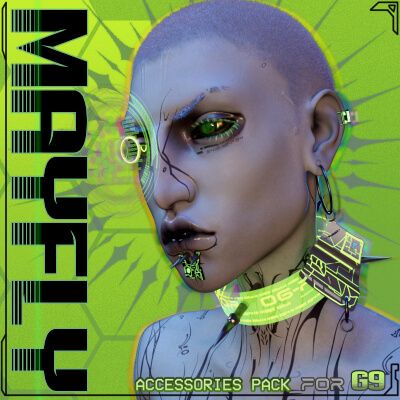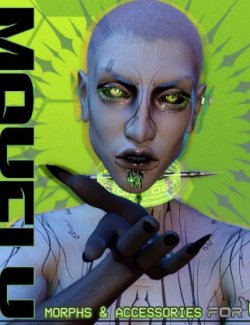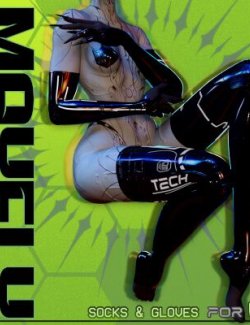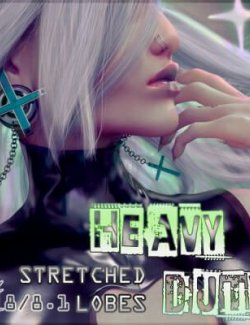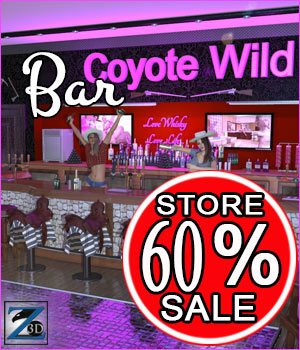A 5 Piece Accessory Pack to decorate your Mayfly Android a little more.
---
Pack Includes:
1 Projection Eye Screen
--- Parented to follow the Right Eye's movement, the screen has multiple morph controls for screen, rings, and position adjustments. Change the style with 9 opacity maps separate from the 12 colors mats. It also has 3 switches for controlling the emissions levels (note, that due to the lowered opacity, some colors won't have a vivid glow or much glow at all unless in very low lighting).
The morphs can be found under the Parameters tab.
1 Morphing Collar
--- Yeah, it's been hacked, so it's useless for sending info or telling a Mayfly where to go, but the style is still there. The esthetic is worth it, right? Morphs for controlling the band size and bar length mean it can be fitted to almost any character shape. A 3rd morph for shaping the endcaps of the bars an go from an rounded, indented cap up to a large spike.
The morphs can be found under the Parameters tab and a secondary morph for the G9 to add subtle pressure dents around the bars can also be found there.
Comes with 12 band colors, 6 Styles, and 3 Glow settings
1 Rigged Card Earring
--- What it says on the tin. Rigged for posing, the earring is parented to the left ear and comes with 16 total mats split between "Metal" and "Plastic" plus a switch to turn off emissions glow.
1 Android ID Band Ear Cuff
--- A small ear cuff also parented to the left ear with 11 emissions based mats
1 Spiked Labret Ring Set with Chip
--- Pointy. Also glowy. The chip is its own material slot and can be hidden with cutout opacity if you so choose. Comes with 11 mats + a switch to turn off emissions.
---
Thank for checking things out and, as always, if you have any issues or run into any bugs, please let me know!
---
[ INSTALL INSTRUCTIONS ]
Simply drag and drop the contents of the '! MAIN' folder into your 'Daz Library' location (or primary folder root if using a different library tree)
Contents will be found in your Genesis 9 / Accessories directory under the folder [LB]