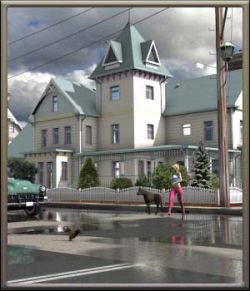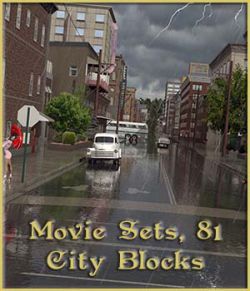Medieval City Block preview image 0Medieval City Block preview image 1Medieval City Block preview image 2Medieval City Block preview image 3Medieval City Block preview image 4Medieval City Block preview image 5Medieval City Block preview image 6Medieval City Block preview image 7Medieval City Block preview image 8Medieval City Block preview image 9Medieval City Block preview image 10Medieval City Block preview image 11Medieval City Block preview image 12
Medieval City Block is a highly-detailed dark fantasy environment with narrow alleys, looming buildings, and puddles of water on the cobbled streets; perfect for gloomy or epic scenes.
Features:
- The entire set is modular, allowing you to remove and move buildings, props, and wall sections in order to fit the camera in or allow sculpted light to leak into your scene. You can even remove the extra cobbled stones or any hidden buildings if you would like to boost performance.
- Hide the walls and insert an extended cobbled street out front so you can pull back the camera for a cinematic shot of the entire set (as seen in images 2 and 5).
- Sculpted brick walls add depth and real shadows to your renders.
- Water puddles are separate surfaces, and you can remove them by dropping their cutout opacity, as seen in image 7.
- 5 different sign textures, including a town seal, arms dealer, tavern, tailor, and apothecary, as well as a blank slate for you to paint your own sign onto.
- In order to save on memory, most of the outer wall sections are instanced, but there is an included script that will allow you to convert those instances into normal objects if you would like to import them into another program.
Please note that the barrels in image 7 are not included in the set.
What's Included and Features
- Medieval City Block: (.DUF)
- Scene Subsets:
- MCB Complete
- MCB City Block
- MCB Cobbles
- MCB Outer Wall
- Scripts:
- Instance to Object
- Materials:
- MCB Sign Arms
- MCB Sign Blank
- MCB Sign Dragon
- MCB Sign Drink
- MCB Sign Potion
- MCB Sign Tailor
- Textures Include:
- 175 Texture, Diffuse, Metalic, Normal, Opacity, and Roughness. (1024x1024 to 4096 x 4096)
- Daz Studio Iray Material Presets (.DUF)
Compatible Software:
Daz Studio 4.20
Install Types:
DazCentral, Daz Connect, DIM, Manual Install
Daz3d
Where to buy:
https://www.daz3d.com/medieval-city-block