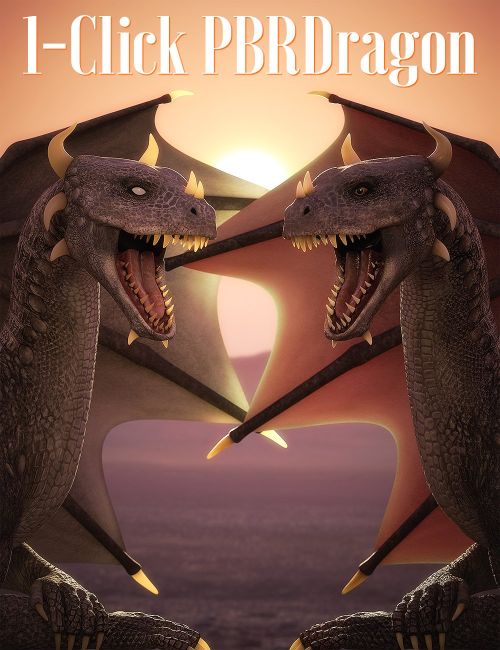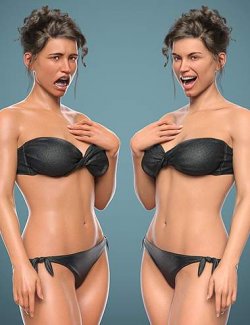1-Click PBRDragon preview image 01-Click PBRDragon preview image 11-Click PBRDragon preview image 21-Click PBRDragon preview image 31-Click PBRDragon preview image 41-Click PBRDragon preview image 51-Click PBRDragon preview image 61-Click PBRDragon preview image 71-Click PBRDragon preview image 81-Click PBRDragon preview image 91-Click PBRDragon preview image 10
Following the success of 1-Click PBRSkin, now your
Official support has been included for the DAZ Dragon 3 base, Crystal Dragon, Hellborn Dragon, and Spectral Dragon plus the Legendary Wings and Fins and DAZ Dragon 3 Wing Membrane Expansion products.
1-Click PBRDragon will work on other DAZ Dragon 3 characters providing the same geometry is used (ie no additional grafts) and the same texture types (texture, bump, and specular).
This invaluable collection of scripts will allow you to:
- Convert a DAZ Dragon 3 figure to use the PBRSkin or PBRSkin Plus* shader
- Control the gamma of diffuse and translucency textures
- Adjust the roughness and bump strength of converted surfaces
- Adjust the translucency color of converted surfaces
- Adjust the luminance strength and emission color of Hellborn PBRSkin Plus* surfaces
*PBRSkin Plus shader is required for emissive PBRSkin surfaces.
What's Included and Features
- 1-Click PBRDragon: (.DSA and .DSE)
- 1 - Convert to PBRSkin Scripts:
- Convert to PBRSkin
- Convert to PBRSkin Plus
- 2 - Adjust Gamma Scripts:
- Gamma - Horns and Claws
- Gamma - Membrane
- Gamma - Mouth and Teeth
- Gamma - Skin
- 3 - Adjust Roughness Scripts:
- Roughness - Horns and Claws
- Roughness - Membrane
- Roughness - Mouth and Teeth
- Roughness - Skin
- 4 - Adjust Translucency Color Scripts:
- Translucency Color - Horns and Claws
- Translucency Color - Membrane
- Translucency Color - Skin
- 5 - Extras:
- Measurement Distance - Default Plus
- Measurement Distance - Default
- Measurement Distance - Increased Plus
- Measurement Distance - increased
- Transmission - OFF/ON
- Crystal Dragon:
- Crystals SSS - Eight Material Presets
- Crystals Translucent - Eight Material Presets
- Hellborn Dragon:
- Emission - Horns
- Emission - Membrane
- Emission - Mouth
- Emission - Pupil
- Emission - Sclera
- Emission - Skin
- 1 - Convert to PBRSkin Scripts:
Required Products:
Compatible Software:
Daz Studio 4.22
Install Types:
DazCentral, Daz Connect, DIM, Manual Install
Compatible figures:
Daz3d
Where to buy:
https://www.daz3d.com/1-click-pbrdragon