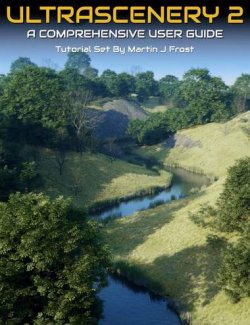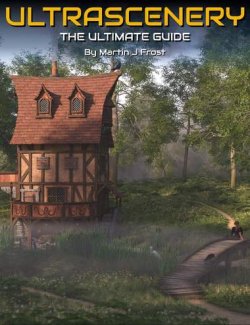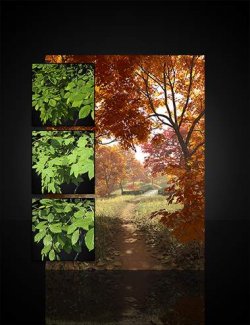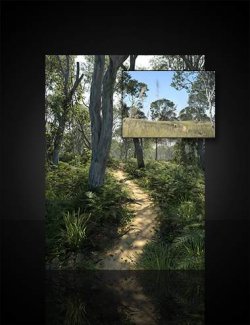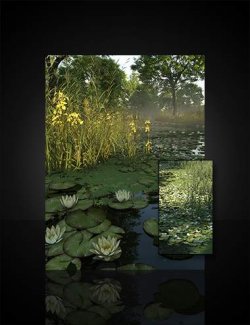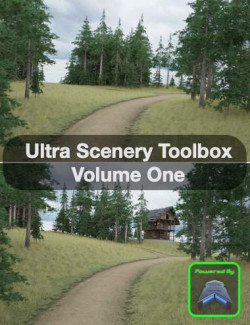Alienator Pro II brings the Alienator Pro ecology props replacement functionality to the new UltraScenery2 - Realistic Landscape System. The Alienator Pro II population and replacement engine have been rewritten to take advantage of the new and much more advanced ecology and biome features of UltraScenery2.
If you have been using Alienator, or Alienator Pro before, you will be happy to know that Alienator Pro II still uses the Alienator Pro set file format, but the new Alienator Pro II Set Builder has been improved, and redesigned to a better workflow.
This means that you can use your old sets in Alienator Pro II, or use the new sets you create with the Alienator Pro II Set Builder with the old UltraScenery.
For you who have not previously used Alienator or Alienator Pro with UltraScenery, Alienator Pro II will easily replace any biome layer props with something else and it also works when you use Classic Content, UltraScenery Ecologies, in UltraScenery 2.
This is how you can easily add your own personal touch to any UltraScenery2 scene by replacing the different trees, grasses, bushes, and stones with something else in your library that matches the scene you want to create.
The store has a huge selection of plants and other environment props like stones or pebbles that you can use to customize your landscape scenes to the next level of perfection.
Add Alienator Pro II to your Daz Studio toolbox today and add that extra level of control to your UltraScenery2 landscapes.
What's Included and Features
- Alienator Pro II: (.DUF)
- Alienator Pro II
- Alienator Pro II Set Builder
- Alienator Pro II Manual
- PDF files (.PDF)
- Alienator Pro II Manual.pdf
Required Products:
UltraScenery2 - Realistic Landscape System
Compatible Software:
Daz Studio 4.22
Install Types:
DazCentral, Daz Connect, DIM, Manual Install