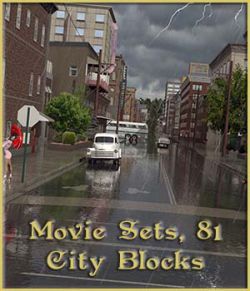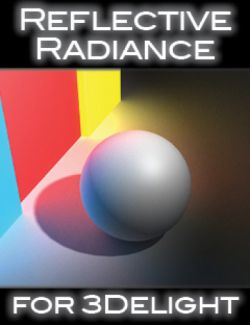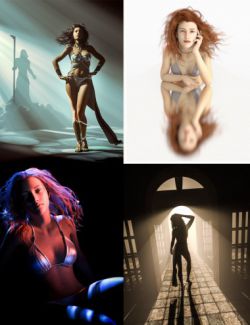Toon Snow Scene preview image 0Toon Snow Scene preview image 1Toon Snow Scene preview image 2Toon Snow Scene preview image 3Toon Snow Scene preview image 4Toon Snow Scene preview image 5
This is a perfect winter scene for all your toon characters. Each part of the scene has been split into various body parts so that they can be moved or hidden. At the center of the frozen pond is a hole in the ice which can be opened or closed. The sky dome has been split into two halves for better use with camera angles and lighting.
Included are two Poser IBL light sets, one for day and one for night. Also included is a set of weather planes which can be used to simulate snowfall. There are three planes which can all move independently or be hidden to lessen the effect. The weather planes come with three texture options, snow, snow with a gradual fade and light snow. The sky dome also has three textures, clear sky, overcast and nighttime.
- Required Products
- pwSurface 2
- Compatible 3D Figures
- N/A
- Compatible 3D Software
- DAZ Studio, Poser
- What's Included & Features
- Features
- Snow Scene (.CR2, .OBJ)
- Weather Planes (.CR2, .OBJ)
- Single Tree Prop (.PP2, .OBJ)
- 2 IBL Light Sets for Poser (.LT2)
- Day
- Night
- 3 Skydome Textures (.PZ2, .DS)
- Clear Sky
- Overcast
- Night
- 3 Weather Plane Textures (.PZ2, .DS)
- Snow
- Snow with fade
- Light Snow
- 2 Ice Hole option (.PZ2)
- Hide
- Show
- Textures Include:
- 1 ea Tree Texture & Bump Map (2048x2048)
- 1 ea Pond Texture & Bump Map (2048x2048)
- 1 ea Fence Texture & Bump Map (1024x1024)
- 1 Weather Pane Texture Map (2048x2048)
- 3 Weather Pane Transparency Maps (2048x2048)
- 3 Sky Dome Texture Maps (2048x2048)
- 2 Tiling Textures (104x1024)
- Poser MAT Files to Apply All Options (.PZ2)
- DAZ Studio Material Presets (.DS)
Daz3d
Where to buy:
https://www.daz3d.com/toon-snow-scene