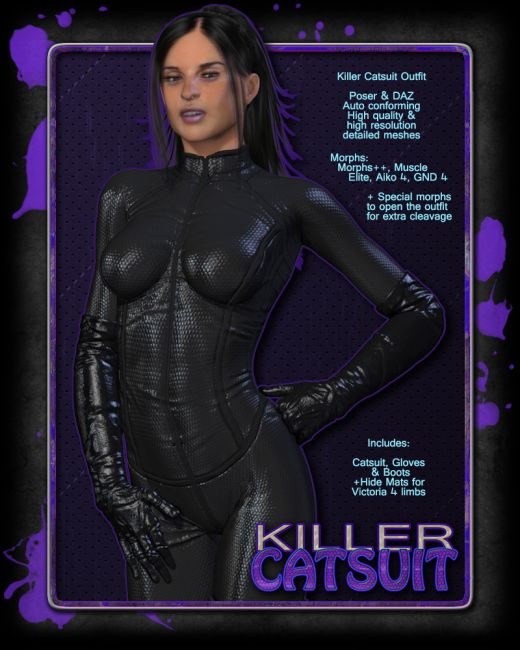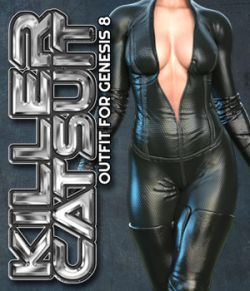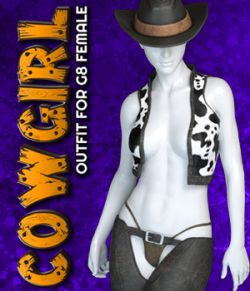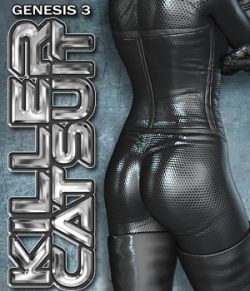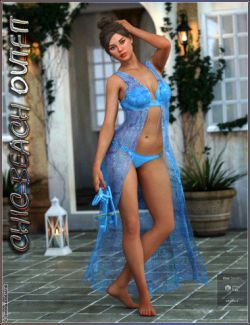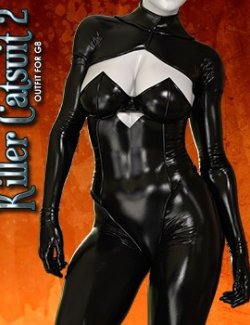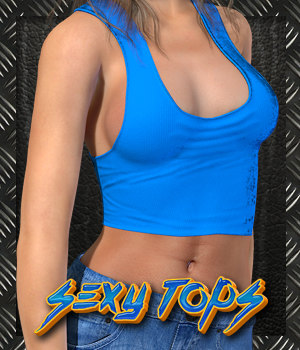Click on image to see gallery.
Warning! Some images may contain nudity and are not suitable for all viewers.
Exnem Killer Catsuit preview image 0Exnem Killer Catsuit preview image 1Exnem Killer Catsuit preview image 2Exnem Killer Catsuit preview image 3Exnem Killer Catsuit preview image 4Exnem Killer Catsuit preview image 5Exnem Killer Catsuit preview image 6Exnem Killer Catsuit preview image 7This Package contains the "Killer Catsuit Outfit by Exnem" set of meshes for poser 6 and above, for use with Victoria 4.2 and Morphs++.
This comes with "Cross Talk" technology to automatically adapt and conform with any characters based on Victoria 4 that use any of the following morphs bundles:
Morphs++
Full Body:
BodyBuilder
Definition
Fitness
Amazon
Emaciated
Thin
Young
Voluptuous
Bulk
PearFigure
Heavy
Elite:
UtopianBody
FantasiaBody
SylphBody
Aiko:
Aiko4
Petite
Realistic
Stylized
Muscle:
*Barbarian
*Beefy
*Gymnast
*Massive
*Olympian
Toned
Wirey
Girl Next Door 4:
!! No cross talk available for GND4, so you have to manually set the dials to 1 inside the morphs of each outfit part.
* IMPORTANT! Please use the Hide Limbs Materials if you plan to use these morphs to avoid any poke thru, because of the nature of the catsuit, which is skin tight, and the nature of these specific morphs which are quite exagerated there will be poke thru if you do not use the provided materials to hide the limbs.
--------------------------------------
System Requirements:
Poser 6
--------------------------------------
Ownership Statement:
All of this product's content was created by Exnem
--------------------------------------
Needed Files:
Victoria 4.2, Morphs++
--------------------------------------
Installation Instructions:
Extract the zip-archive with your unzip program:
- Open your unzip program and press the button -Extract To-
- Select the disk and folder that contain your
Poser program.
(ex. c:\program files\Poser6\ ).
- Make sure that an option to extract full paths is selected to make sure you keep the right folder structures within your poser folder.
--------------------------------------
Usage Tips or Limitations:
To use correctly you have to follow this steps for each part (failing to do so may result in poser crashing):
1) Load your victoria 4.2 figure (it may be already morphed if you wish)
2) Make sure Victoria is selected before adding an outfit part (very important step).
3) Load the desired outfit part by clicking "Create New Figure" (double check mark sign).
4) While the part is selected go to figure menu and select "Conform To" and select Victoria 4.
5) Use the "!Magnetize to V4" pose that comes with Victoria 4 to add the respective magnets.
6) Repeat steps 2 to 5 for each outfit part..
7) Use the provided morphs inside the ClothingMorphs section of the Catsuit Body "BODY" part to open the catsuit if you need. Provided in that section are also some morphs to adjust the "Half Open" and "All Open" morphs when using extremely big breasts size or cleavage.
Instructions for Hide pose MATs and poses included in "Pose/Exnem/MAT & POSE Killer Catsuit", read carefully!:
Use the:
Feet Pose for Boots - To move the toes inside the boots without making feet invisible.
Hide Libs - To hide all limbs; Arms, legs, hands & feet.
Hide Arms Not hands - To hide the arms but not the hands, useful to wear the catsuit without the gloves.
Hide Legs Not Feet - To hide the legs but not the feet, useful to wear the catsuit without the boots.
Hide Hips - to hide the pelvic area.
Hide Hands - Only hide the hands.
Hide Feet - Only hide the feet.
Product requirements
- Software:
- Poser 6, Daz Studio 3
Where to buy: Renderosity
Publish date: October 29, 2013