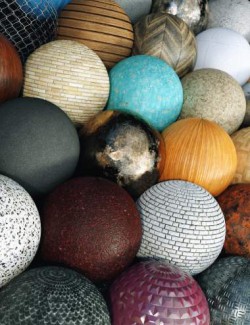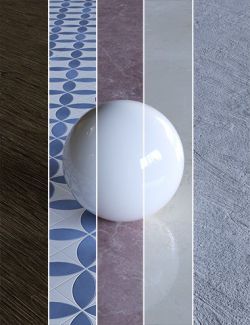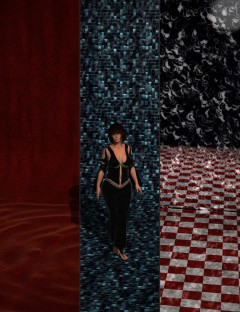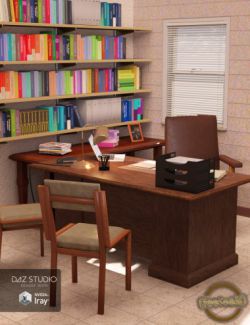Top Drawer Wallpaper Shader Construction Kit preview image 0Top Drawer Wallpaper Shader Construction Kit preview image 1Top Drawer Wallpaper Shader Construction Kit preview image 2Top Drawer Wallpaper Shader Construction Kit preview image 3Top Drawer Wallpaper Shader Construction Kit preview image 4Top Drawer Wallpaper Shader Construction Kit preview image 5Top Drawer Wallpaper Shader Construction Kit preview image 6Top Drawer Wallpaper Shader Construction Kit preview image 7Top Drawer Wallpaper Shader Construction Kit preview image 8Top Drawer Wallpaper Shader Construction Kit preview image 9Top Drawer Wallpaper Shader Construction Kit preview image 10Top Drawer Wallpaper Shader Construction Kit preview image 11Top Drawer Wallpaper Shader Construction Kit preview image 12Top Drawer Wallpaper Shader Construction Kit preview image 13Top Drawer Wallpaper Shader Construction Kit preview image 14Top Drawer Wallpaper Shader Construction Kit preview image 15Top Drawer Wallpaper Shader Construction Kit preview image 16Top Drawer Wallpaper Shader Construction Kit preview image 17Top Drawer Wallpaper Shader Construction Kit preview image 18Top Drawer Wallpaper Shader Construction Kit preview image 19Top Drawer Wallpaper Shader Construction Kit preview image 20Top Drawer Wallpaper Shader Construction Kit preview image 21
With Top Drawer Wallpaper Shader Construction Kit, you can build your own wallpaper shaders, backing paper shaders, or torn wallpaper shaders.
A plethora of customization options is available for the shaders. Tile each layer, increase bump or normal settings, and glossy settings.
Included are 19 pre-made wallpaper shaders for your study and use.
What's Included and Features
- Top Drawer Wallpaper Shader Construction Kit (.DUF)
- 19 Pre-made Wallpaper Shaders
- Shader Utilities
- Shader Base
- 03 Tiling Diffuse Settings
- 03 Tiling Normal and Bump Settings
- 03 Tiling Top Coat Settings
- 03 Glossy Layer Settings
- 03 Bump Strength Settings
- 03 Normal Strength Settings
- Turn Off Normal
- Turn Off Bump
- Turn Off Top Coat
- Base Wallpaper Options
- 16 Black and White
- 20 Coloured
- Intact Wallpaper Normal and Bump Settings
- 06 Bump Settings
- 05 Normal Settings
- Ripped Wallpaper Normal, Bump and Top Coat Settings
- 04 Top Coat Options
- Bare Paper
- Bare Paper and Wall
- Bare Wall
- Bare Wall and Paper
- 06 Bump Options
- 05 Normal Options
- 04 Top Coat Options
- Textures Include
- 64 Texture, Normal, Trans, and Bump Maps (4096 x 4096)
- DAZ Studio Iray Shader Presets (.DUF)
Compatible Software:
DAZ Studio 4.12
Install Types:
Daz Connect, Install Manager, Manual Install
Daz3d
Where to buy:
https://www.daz3d.com/top-drawer-wallpaper-shader-construction-kit