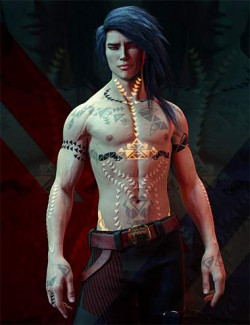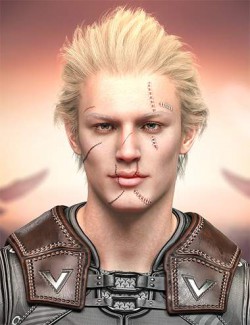The dForce Hair Helper and Knitted Hat contains two props, "dForce Hair and Hat Helper" and "Knitted Hat for Genesis 8 Females".
The dForce Hair and Hat Helper uses wind force to squeeze hair, keeping the dForce hair close to the character's head during the simulation. This way the dForce hair can be fit to your hat prop. Because the simulation parameters of the different dForce hairs are different, so in addition to the settings of the dForce Hair and Hat Helper itself, you may also need to adjust the simulation parameters of dForce hair so that it can be better affected by wind. And if your hat prop has adjustment morphs, you can also use them to cover some exposed hair. In short, we need to use a combination of methods to get the best results.
In the user guide of the dForce Hair and Hat Helper, I take the Knitted Hat for Genesis 8 Females and several dForce Hair props as examples to explain in detail how to fit your dForce hair under your hat.
** Please note ** In actual use, you may find that the dForce Hair and Hat Helper does not have a good effect on some dForce hair. Usually, if a dForce hair has a very special hairstyle or has accessories such as ponytail,it may not fit under your hat.
The Knitted Hat for Genesis 8 Females comes with an auxiliary item 'Headgear', through which you can quickly and easily fit the traditional hair(non-dForce hair) under the knitted hat. As for the dForce hair, you can make it work with the knitted hat with the help of the dForce Hair and Hat Helper.
In addition, the Knitted Hat for Genesis 8 Females comes with fluff(Strand-Based Hair). Under the appropriate light, the fluff can add beautiful details to the knitted hat. You can choose to hide it or edit it to get the results you want.
Before using the dForce Hair and Hat Helper and the Knitted Hat for Genesis 8 Females, please read their user guides for detailed usage.
What's Included and Features
- dForce Hair Helper and Knitted Hat (.DSE)
- Shaping Morphs:
- Knitted Hat Ear
- Knitted Hat head
- DAZ Studio Scripts:
- dForce Hair and Hat Helper - Apply
- Windshield Shape All
- Windshield Shape Back
- Windshield Shape Left
- Windshield Shape LeftBack
- Windshield Shape LeftFront
- Windshield Shape Right
- Windshield Shape RightBack
- Windshield Shape RightFront
- Windshield Y TranslateAll
- Windshield Y TranslateBack
- Windshield Y TranslateLeft
- Windshield Y TranslateLeftBack
- Windshield Y TranslateLeftFront
- Windshield Y TranslateRight
- Windshield Y TranslateRightBack
- Windshield Y TranslateRightFront
- Eyeshield X Scale
- Eyeshield Y Translate
- dForce Hair and Hat Helper - Apply
- dForce Hair and Hat Helper - Control Panel
- Knitted Hat - Apply Knitted Hat:
- Move Up-Front
- Move Up-Front Left/Right
- Move Up-Left/Right
- Move Up-Back Left/Right
- Move Up-Back
- Scale-Front Lower/Middle/Upper
- Scale-Front Lower Left/Right
- Scale-Front Middle Left/Right
- Scale-Front Upper Left/Right
- Scale-Lower Left/Right
- Scale-Middle Left/Right
- Scale-Upper Left/Right
- Scale-Back Lower/Middle/Upper Left
- Scale-Back Lower/Middle/Upper Right
- Scale-Back Lower/Middle/Upper
- Shape-Bulge
- Shape-Twist
- Shape-Bend Left
- Shape-Bend Right
- Shape-Top Shrink
- Shape-Squeezed
- Headgear Scale Under Hat X/Z
- Headgear Scale Front
- Headgear Scale Front Left/Right
- Headgear Scale Left/Right
- Headgear Scale Back Left/Right
- Headgear Scale Back
- Headgear Scale Neck
- Headgear Scale Top
- Headgear Scale Top Sides
- Headgear Scale All
- Materials:
- Knitted Hat - Color Settings
- Knitted Hat - Preset 01-10
- Documentation: (.PDF)
- dForce Hair and Hat Helper !User Guide
- Knitted Hat !User Guide
- Textures Include:
- 23 Texture, Displacement, Normal, and Specular Maps (2048 x 2048 to 4096 x 4096)
- Daz Studio Iray Material Presets (.DSE)
Compatible Figures:
Genesis 8 Female
Compatible Software:
DAZ Studio 4.12
Install Types:
Daz Connect, Install Manager, Manual Install