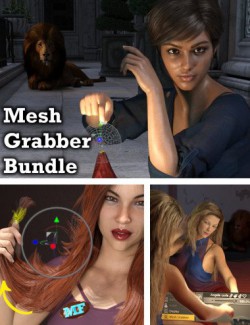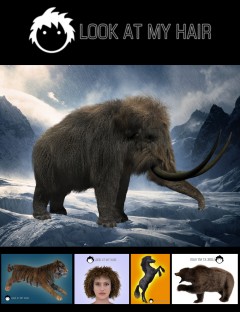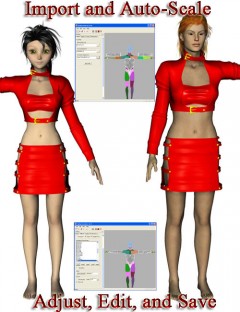Click on image to see gallery.
Warning! Some images may contain nudity and are not suitable for all viewers.
Mesh Grabber Morph Editor (Win) preview image 0Mesh Grabber Morph Editor (Win) preview image 1Mesh Grabber Morph Editor (Win) preview image 2Mesh Grabber Morph Editor (Win) is the second add-on plugin to the popular Mesh Grabber, originally published in December 2019. Mesh Grabber allows you to manipulate any object geometry from within Daz Studio, without requiring external modeling software.
This add-on helps you to create your own morphs with Mesh Grabber and edit any existing morphs.
The add-on adds "Load" and "Save" buttons to the Mesh Grabber Tool Options pane:
- The "Load" button allows you to import the deltas of any existing morph into Mesh Grabber for editing. Simply mark one or several morphs as "favorites" in the properties pane and press "Load".
- The "Save" button allows you to save the current Mesh Grabber deltas as a morph.
Finally, it also enables you to easily use your Mesh Grabber work in animations, and to make it available for other scenes and users!
The combined "Load" and "Save" features also provide you with a complete morph editor. By marking multiple morphs as favorites before loading them, you can also combine multiple morphs into one.
This add-on requires Mesh Grabber 3.0 to be installed. If you purchased Mesh Grabber earlier, Daz Install Manager (DIM) will update it automatically.
This product runs on 64-bit Windows only. The Mac version is in a separate product.
What's Included and Features
- Mesh Grabber Morph Editor Add-On (.DLL)
- "Load" button imports morphs marked as "favorite" into Mesh Grabber for editing
- "Save" button exports the current deltas in the Mesh Grabber as a morph
- Option to overwrite deltas of existing morph when saving
Required Products:
Mesh Grabber (Win)
Compatible Figures:
No
Compatible Software:
Daz Studio 4.12
Install Types:
DazCentral, DIM, Manual Install
Where to buy: Daz3d
Publish date: October 19, 2020