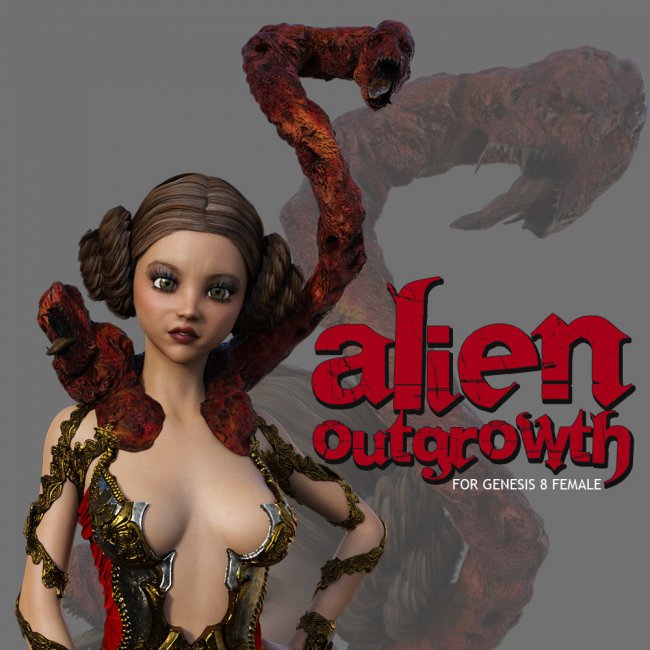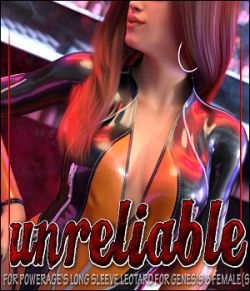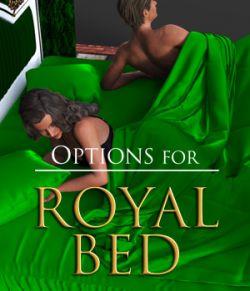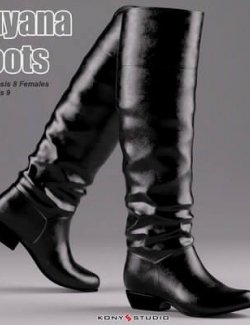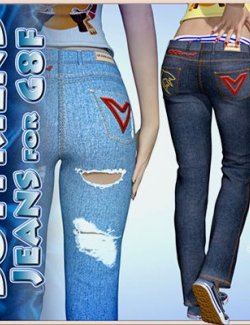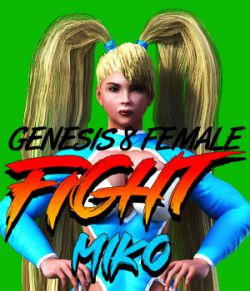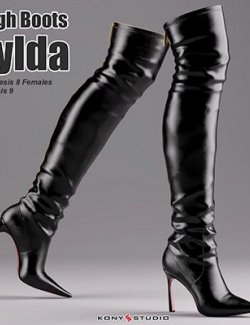Alien Outgrowth for G8F preview image 0Alien Outgrowth for G8F preview image 1Alien Outgrowth for G8F preview image 2Alien Outgrowth for G8F preview image 3Alien Outgrowth for G8F preview image 4
PACKAGE CONTENT
_____________________________________________________
- 1 Alien Outgrowth conforming figure for G8F with extra bones + ERC's controls
- 5 Poses for the Alien Outgrowth
- 1 INJ/REM Volume morph
- 3 textures maps
1/ Load Genesis 8 and select it
2/ Go to Powerage's Bestiary > Alien Outgrowth G8F
3/ Double click on the thumb Alien "Outgrowth G8F"
4/ To apply the poses, remember to select the Alien figure first.
Only Iray materials are included, 3Delight presets are not included.
Software:
DAZ Studio 4.9.4 (Needed for G8F/M)
Compatible figures: Genesis 8 Female
Compatible figures:
Renderosity
Where to buy:
https://www.renderosity.com/marketplace/products/145128/alien-outgrowth-for-g8f