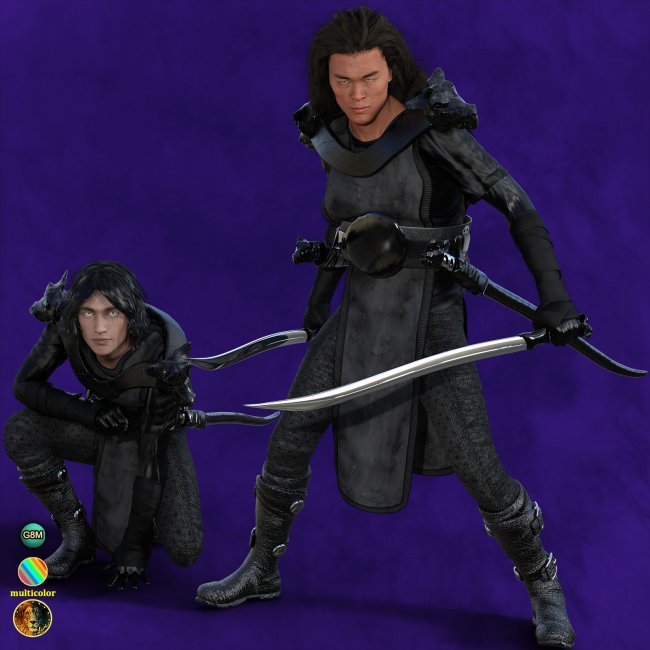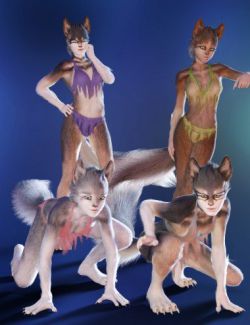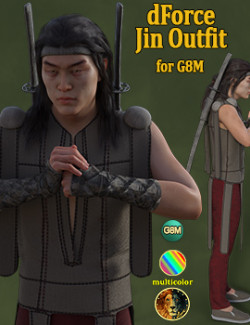Here comes a warrior monk outfit for G8M. This is a dForce outfit. The shirt, belt, and soutane use Force. The pants, boots, gloves, arm bandages, sword holders and swords are not dForce items.
What you get with this package:
- Monk ArmBandages
- Monk Gloves
- Monk Armor Back
- Monk ArmorShoulder Wearable (armor shoulder + 2 wolf heads)
- Monk Armor ShoulderAll Wearable (armor shoulder + 2 wolf heads + armor back)
- Monk Belt Wearable (belt + belt buckle)
- Belt All Wearable (belt + belt buckle + sword holder right + sword holder left)
- Monk Sword holder Right
- Monk Sword holder Right Wearable (sword holder + sword)
- Monk Sword holder Left
- Monk Sword holder Left Wearable (sword holder + sword)
- Monk Sword Right
- Monk Sword Left
- Hand Sword Right (right-hand pose holding the sword)
- Hand Sword Left (left-hand pose holding the sword)
- Soutane
- Shirt
- Pants
- Boots
- Monk All (all items loading at once, not including right or left-hand swords)
Transparencies for the swords are also included (if you want to make the swords in their holders transparent).
You'll get:
- 1 "No Sword Holder Right" (transparency of the sword in the right holder)
- 1 "Reset Sword Holder Right" (so the sword in the right holder can be visible again)
- 1 "No Sword Holder Left" (transparency of the sword in the left holder)
- 1 "Reset Sword Holder Left" (so the sword in the left holder can be visible again)
You'll also get a one-click preset, which allows you to apply all textures to all items with just one click:
This package includes only Iray materials.
Textures Included:
25 Texture maps (4096x4096).
You get 1 texture for each item but this is a multicolor texture.
Multicolor means that you can put any color on any item. The bumps and normals are made so you can do that.
To apply these effects:
- Go to the surface tab
- Select the surface(s) of the outfit you want to change.
- Left-click on the Base Color's little square on the left and set None. You get a white blank object. Don't worry, it's normal.
- Left-click in the Base Color's big white rectangle and apply any color you want.
- You're done for a rendering!
Soon, a texture pack and a preset pack will be released, making it easier for you to experiment with the various materials.
When using dForce:
There are many items in this clothing. So there is a risk of collision when you use dForce.
I advise you to hide some items so dForce doesn’t crash and show you the famous tree.
The items to hide are the following:
- Belt Buckle
- Monk Armor Shoulder
- Wolf RShoulder
- Wolf LShoulder
- Monk Sword Holder L
- Monk Sword Holder R
- Monk Sword and Scabbard L
- Monk Sword and Scabbard R
To hide them, open the scene tab and click on the object you want to hide.
The object is then selected and you will see its name in yellow in the tab scene.
Click on the opened eye to the left of the object name in yellow and the eye will close.
When the eye is closed, the object is hidden from the viewport and dForce.
Do this with the objects named above.
To select them all, just click on one of them, then hold the CONTROL key and select the other objects.
You will see that all their names are in yellow in the scene tab and you just have to close their respective eyes.
Then run dForce.
When dForce is done, just click on the closed eyes to open them and you will see the items in the viewport.
Just render (or tweak if you need).
Software: DAZ Studio 4.9.4 (Needed for G8F/M), Daz Studio 4.10 + (required for dForce)
Compatible figures: Genesis 8 Male