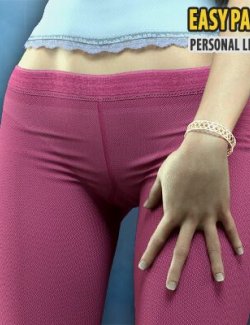Click on image to see gallery.
Warning! Some images may contain nudity and are not suitable for all viewers.
LK3D Trendy Backpack preview image 0LK3D Trendy Backpack preview image 1LK3D Trendy Backpack preview image 2LK3D Trendy Backpack preview image 3LK3D Trendy Backpack preview image 4System Requirements:
DAZ Studio 4.10+
--------------------------------------
Ownership Statement:
All of this product's content was created by LishKing3D
--------------------------------------
Required Figure:
Genesis 8 Female
Genesis 8.1 Female
--------------------------------------
Installation Instructions:
Extract the zip-file with to your Content library:
- Right click on zip file, and click "Extract To", or "Extract All"
- Select the folder with your DAZ Studio libraries (e.g.: C:\Users\Public\Documents\My DAZ 3D Library)
- Make sure that an option to extract full paths is selected to make sure you keep the right folder structures within your DAZ folder.
--------------------------------------
Usage Tips or Limitations:
To use correctly you have to follow this steps for each part:
1) Load your Genesis 8 figure (it may be already morphed if you wish)
2) Load the Backpack by double clicking while the G8/8.1 Figure is selected.
3) Apply the materials you want from the Materials folder.
4) Pose Figure. (backpack may look distorded)
5) Click on backpack. (straps are recomended)
6) Adjust straps with the axis widgits, or in the parameters tab.
--------------------------------------
Software:
Daz Studio 4
Compatible figures: Genesis 8 Female, Genesis 8.1 Female
Where to buy: Renderosity
Publish date: April 3, 2022