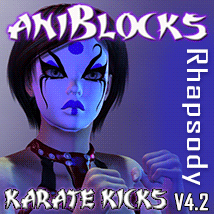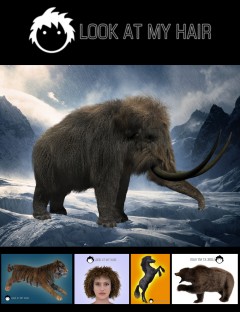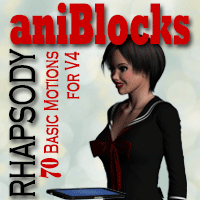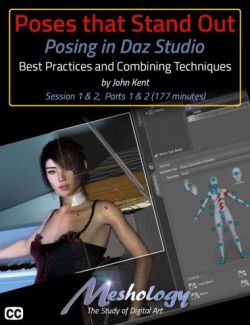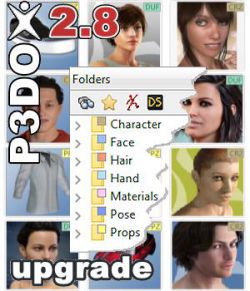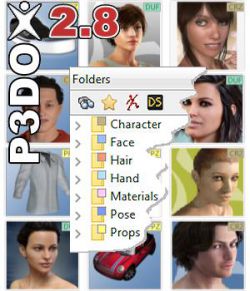aniMate2 preview image 0aniMate2 preview image 1aniMate2 preview image 2aniMate2 preview image 3aniMate2 preview image 4aniMate2 preview image 5aniMate2 preview image 6aniMate2 preview image 7
aniMate2 takes the same building block approach of aniMate 1.5 and aniMate+ and adds a combination of high-tech features and user refinement. If you are new to this way of animating or found it too difficult in the past, you need to check out aniMate2. aniMate2 was designed to be as easy to use as possible, with special emphasis on human/character movement. The "blocked" nature of aniBlocks allow you to create compelling animated scenes with great ease. You won't find a better way to animate in DAZ Studio.
Note: aniMate2 is supported in both DAZ Studio 3 AND DAZ Studio 4
- Notes
- DAZ Studio 4 Install & Activation Instructions: The aniMate2 plug-in is included with the DAZ Studio 4 installer and is installed automatically, but is not activated until you enter a valid serial number for it.
To activate aniMate2 in DAZ Studio 4, go to the "Help" menu and select "About Installed Plugins". Next, find the entry for aniMate2 and click on the "Register" button and then type or paste in your serial code into the Serial Number field. Finally, click on the "Accept" button to finish registration. The aniMate2 serial code will be listed in your "Available Serial Codes" section of your www.daz3d.com account after you order this product. - Compatible 3D Software
- DAZ Studio 4.6, DAZ Studio
- What's Included & Features
- New to aniMate? You will want to...
- Easily arrange aniBlocks(animations) that magically chain together to form a complete animation for your character.
- Loop, split, and trim your aniBlocks for the perfect fluid motion.
- Preview your aniBlocks directly on your character with the hover of your mouse.
- See all your character tracks at once.
Have aniMate1.5? You will want to...
- Use all the features of aniMate+ and then some.
- Keyframe directly inside an aniBlock using multiple levels for safe edits.
- Graph Edit to visualize and adjust your aniBlock's keyframes.
- Subtracks
- Layer morph expression aniBlocks over your human motions to really bring your characters alive.
- Override the bones you specify to combine aniBlocks in ways not before possible(such as wave and walk at the same time).
- Change the entire poise of your character using pose aniBlocks.
- Audio aniBlocks for extra fun and to help choreograph your character's movements and expressions.
Have aniMate Plus? You will want to...
- Serious refinement based on feedback
- Easy Cubic Interpolation. Never overshoots, always beautiful.
- Previewer search to help find your aniBlocks.
- Drag and drop your Daz Content(pz2, fc2, etc) directly to your character's tracks to easily make expression aniBlocks.
- Pose Spline. Visually edit keyframes by using target points of the hands, feet and hip inside the 3d viewport.
- Reorient based on a foot or a toe, for the elimination of character foot floating between transitions.
- Line Guides to help align aniBlocks across tracks.
- Start Circles in the 3d viewport to see that very important location that begins your animation. Have more that one start circle for cut scenes.
- Parent Constraint. Now you can have your character pick an object up and drop it.
- Retarget poses and animations.
- Backwards compatible with aniMate+ and aniMate1.5
Daz3d
Where to buy:
https://www.daz3d.com/animate2