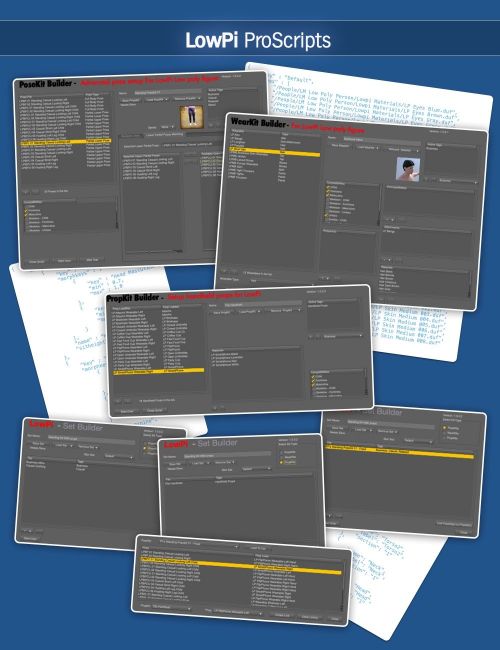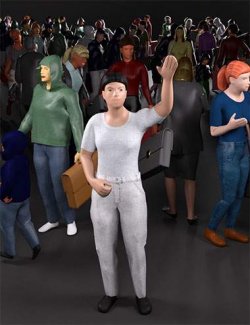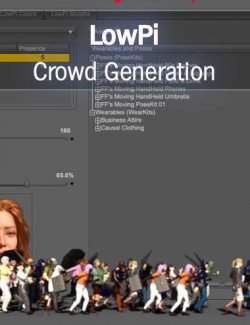To create sets for Crowd Generation For LM Lowpi Lowpoly Figure, this is a must have product. With this set of advanced scripts, you setup the whole chain of PoseKits, WearKits and PropKits, and then tie them all together into a Crowd Generator LowPi Set, which works with the Crowd Generation For LM Lowpi Lowpoly Figure. This is useful either of you plan to create Crowd Generator LowPi Sets for your own use, or if you plan to sell add-ons to the LM Lowpi Lowpoly Figure.
One of the main points with the LowPi Crowd Generation system is that it's flexible and extendable. It is very easy to add new shapes, support for new morphs, new tags, just drop in your own json definition files in the proper folders and they will show up.
LP PoseKit Builder
- Define which poses that are to be part of a PoseKit
- Define the PoseJitter settings for the Poses.
- Define which shapes this each Pose works for.
- Define which partial upper pose goes with which partial lower poses.
- Define the motion of the pose from standing to running.
- Tag PoseKits for to easy enable/disable them
LP WearKit Builder
- Define which wearables and hairs that is part of the WearKit.
- Define possible material options for each wearable.
- Define Attachments to wearables or attachment to the figure itself.
- Define requirements and incompatibilities between items
- Define which shapes each item works with Tag WearKits for to easy enable/disable them
LP PropKit Builder:
- Define which wearable presets with props and possible hand poses to use
- Define which material options each prop can have
- Define which shapes this prop works with Tag PropsKits for to easy enable/disable them
LP Set Builder:
- Define which PoseKits, WearKits and PropKits are to be in the LowPi Set
- Define which Prop from a PropKit that goes with which Pose in a PoseKit
- Multiple Props can be assigned to one Pose.
All scripts comes with their own manual/tutorial describing the workflow, and also describe how you craft your json files to add your own tags, shapes, morph support and things to your crowd generation, so you can create your own complete materials, wearables, shapes, poses and pack them up and either use them for your own, or sell them.
If you want to generate crowds with the LM Lowpi Lowpoly Figure and want to have even more control of everything, or even want to sell an expansion pack for the LM Lowpi Lowpoly Figure, this is the product you need.
What's Included and Features
- DAZ Studio Scripts (.DSA and .DSE)
- LP PropKit Builder
- LP PoseKit Builder
- LP PoseKit Builder Manual
- LP Set Builder
- LP WearKit Builder
- LP WearKit Builder Manual
- LP Set Builder Manual
- LP PropKit Builder Manual
- Documentation: (.DUF)
- LP PoseKit Builder Manual
- LP WearKit Builder Manual
- LP Set Builder Manual
- LP PropKit Builder Manual
Required Products:
LM Lowpi Lowpoly Figure, Crowd Generation For LM Lowpi Lowpoly Figure
Compatible Software:
Daz Studio 4.22
Install Types:
DazCentral, Daz Connect, DIM, Manual Install