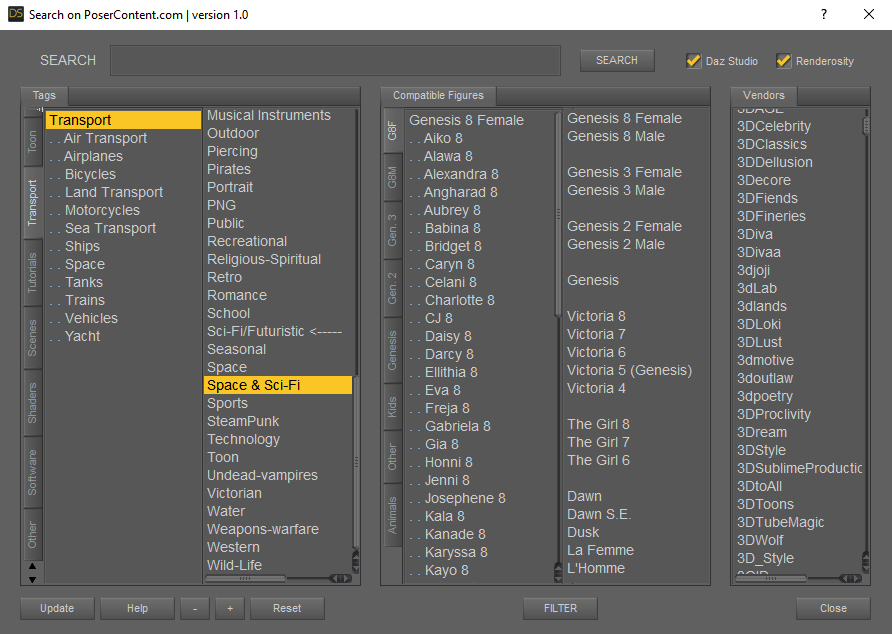Search Script for Daz Studio is an analog of our site's Filter and helps to search content. Here is a screenshots how plugin looks:
How Search Script Works?
Almost all products on site has tags:
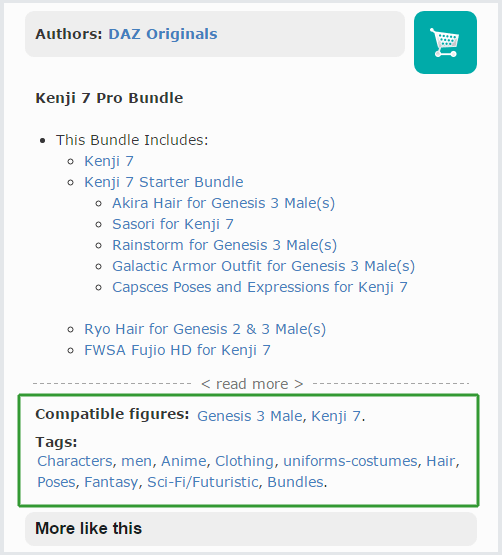
So, you can filter them by selecting tags you need. There are some examples.
Example 1. This will filter products with "Transport" and "Sci-Fi/Futuristic" tags.
Example 2. This is how to filter "short hair for Genesis 8 Females".
Example 3. "Sci-Fi military clothing for Genesis 8 Males"
Example 4. "character bundles for Genesis 8 Male by Daz Originals"
Not all products has tags (especially old ones), so simple search can gives more results. So, don't forget about simple search ;)
How to Download and Install Search Script
- Download script here Search Script for Daz Studio: Update.
- Unzip archive to Daz Studio's library folder (in my case it's D:/DSLibrary/Scripts/) and reload Daz Studio.
There should be 2 files:
Search On PoserConent.dse
Search On PoserConent.png
After this plugin will be available in Scripts folder in Content Library panel of Daz Studio. You can add plugin to menu "Scripts": right mouse click on plugin's icon and select "Create Custom Action".
We will update Search Script for Daz Studio when new tags will be created (for new characters or vendors, for example). So, don't forget to check updates.
Thank you.