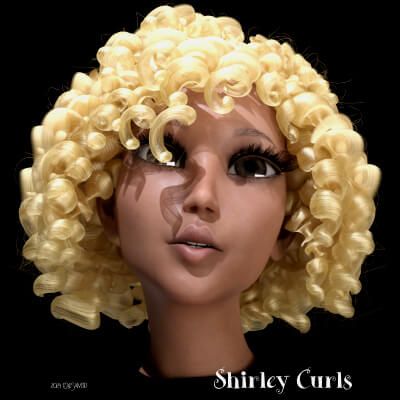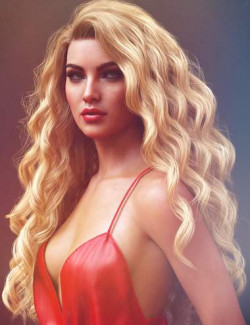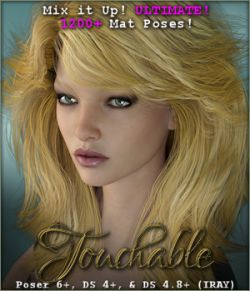Thanks for your purchasing Shirley Curls! This asset is the first character hair from our design house. Shirley Curls was inspired by Shirley Temple's famous do as you can guess. But it doesnt' stop there. With 20 morphs and 4 dForce presets, you can create an almost infinite variety of curly hair types from big ol' seventies hair to something kind of like corn rows.
Shirley Curls is incredibly easy to use. It simulates in a reasonably fast time, has plenty of morphs to help you with style and adjustment and renders surprisingly quickly. All of this means that you can rapidly create looks that you like and save those as shaping presets if you wish.
Using the Hair
1. Choose your character in the "Scene" tab.
2. Navigate to Shirley Curls in your assets folder, where you installed it.
3. Choose the wearable preset that includes the scalp and load it with your character selected.
4. Pose your character if you haven't already done so.
5. Simulate! Note that Shirley Curls is designed so that you can get superb simulation results with the memorized bones turned off. This simplifies the simulation process.
6. For added realism, choose the hair prop in the scene tab and load the Frizz layer. This is a strand based hair follower for Shirley Curls.
7. Each of the three props in the set has a matching material preset to the hair. For instance, if you choose "Ginger Base" for the hair, you would also choose the Ginger Scalp and the Ginger Frizz. Be sure to select the correct prop before loading the material. We've designed it this way to give you maximum flexibility and ease of use.
TIPS:
Any of the morphs can be dialed up either before or after running a simulation, so experiment with what them until you find the perfect shape and behavior for your scene.
Morphs
Shirley Curls comes with the following hair morphs:
Bangs Fatter
Bangs Left - Left
Bangs Left - Size
Bangs Out
Bangs Right - Right
Bangs Right - Size
Crown Smaller 1
Curls Chaotic
Eye Curl Left/Longer/Right
Length Wild
Neck Left - R/L
Roots to Scalp
Thickness - Mid Curls
Thickness - Root Curls.dsf
Thickness - Tips
Tuck In Neck
Volume
Materials
Shirley Curls comes with four material presets for color: Cocoa, Ginger, Honey and Strawberry. Additionally there are two overlays which are just there for fun. You can try these out to see what you think and if you don't like them, simply turn the Overlay "OFF" with the provided button. You will also find two presets in the Iray Materials folder for "Dry Look" and "Wet Look". Experiment with these in your chosen lighting to see which you prefer. Remember that you can always get back to where you started by simply choosing the Base material you started with.
dForce
There are four dForce presets in the folder of that name. Try each to see what you think. The names have been created to be self-explanatory.