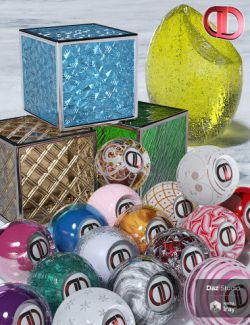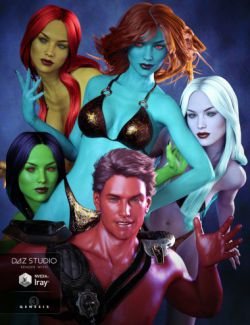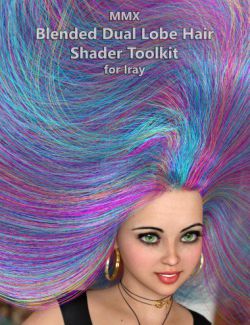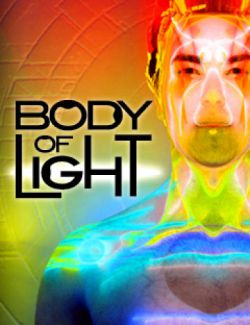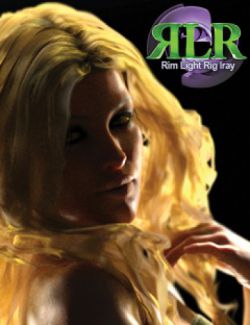Slime Shaders preview image 0Slime Shaders preview image 1Slime Shaders preview image 2Slime Shaders preview image 3Slime Shaders preview image 4Slime Shaders preview image 5Slime Shaders preview image 6Slime Shaders preview image 7Slime Shaders preview image 8Slime Shaders preview image 9Slime Shaders preview image 10Slime Shaders preview image 11Slime Shaders preview image 12Slime Shaders preview image 13
Stretchy slime shaders for your fantasy, science fiction, anime, horror, superheroes, industrial, and high-seas scenes. There are 62 presets that can be adjusted in a variety of ways on props, geoshells, and figures. Included are 37 utilities that can be used on other Iray Uber surfaces. Two of the main presets use the Architectural (MDL) and PBR Skin (MDL) shaders. The utilities will not work on these. Most of these shaders make surfaces translucent so the type of lighting, color, and direction will change how they render. Many of the promo images use lighting that is inside and/or behind the figures and props.
What's Included and Features
- Slime Shaders: (.DUF)
- BloodBlue
- BloodGreen
- BloodRed
- Chocolate Dark
- Chocolate Light
- Dark Matter (Doesnt Work w Spectral Render)
- Ectoplasm Blue
- Ectoplasm Gray
- Ectoplasm Green
- Ectoplasm GreenPink
- Ectoplasm LightGray
- Ectoplasm Orange
- Ectoplasm PinkGreen
- Ectoplasm Red
- Ectoplasm Spectrum
- Ectoplasm Yellow
- Glass Clear
- Glass FrostedWhite
- Glow Aqua
- Glow Blue
- Glow Green
- Glow Orange
- Glow Purple
- Glow Red
- Glow White
- Glow Yellow
- Honey Syrup
- IceAqua
- IceBlue
- Metal Chrome
- Metal DarkChrome
- MetalChromeSpectrum
- MetalSteel
- OilBlack
- OilGreen
- OilRed
- OilSpectrum
- OilVegetable
- PBR Skin
- Slime Aqua
- Slime Black
- Slime Blue
- Slime Brown
- Slime Gray
- Slime Green
- Slime GreenBlue
- Slime Orange
- Slime Pink
- Slime PinkBlue
- Slime PinkYellow
- Slime Red
- Slime RedGreen
- Slime White
- Slime Yellow
- Slime YellowGreen
- WaxBlack
- WaxBlackRed
- WaxGold
- WaxIvoryCold
- WaxIvoryWarm
- WaxWhiteCold
- WaxWhiteWarm
- Utility Enhance Translucency
- Utility Positioning Shader
- Utility Tile 6x4
- Utility TopCoat Spectrum
- Shader Utilities:
- Utility Angle 180
- Utility Angle 90 (default)
- Utility Bump High
- Utility Bump Low
- Utility Bump Medium
- Utility Diffuse Strength High (Default)
- Utility Diffuse Strength Low
- Utility Diffuse Strength Medium
- Utility Dual Lobe Specular Off
- Utility Dual Lobe Specular On
- Utility Glossy and TopCoat Off
- Utility Glossy and TopCoat On
- Utility Glossy High
- Utility Glossy Low
- Utility Glossy Medium
- Utility Round Corners Off
- Utility Round Corners On
- Utility Tile 10X10
- Utility Tiling 12x12
- Utility Tiling 15x15
- Utility Tiling 1x1
- Utility Tiling 20x20
- Utility Tiling 3x3
- Utility Tiling 4x4
- Utility Tiling 6x6
- Utility Tiling 8x8
- Utility TopCoat High
- Utility TopCoat Low
- Utility TopCoat Medium
- Utility Translucency High
- Utility Translucency Low
- Utility Translucency Medium
- Utility Translucency Off
- Textures Include:
- 9 Texture, Bump, Emissive, Glossiness, Normal, Specular, and Transparency maps (2048 x 2048).
- Daz Studio Iray Material Presets (.DUF)
Compatible Software:
Daz Studio 4.21
Install Types:
DazCentral, Daz Connect, DIM, Manual Install
Daz3d
Where to buy:
https://www.daz3d.com/slime-shaders