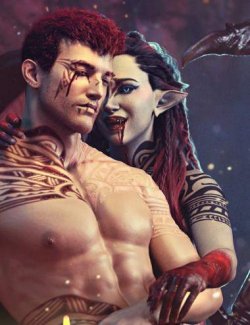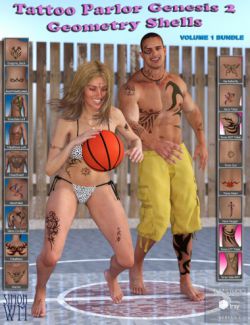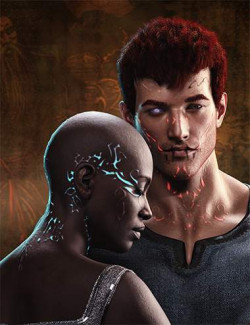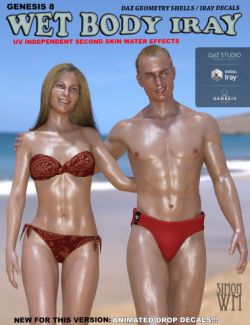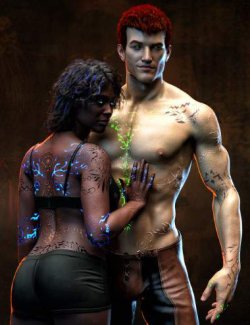Tattoo's are great! Tattoo's that move? Even greater! Cuz lets face it, if you've been under the gun a couple times, you might have one you might be interested in XYZing out of your field of vision. BUT!.. for your Genesis 8 Males and Females though (or 3.. or 2.. as long as its Iray!), they can tattoo themselves with any of these 68 designs without the fear of a lifelong regrets!
These tattoos are made with Iray decals, which allows you to position that tattoo anywhere you want it!
Simply pose your scene and get your camera to your liking. Click on the tattoo of your choosing, navigate to your scene tab and locate the decal you just loaded, then go to Parameters and move the decal to the location on the body you want your ink. Don't be afraid to rotate. If your character is rotated, your tattoo will definitely need to be rotated as well. The decal wraps around the area you are looking, it doesn't wrap around the skin, so if you rotate your camera, your decal may need adjusted as well. For easiest result, do this as a final step!
Don't forget, you need to be in Iray preview mode, otherwise you wont be able to see them!
What's Included and Features
- Tatt's All Folks (.DUF)
- 68 Decal Tattoos
- 02 Ink Options
- 04 Shine Options
- 03 Opacity Options
- 68 Decal Tattoos
- Textures Include:
- 100 Diffuse and Transparency Maps (4096x4096)
- Daz Studio Iray Material Presets (.DUF)
Compatible Figures:
Genesis 8 Female, Genesis 8 Male
Compatible Software:
DAZ Studio 4.10
Install Types:
Daz Connect, Install Manager, Manual Install