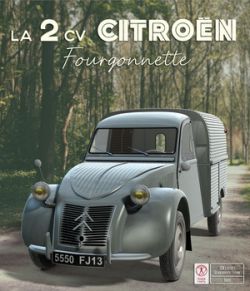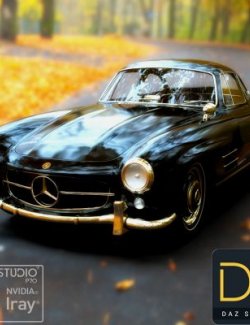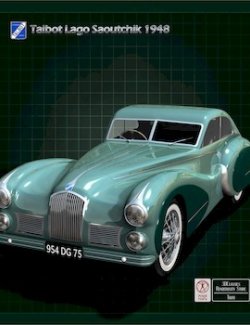This set made of 25 different wheels can be used in Daz Studio for the customisation of any car or van, either from 3Dclassics models either from other vendors models.
This set of 25 wheels can be used in place of the original wheels ( rims and tires ) of a 3D model if they are isolated in the hierarchy.
GIVING A CAR 4 NEW WHEELS :
Hide the original wheels and tires in the car hierarchy.
Using the "Edit/object/move to Floor" tool, the top view and the side views, drop the wanted wheel ( RIM and TYRE ) on to the floor and locate it at the wanted place. You may have to modify slightly the scale of the wheel. If you want to have 4 times the same wheel, import it four times.
WARNING: you will have to rotate 2 of 4 wheels (yrot =180°).
Locate the new wheels at the right place in the hierarchy if you want to use the wheels DIALS ( Rotation and steering ) with these new wheels.
You can save the car as a prop with its new wheels.
Software: DAZ Studio 4 With IRAY