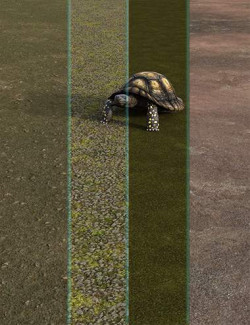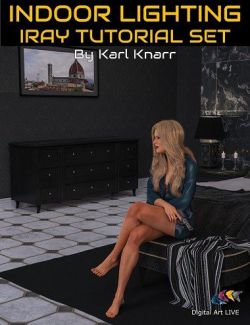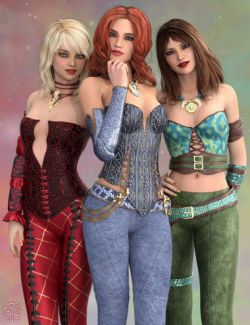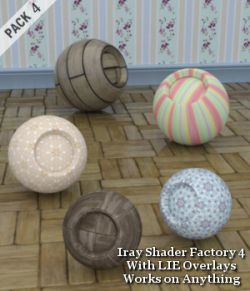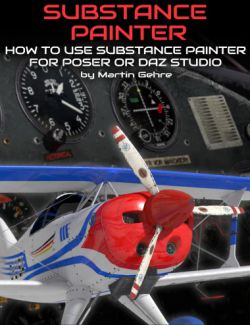Geo Dirt Shaders for Daz Studio is a set of shaders for 3Delight and Iray rendering that is to be applied to geometry shells. Plus, this set of shaders comes with a PDF tutorial to explain how to use the ‘Geo’ shaders.
What you get is;
25 shaders for 3Delight + Tiling Partials
25 shaders for Iray + Tiling Partials.
Default tiling setting is set to 1x1 but I’ve included tiling partials so you can adjust these shaders to fit your needs.
The images measure 1000x1000 in .PNG format as well as .JPEG. There is a texture map, normal map, and bump map that also serves as the opacity map.
Please note that for the Iray shaders the diffuse color images’ gamma has been set to 2.2 since Iray’s default gamma setting is set to 2.2. If you use a different gamma setting, I’d advise you to adjust the gamma of the diffuse color image to matching that of your setting in Iray rendering. To adjust gamma;
Click on the thumbnail of the diffuse color image.
Select Image Editor
The adjust the gamma.
Once adjusted hit okay.
Software:
Daz Studio 4
Requirements: Daz Studio 4.8 or higher,