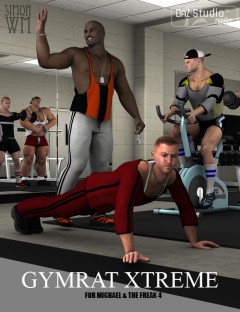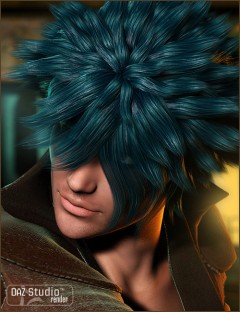Underground King M4 preview image 0Underground King M4 preview image 1Underground King M4 preview image 2Underground King M4 preview image 3Underground King M4 preview image 4
Whether lord of the faerie folk or romantic rogue, this stylish outfit is sure to make all the ladies swoon.
- Notes
-
- DAZ Studio Users: There is no longer a separate DAZ Studio installer for these Presets. DAZ Studio will automatically apply the DAZ Studio version of the Material Presets, giving you the correct DAZ Studio look to your Underground King clothes.
- Compatible 3D Figures
- Michael 4, Hiro 4
- Compatible 3D Software
- DAZ Studio, Poser
- What's Included & Features
-
- Underground King Boots (.CR2 & .OBJ)
- Underground King Shirt (.CR2 & .OBJ)
- Underground King Pants (.CR2 & .OBJ)
- Underground King Necklace (.PP2 & .OBJ)
- Morphs++
- BodyBuilder
- Bulk
- Definition
- Smooth
- Emaciated
- SuperHero
- Thin
- Young
- ChestBuilt
- ChestDiameter
- ChestFlatten
- ChestLarge
- ChestMassive
- ChestSize
- ChestSmall
- ArmSize
- ShouldersMassive
- Biceps Flex
- Biceps Flex Peak
- Forearms Thickness
- TorsoThickness
- Belly Thickness
- ThighsThickness
- ShinsThickness
- ThighsTone
- WaistWidth
- HipsCrest
- TummyOut
- GluteSize
- Hiro 4
- HiroBody
- HiroBuilt
- HiroRealistic
- HiroStylized
- Guy 4
- Guy Body 1
- Guy Body 2
- Guy Body 3
- Guy Body 4
- Adjustment Morphs:
- Sleeve-PullUpR
- Sleeve-PullUpL
- Sleeve-RotateFwdR
- Sleeve-RotateFwdL
- Sleeve-RotateBackR
- Sleeve-RotateBackL
- Sleeve-UpR
- Sleeve-UpL
- Sleeve-DownR
- Sleeve-DownL
- Loosen-SleeveR
- Loosen-SleeveL
- Loosen-Waist
- Loosen_VestEdgeR
- Loosen_VestEdgeL
- Loosen-ButtocksR
- Loosen-ButtocksL
- Loosen-LegR
- Loosen-LegL
- Loosen-ThighR
- Loosen-ThighL
- Loosen-ShinR
- Loosen-ShinL
- Bulge Morph 1
- Bulge Morph 1 Shift Right
- Bulge Morph 1 Shift Left
- Bulge Morph 2
- Bulge Morph 2 Shift Right
- Bulge Morph 2 Shift Left
- Loosen-BootTops
- Loosen-Boots
- Morphs++
- Textures:
-
- 27 Texture, Bump, Displacement and Transparency Maps (3000 x 3000)
- 5 Texture, Bump, and Displacement Maps (1024 x 1024)
- 1 Texture, Bump, Displacement and Transparency Maps (500 x 500)
- Poser 5+ MAT Poses (.PZ2)
- DAZ Studio Material Presets (.DS)
- Material Poses to Apply All Presets
Daz3d
Where to buy:
https://www.daz3d.com/underground-king-m4